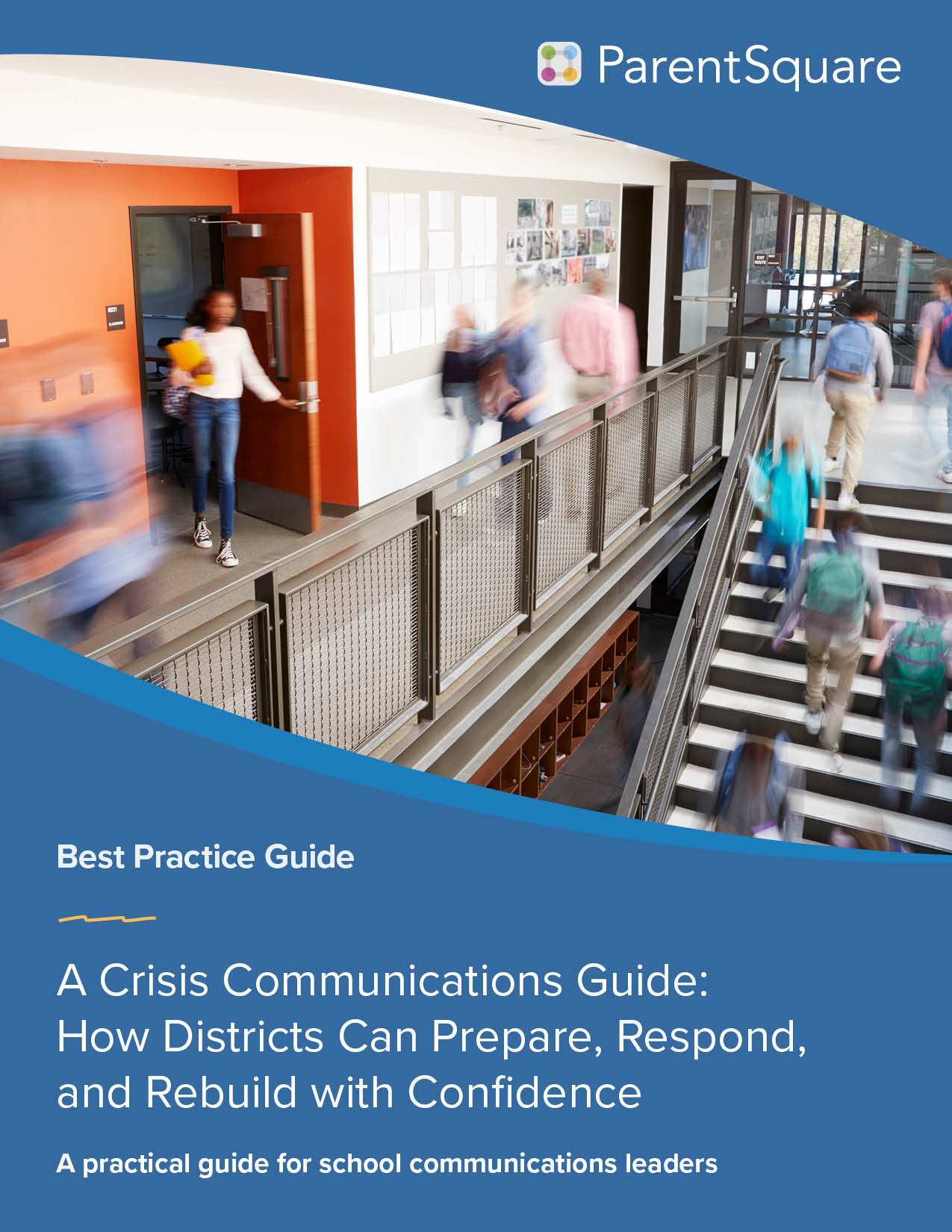Empty That Backpack:
How to Digitize Forms, Student Notices,Progress Reports
Tuesday, April 25 @ 11am PT / 2pm ET

Learn how districts digitize and streamline messaging, forms, student notices, progress reports and more. No more chasing families for paperwork that never left their child’s backpack!
Kris Kohlmeier from Glendale Unified (CA) and John Karstetter from Carrollton-Farmers Branch ISD (TX) share their journey moving away from paper and/or transactional tools. We ask them about the impact on turnaround times, parent/staff satisfaction, and time and money overheads.
We ask our guest speakers about their real-life experiences with:
- Forms, including those requiring signatures
- Auto-notices, including attendance
- Secure document delivery for progress reports, etc.
Transcript
Paula @ParentSquare: I also will mention. I have 2 of my colleagues on Chat today. Darlene is here, and Betsy is here as well, so they’re gonna be supporting us, sharing out some links there for you. And also, if there’s questions or insights will be.
Paula @ParentSquare: they’re going to be helping out there.
Paula @ParentSquare: Okay. And today so happy that we managed to get John and Chris here today to share some real life stories and tips, and what what they’ve seen when it comes to emptying out the backpack
Paula @ParentSquare: and all of these transactional type communications that you need to do with parents and guardians, how they they’ve been tackling that. So here
Paula @ParentSquare: i’m gonna give me another 2 min, and we’ll get the Intros done here. So first off here’s what you can expect today.
Paula @ParentSquare: We’re gonna give you a little bit of context. and then we’re going to get into the heart and spend most of our time in the empty, the backpack section. We have 3 different features that we’re going to talk about.
Paula @ParentSquare: and most of that time is going to be spent hearing from Chris and John.
Paula @ParentSquare: And then we have some takeaways, some resources for you at the end. So that’s that’s how we’re gonna
Paula @ParentSquare: run through today.
Paula @ParentSquare: and
Paula @ParentSquare: i’m gonna just pass it over. We like to do 30, 60 s at the beginning, just to give you a little bit of context on
Paula @ParentSquare: our speakers and the districts that they represent. So, John, over to you.
John Karstetter: I appreciate it. Hi, Paulo! It’s good to see you again, and your team again. I’m. John Carter and I’m. From Carlton Farmers Branch. We are just north of Dallas.
John Karstetter: Well, you might. You know not a modern size, you know just about 25,000 30,000students, and but we do have over 55 languages that we speak within the district. So, needless to say, we are a big parent, square fan. And so you know. So our our parents, too. So, anyway.
John Karstetter: thanks to you for having me. And yeah, and it’s nice to meet you, too. Chris.
Paula @ParentSquare: Thanks, John and Chris. Tell us about Glendale unified.
Kris Kohlmeier: Well, thanks for having both John and I, Paula and your team with this, glad to share our experiences.
Kris Kohlmeier: We’re in Glendale, California, just a a suburb. Well, not even in a suburb anymore. Just north of Los Angeles, nestled in between Pasadena and Burbank
Kris Kohlmeier: We’re about again 25,000 students
Kris Kohlmeier: and I know the slides has 35 languages. We’ve identified 52 languages that yeah, that we that we have here in in Glendale and and Boy Parent Square has really helped us
Kris Kohlmeier: engage with. You know the families that may not be 100% proficient in English. So we’re a proud customer, for
Kris Kohlmeier: this is our first year.
Paula @ParentSquare: First year.
Kris Kohlmeier: right?
Paula @ParentSquare: Thank you.
Paula @ParentSquare: Okay, thanks. Now
Paula @ParentSquare: let’s get into. Let’s get over to some of the questions we want to ask you. And firstly.
Paula @ParentSquare: we have today
Paula @ParentSquare: registered for this Webinar
Paula @ParentSquare: a lot of customers, but we also have a lot of folks that aren’t customers. So i’m just gonna tell you 60 s what parent square is right. Parent Square was started 1112 years ago. It was
Paula @ParentSquare: mother. A new Vaid was an engineer, and she said, oh, my goodness. i’m so! Overwhelmed by all these communications from the school There has to be a better way.
Paula @ParentSquare: So she started that
Paula @ParentSquare: 1112 years ago, and we offer a communications engagement platform that includes the mass messaging that you need to do from the district also includes the one to one and one to group messaging that you need at the school classroom level.
Paula @ParentSquare: We also have school websites
Paula @ParentSquare: and then school services. That’s what we’re talking about today. One piece of our platform.
Paula @ParentSquare: which is all those transactional things there’s so much paperwork you have to get done, for you know all these requirements you have as a school or district
Paula @ParentSquare: signatures. You need things like that. That’s what we’re talking about today.
Paula @ParentSquare: and Here are the 3 different features we’re going to talk about. We’re going to talk about
Paula @ParentSquare: in built forms. We’re going to talk about auto notices which includes attendance, lunch balances. We’re going to talk about secure document delivery, taking the big
Paula @ParentSquare: formal notices that you need to send out and moving away from paper
Paula @ParentSquare: and Let’s get cracking
Paula @ParentSquare: first forms and permission slips. So
Paula @ParentSquare: in Parent Square we have this built into the platform where you can send out a media rich post, and you add in your form districts can provide templates.
Paula @ParentSquare: They can be translated. You can get these signatures.
Paula @ParentSquare: Permission slips is a huge use for this, but there’s many other things.
So that is my twenty-second overview of forms. Everyone knows what we’re talking about
Paula @ParentSquare: let’s move it over to Chris and John, and what I would like to do. How about
Paula @ParentSquare: Chris? You go first.
Kris Kohlmeier: Tell us a little bit about what you do with forms
Kris Kohlmeier: all the legal ease and everything, and we rebuilt it in Parent Square, so that our sites, both principals and teachers. can use that.
Kris Kohlmeier: you know, electronically. Now, parents get that delivered to them. They can electronically accept. They can add medical conditions. They can add, you know.
Kris Kohlmeier: lunch
Kris Kohlmeier: types of things, and they can electronically sign off on it. And the response from our teacher community has been well received. Now that we’ve kinda
Kris Kohlmeier: reduced the paper, and we’re doing this electronically instead of the teacher having to carry that big old folder of paper permission slips on the field trip.
Kris Kohlmeier: They now have that report and any contact information that they need, and and that’s just one of the ways that we transitioned our paper a a permission slip form.
Kris Kohlmeier: We did an intent to return survey, and we we school sites have actually gotten pretty creative with that as well. So I I think the biggest, though, was was moving our district permission form over to
Kris Kohlmeier: forms and permissions.
Paula @ParentSquare: So that’s field trips, but
Paula @ParentSquare: other other activities as well.
Kris Kohlmeier: Yes, other activities. We’ve seen our high schools using it for proms. They’ve built their, you know, to, because if They bring a guest, you know, who may not be a student of the school, but it’s all built out through that and
Kris Kohlmeier: it’s it’s it’s been really really helpful to our school sites. It’s just kind of seamless.
Paula @ParentSquare: fantastic. John. What about you?
John Karstetter: Yeah, I like that word Chris Seamless, too, because everything works. But it works kind of behind the scenes, and
John Karstetter: when you use the number one I for for permission Slips is, you know, the field trip. Permission slip, and, like you said to the legal department, I mean every single word has been carefully and very legally prepared, so the schools do not have to. They don’t make any changes to that form, or very.
John Karstetter: very specific, and that that’s the the role. However, with parents where you could go in and you create the form. You sell it, as you know, as a post, but right there in the top area you can kinda add
John Karstetter: your own now, your own brand, you know, so the schools will go in and we’ll do the Forum, and we’ll put the school mascot and maybe a little explanation about what you know. What the field trip is, but we make sure it’s like Chris, that we make sure we leave that form exactly the way the attorneys
John Karstetter: to this student, not only to protect and not the the kid over the families. But you know our staff as well, and the people who drive the buses, and it it works. Great. Yeah.
John Karstetter: Yeah. And then the translate, You know, Chris said, 32 languages, and we have over 55. I mean it doesn’t
John Karstetter: do any good to send home permission slip for a field trip. It’s appearance. Do not understand what they’re signing, you know. So to me, and I think that was a new feature of it last year. It was a year and a half ago or so it was like during the pandemic. I think that we yeah, one of the one is a great
John Karstetter: features of parent Square is that it translates to form. Otherwise, you know there’s no reason, really to send you that they don’t understand in their preferred language. So that was a that was a
John Karstetter: I. These are a game that that that’s good.
Paula @ParentSquare: So
Paula @ParentSquare: so how is it? Has it affected response. Rates, I mean, assume it saves time. What was what were you doing before paper? It was paper printed paper paper. Yeah. Kids would take it home in their backpack.
Kris Kohlmeier: it would get lost in their backpack. You gotta give them another one. So what we found is.
Kris Kohlmeier: parents are responding way quicker because it goes out on that post during the evening.
Kris Kohlmeier: And yeah, teachers and school sites are getting immediate feedback, and it’s not lost in the backpack.
Paula @ParentSquare: Good. Hey? I have some questions here from the audience I see in chat. So let’s dig in. I to see Dawn is asked. I’m gonna start with John Sorry, Lindsay 1 s.
Paula @ParentSquare: Yeah, let me read it out loud. Don has said, do you have one permission slip that covers all trips for the entire year?
Paula @ParentSquare: Or do you have parents fill out chips for each individual trip?
John Karstetter: Now they go in, and of course they identify the the trail. You know information for the parents. But the form again was prepared for your communications department and our legal, our legal department, so they do not go in and change the actual physical
John Karstetter: word it in the form again. They in the top. They can customize it. They can tell what to fill it. You know where they’re going and what they’re gonna do. But as far as the actual form, they we do not make any changes for
John Karstetter: any filter, if it’s all the same.
Kris Kohlmeier: Right?
Kris Kohlmeier: Yeah. And I and I would say the post is where you can
Kris Kohlmeier: put more descriptors in, but that form stays solid, and it’s. It’s for each field trip that the teachers have. They can reuse that form over and over. We don’t have a blanket form. I think you saw a question about a blanket form for the whole year. Now we we do make it unique to each event.
Kris Kohlmeier: But the post is where you do, your descriptor of the event, and we have. We have 2 generic ones, one that has water activities
Kris Kohlmeier: and one that does not include water activity. So those are the 2 that that our sites can choose from.
John Karstetter: That’s great. And then Lindsey is asking, how are the legal forms retained after the events?
Paula @ParentSquare: She was saying. You have to
Paula @ParentSquare: field trip permission slips for how many number of years after the event, do you?
John Karstetter: Right? Yeah. I think it’s 3 years or something. Yeah. Well, so good Question Number one parents core does all this for you? I mean, as far as the tracking we run a report. Do we know instantly.
John Karstetter: you know, who has signed? Who has not signed, and there’s a new feature to appearance where I think this year, where you can go and click on. You. Click on! Help me out your great team. There we have the E signatures, so there’s the audit logs to that. There’s even there’s pretty deep audit logs. Now that that you get, if you if the signature is required as well
Paula @ParentSquare: for legal purposes. Yeah.
John Karstetter: exactly. You can go up and click, you know, waiting. No, who hasn’t been pleased to the forget you could just send them.
John Karstetter: You know.
John Karstetter: That’s
Paula @ParentSquare: That’s Rachel’s question. I see that, Rachel, that you asked that question. How does this feature keep track of which parents do and don’t respond. Can you easily send it out again just to the ones who haven’t returned it? And yeah, yeah, there’s like, oh.
Paula @ParentSquare: you know, Parent Square.
Paula @ParentSquare: you have a post, and it can go out. It will go out as sort of text email. If they have the app, it can notify them. There. You know, parents can customize where they get these kind of messages, but it’s all channels. It’s not just an email. They’re getting. It
Paula @ParentSquare: it depends on what they want.
So
Paula @ParentSquare: yeah, I do think it just accelerates. You Get your responses faster.
Kris Kohlmeier: hopefully, and you get more of them, and you just spend less time chasing. So
Paula @ParentSquare: if you’re not losing papers, you’re not having to keep a folder, it’s you’re just trying to manually. There’s your stuff right there, you know, tick off. Who who’s there or not? So yeah.
Paula @ParentSquare: Okay, great. I think that’s all the questions we had on this. So let me come back over here. and
Paula @ParentSquare: i’m gonna share my screen again. We’re going to move on to the next one. I do see a question on attendance. and that’s actually coming next. We’ll be talking about that in just a second here.
Paula @ParentSquare: So let me share my desktop, too, again. Here’s my little summary slide on form. So
Paula @ParentSquare: there’s so much you can do with forms. You can do the surveys some of the ones we haven’t talked too much about
Paula @ParentSquare: Residency verification. You can up, you know, uploading documents, electronic use agreements, media release, parental consent. I mean, those are some of the most
Paula @ParentSquare: common ones beginning of the year getting all that stuff back from your families.
Paula @ParentSquare: But, as you said, John and Chris permission slip, sir. number one.
John Karstetter: bye.
John Karstetter: and I I i’m sure maybe Chris can agree with this, too, our front office team staff in every building. They we could not do what we need to do
John Karstetter: with the step we have if we did not have a tool like pirates. Where? Because to physically manage all of this, these papers that have to be completed before a child, can, you know, enter the door, it would be over with me.
John Karstetter: and this is literally, you know.
John Karstetter: can be done by one or 2. You know very few people with the campus of 3,000 students, you know. So.
Paula @ParentSquare: Chris, you had mentioned intend to enroll.
Paula @ParentSquare: Yeah, we did that first year. We did that.
Kris Kohlmeier: Sorry about that. That’s my phone. They probably know I’m on the air
Kris Kohlmeier: normally previous years. Each school site would kind of do their own thing.
Kris Kohlmeier: So if we had a family that had a kid in the elementary level, the middle level and the high school level. We got different.
Kris Kohlmeier: you know, different intent to return type surveys. So our communications office upstairs Public info did it all as one. So everybody got the same communication.
Kris Kohlmeier: and we were able to unify all the sites, so the parents did not get multiple things. Yes, we did that with intent to return.
Kris Kohlmeier: It just made things a lot easier for everybody.
Kris Kohlmeier: Fantastic.
John Karstetter: Yeah.
Paula @ParentSquare: that’s great. I’m glad to hear that. And I’m just distracting myself because i’m looking at Q. A. And I see James has a question here. I see Darlene’s answering it. But I might as well ask you both to
Paula @ParentSquare: thanks James for this question over in Q. A. So you mentioned push notification. I’m assuming it goes to an app on parents phones is email and option also.
Paula @ParentSquare: What if a parent doesn’t have the app, how difficult is it to have parents get on board to using parent Square.
Paula @ParentSquare: What do you have to do to promote this new system?
Paula @ParentSquare: So I might let one of you answer that first. I have an answer, but I might ask you to answer it.
Anyone?
John Karstetter: Yeah, let me sure make sure. I understand that quickly. So when say, push, notifications, we’re in parent square. When you post
John Karstetter: it
John Karstetter: pushes out to the number. One preferred language of the parent, but also it will go in one of the 3 places email text or a app, or all 3.
John Karstetter: But the parent chooses which yeah, they could choose which one they want to be important to.
Paula @ParentSquare: I think I know what James is getting after is like. Do you have to get parents to register, sign up, and with the way we
Paula @ParentSquare: normally with Parent Square, you integrate it into your student information system. You sync those together. and it’s an opt out system where, look, they have given you permission, with all their enrollment forums to communicate with them.
Paula @ParentSquare: So you communicate, and the default would be for these regular kind of messages, not emergencies, a little bit of a different
Kris Kohlmeier: scenario, but for regular messages like this
Paula @ParentSquare: they’ll get it on, you know. If there’s a phone number they’ll get the text, they’ll get
Paula @ParentSquare: an email. If there’s an email.
Paula @ParentSquare: If they install the app and set the app up, they’ll get it on the app to. And then, if they, if they do log in, if they register and create an account, then they can customize where they receive things, and
Paula @ParentSquare: you know how it do. They want a daily digest instead of an immediate post. Those kind of things parents can set up themselves. But
Paula @ParentSquare: the default, James, is. It’s an opt out system. We’re gonna communicate with one of our parents that have legitimate contact details.
Paula @ParentSquare: and then they can personalize if they wish. But they don’t have to.
John Karstetter: I think, when you, when I, when you sign in to parents, where, in other words, You’ your account created. You get all the bells and whistles.
John Karstetter: But if you do not do that, you still get the communication from
Kris Kohlmeier: Yeah, we we we found that that
Kris Kohlmeier: parents are beginning with
Kris Kohlmeier: now that we’re sending all sorts of we’re gonna talk about secure documents in a little bit. They are registering with their email address. That’s on file, and I think we’ve gotten in our first year, almost half of our parents to sign in and
Kris Kohlmeier: a little I don’t know about 40. 45% have already gotten the app. So 45 on the app that’s first year. We’re we’re we’re smiling. Pretty good. 45 is great for apps, if you there’s a lot of solutions out there that are app only and you’re like that’s never going to work. You’re never going to get 100% on the app. But 45 is
really healthy. I think.
Paula @ParentSquare: from what i’ve seen
Paula @ParentSquare: one more question for you both before we move on, Eric Martinez asked, what’s the quality of translations like?
Paula @ParentSquare: Have you tell us a little bit about what you see with translations? Chris and John.
Kris Kohlmeier: Yeah, I think it’s it’s the closest thing we’ve gotten to human translation that we’ve had before.
Kris Kohlmeier: You know, we’ve got so many different languages. There’s no way we could have a human Translate all that.
Kris Kohlmeier: And it’s it’s it’s really really really close again. It’s not a 100% accurate. But we have not gotten in our tech department any feedback to where it’s been. Hey? This says something completely wrong.
Kris Kohlmeier: It’s it’s the closest to human that we’ve run across.
John Karstetter: I I
John Karstetter: definitely, You know the only difference. If we’re setting something out that we really need parents to understand. I mean very specifically.
John Karstetter: Yeah.
John Karstetter: a lot of times we’ll send it to our team. That does a translation for it just to look over, but not not every post like I. I agree with Korea. It’s
John Karstetter: right now. It’s. I think it’s the closest we can, as the
Paula @ParentSquare: Google translate has improved immensely right over the last
John Karstetter: since since they started. Obviously, and
Paula @ParentSquare: you always have your primary languages where you probably have translators available, and then you have all the other languages where you just are not going to have someone available. So
John Karstetter: hopefully, it’s a good balance.
Paula @ParentSquare: Okay.
Paula @ParentSquare: I’m going to move on to the next area. We have a couple of questions here, but I think, David, I think we’re going to get to your question later, when about creating accounts around secure Docs.
Paula @ParentSquare: Okay, I don’t notice we’re going to move into the second feature. This is another type of paper, you know, paperwork that needs to be sent out.
Paula @ParentSquare: I don’t Notices are used for attendance, and really you’re you’re creating your personalizing a notification. You’re taking data that you have from your database. We have an example here in yellow. You know your child has a low lunch. Balance. It’s $1, please.
Paula @ParentSquare: you know. Top up. So we have the child’s name. We have the amount you can pull in whatever data you want into these notices. Attendance, lunch, balances, library, books. There’s a a lot of uses
Paula @ParentSquare: for auto notices.
Paula @ParentSquare: Attendance probably is one of the absolute top ones letting PE I get them all the time for my senior in high school, who is tardy? I also get a truancy letter because she had 3 tardies and 2 absences. So I got the threshold letter
Kris Kohlmeier: telling me that she, you know.
Paula @ParentSquare: Hey, your kids. she’s at risk right you. Everyone knows here what i’m talking about.
John Karstetter: That’s the kind of thing you can send with auto notices. So
Paula @ParentSquare: that’s my micro overview. I’m going to stop talking and stop sharing, and let’s hear from John and Chris and John, how about you go first? This time
John Karstetter: the lunch balances the attendance definitely for sure. We we’re going to take on one step forward this year is that it? You know it will customize the
John Karstetter: post, or the notice that you know the parent receives. We’re going to use it for our enrollment for next year, where we in our system for students, we can go in a course we’re in a report to find out who is a real fix here who hasn’t? And
John Karstetter: from those that data we we can create the fields where you know.
John Karstetter: Can you go through students where send it to the kids tell their parents, you know. Hey, Billy, I realized that you haven’t a role for Creek furniture. You know the principal, you know Mr. Is looking for, you know, so you can really customize it
John Karstetter: and
John Karstetter: get more. People get people to start registering, you know.
Paula @ParentSquare: Given their intent to enroll, you’re going to really personalize something
John Karstetter: to to encourage them to get their enrollment right, and just the auster to for those who already haven’t real for this year.
John Karstetter: Personal like that, you know. Hey, Smith? You know we’re glad Billy is going to be at a creepy next year. Give me questions. Here’s the information concrete. You, the principal. You know it’s it’s endless what you can, what you can do because they will accept
John Karstetter: many fields, and probably more than you can even possibly create. So that’s we’re gonna take it One step so we’ll let you know.
John Karstetter: Yeah, but it’s it’s work right so far. Yeah.
Paula @ParentSquare: Great. What about you? Chris?
Kris Kohlmeier: Couple of things that we’ve done this year is number one couple of our school sites, even without any prompting from us at grading periods. They’re pulling from our Sis students that are, you know.
Kris Kohlmeier: D’s and F’s. Or or
Kris Kohlmeier: you know, parties, things like that, and they’re creating a personalized message to the parent guardian, letting them know. Hey? We noticed on your last report card on your child’s last report card. There was a a. D. R. And F. Please contact. You know the teacher and and I was really impressed with that. I
I think the big thing for us this year.
Kris Kohlmeier: you know, like I said, we’re just a little outside of Los Angeles. So the Los Angeles Kings hockey organization contacted our athletic department and said, hey, we want to give every kid in Glendale unified
Kris Kohlmeier: 2 free hockey tickets to selected games. but the Kicker was. Each student had a unique identifier.
Kris Kohlmeier: So we leveraged. I don’t notices
Kris Kohlmeier: to send a personalized message to the families with the Unique Identifier for that student.
Kris Kohlmeier: And if they could go to the Kings portal and get their tickets, and if the families had multiple students. That means
Kris Kohlmeier: okay. Each kid gets to you so you could get up to 4 6 8
Kris Kohlmeier: free tickets to to selected hockey games, and that was. That was a baptism by fire.
Kris Kohlmeier: because we had not used auto notices up until that point, Like I said, we were new at that time. This was in the fall, and we just jumped in and did it, and it worked like a charm. And the other thing that that we’re looking. Yeah, sure, go ahead.
Paula @ParentSquare: I wanted to ask, how would you have done it otherwise?
Kris Kohlmeier: How would you have got the coats out a lot? A lot of prayer
Kris Kohlmeier: with our previous system. We knew there was a way. So we researched this system and discovered, you know, that. Oh, my gosh! This is the tool! And so I I I knew there was gonna be a way to do it. I just wasn’t a 100%, sure. But now i’m i’m gung ho on any
Kris Kohlmeier: unique information that needs to get out to families our our future Tk families. We’re going to use this feature
Kris Kohlmeier: to let them know their school of assignment for next year, because we have our incoming kids in the parents where now? So we are able to to send that unique message to those families
Paula @ParentSquare: fantastic.
Paula @ParentSquare: And James has just asked a message in chat that I was just about to ask you. How difficult is it to set up this? Isn’t the kind of tool that you give to teachers or principals. This is a tool that your administrative team owns and set up. So how how hard is it to get it.
Kris Kohlmeier: It’s it’s a a lot of trial and error. But the documentation provided by parents where is what got me through? I was able to rely on support for some guidance. I did some testing with a colleague that does have a a student in our district, so I was able to use just one line of a spreadsheet
Kris Kohlmeier: just to message that colleague just to make sure it came out and it it
Kris Kohlmeier: Yeah, once you go through it one time. just like anything.
Kris Kohlmeier: It’s it, it it will become it’s, it’s, it’s easy. It was not as hard as I anticipated. You just have have your spreadsheet of student Id numbers. And then, whatever unique information you want to be able to perform, that merge.
Kris Kohlmeier: Yeah, that’s like a one time I don’t notice. And then You’ve got the ones that you set up, and they run in the background and you can set those up. Yes, we’re gonna we’re gonna venture into those more
Kris Kohlmeier: as we get to the new school year. We don’t use it for lunch balance in California because California everybody gets lunch this year. So
Paula @ParentSquare: yes, pandemic changed that a lot, didn’t it? Yes, I did. John. What about you in terms of setup?
John Karstetter: Yeah, I think, Paul, you hit it. You don’t. This is not something. You train the entire district on how to use it’s it’s for the administrators that doesn’t mean they can’t use it. I mean, they give us a good reason we definitely will set it up for him, because it’s that easy as long as they send us. You know the the spreadsheet, you know, so we can.
John Karstetter: you know, create it from the fields. We’ll we’ll do it. But the time statement that just the attendance notifications like that letter
Paula @ParentSquare: that’s great. I wanted to ask about attendance. Are you both using it for attendance? Some of the things I’ve seen as a parent is. you know you can find out about
Paula @ParentSquare: a kid being tardy or
Paula @ParentSquare: missing school the same day, like the afternoon. Right? It’s. It can be faster there, I know there’s some other systems where? Oh, it’s, you know. You get the announcement the next day. That’s no use. We we need to know today that the kids not there. It’s cool.
Paula @ParentSquare: Also
Paula @ParentSquare: everyone has a the phone number and the voicemail for attendance that somebody has to clear and manually enter into a system. And I do love being able to put a written, you know. Just reply back with my
Paula @ParentSquare: reason that we’re at a dentist appointment or something into those notices, and I I imagine it saves time
Paula @ParentSquare: getting that into the system.
Kris Kohlmeier: Yeah, this this year again, it’s our first year. We’re using kind of the default where it sends the 6 Pm. Notification. We have an integrated auto notices for that yet, but that’s coming, but
Kris Kohlmeier: it it
Okay.
Kris Kohlmeier: I I I think i’m going back to my La Kings sample. My, the Tk: You know where you’re going to be assigned next year.
Kris Kohlmeier: and and if if that had to go out via snail mail.
Kris Kohlmeier: that’s thousands of dollars
Kris Kohlmeier: that we were able to, and i’ll talk more about secure documents when we get there that we were able to recapture.
Kris Kohlmeier: and not to mention that the hours behind people folding, stuffing.
Kris Kohlmeier: and getting it out. So I see a lot of potential. I I’ve enjoyed what we’ve done. So far.
Okay, good.
John Karstetter: yeah.
Paula @ParentSquare: fabulous. And I see a question from Valencia.
Paula @ParentSquare: I’m: sorry if I must pronounce your name asking about progress reports. I do Progress reports If you were to send them out. That’ll be secure documents. But I do know.
Paula @ParentSquare: John, I think you use auto notices to say, hey, grades are now available. Go log into.
John Karstetter: and that’s kind of
John Karstetter: a subway into secure documents.
Paula @ParentSquare: Okay, let me pull up my controls here and share my screen again while i’m doing that, I see Sarah has.
Paula @ParentSquare: Sarah has asked in our Q. A.
Paula @ParentSquare: I don’t know it. It says in our help articles that auto notices are available 3 weeks after view.
Paula @ParentSquare: Does this You know how long are they there?
Paula @ParentSquare: I see, Darlene answering. But I I believe, John and Chris, that auto notices are there until
Paula @ParentSquare: until you remove them. I I know I see all of mine. I see my whole history for my whole kids, even your after you. I believe that if I change schools, then
Paula @ParentSquare: then that’ll
Paula @ParentSquare: I only see it for the current district or school. But
oh.
Kris Kohlmeier: yeah, yeah.
John Karstetter: I think about Paris for just off the topic. Everything’s archived, I mean. Once it’s there. it’s there him. So if you need to go back 2 years, you know the great support guests can help you in a heartbeat. But yeah.
cool.
Paula @ParentSquare: Okay, great. And then here’s our little summary slide. Oh.
Paula @ParentSquare: here’s I knew I was going to want to say this
Paula @ParentSquare: I don’t notice. This can be because for staff as well.
John Karstetter: we
Paula @ParentSquare: we will roll that out just a little a while back, because so many districts were saying, oh, I really would love this kind of functionality for all these
Paula @ParentSquare: communications that I need to personalize and send to our staff.
Paula @ParentSquare: Do either of you send anything to Staff? Have you tried that yet?
Kris Kohlmeier: We haven’t used it yet, but it’s going to be used.
John Karstetter: It is okay
John Karstetter: ideas, you know.
Paula @ParentSquare: It’s it’s definitely on our number. Yeah.
Paula @ParentSquare: thank you. Thank you so much. That’s really great. And please, I would like to ask you if you’re here attending if you’re using auto notices. Please say in the chat what you do with them. I’d love to know
Paula @ParentSquare: what you’re using them for, and how it works. If you have other things you’ve tried. Please do let us know.
Paula @ParentSquare: Okay. let’s see.
Paula @ParentSquare: Am I sharing the right screen? Are you guys seeing my slide, or you seeing a mess.
John Karstetter: i’m seeing the actual application.
John Karstetter: I’m sharing the wrongs wrong screen. Betsy is telling me that i’m on the wrong desktop. Hang on! There we go.
Paula @ParentSquare: Is this better?
John Karstetter: Okay.
Paula @ParentSquare: Okay, let me back up one slide here. This makes more sense for you. All. Secure document delivery. So now we’re looking at a third feature. This is where you have.
Paula @ParentSquare: you know, an actual letter or documents, and you really, you know, it needs to be confidential. It has student specific information in it as well. This could be a progress. Report a report card, invoices, Student Handbook. There’s so many things you could send.
Paula @ParentSquare: This is where you can go from mailing a lot of things
Paula @ParentSquare: home and
Paula @ParentSquare: get that out digitally right
Paula @ParentSquare: and let there we go one little slide and back to you. Have you? How has it worked for you?
John Karstetter: That is my question. And I’m going to stop sharing again, and
Kris Kohlmeier: I I will tell you it. I’m gonna throw this number out right now.
Kris Kohlmeier: $32,000, just in postage alone. just for our attendance letter. So we’ve used we we just ripped off the band aid, and, starting in August.
Kris Kohlmeier: used secure documents to deliver our attendance letters
Kris Kohlmeier: you’ve indicated. You’re familiar with those.
Kris Kohlmeier: though, and we have sent
Kris Kohlmeier: between attendance letters. John mentioned the Mwa growth.
Kris Kohlmeier: I ready
Kris Kohlmeier: our little benchmarks that we may have we. We’ve sent 52,000 secure documents to parents.
Kris Kohlmeier: delivered them, and
Kris Kohlmeier: it it’s and I know John’s gonna comment on this. It is not hard at all.
Kris Kohlmeier: You just need a a little bit of time to to do these things. And then what we do after a few days
Kris Kohlmeier: will go into the application and look for
Kris Kohlmeier: which which ones were not delivered. Because there’s a drop down on it. You can see it in the slide when Paula will bring it back up
Kris Kohlmeier: which ones were not delivered.
Kris Kohlmeier: and we download those, provide them to the appropriate department, and then they go ahead and snail mail those 2 or 3 or 4, instead of the 550 secure documents that have gone out.
Kris Kohlmeier: That is it’s it’s served 2 purposes for us. It’s
Kris Kohlmeier: help us clean up
Kris Kohlmeier: contact data because parents, then
Kris Kohlmeier: log independence where they go. I haven’t used that phone number in years.
Kris Kohlmeier: and they update that phone number, and then our sites can fix it in our Cis, and now the parents are registered. They’ve seen the secure documents. It’s there for the whole year for them to see. They can scroll back and see them. But it has just been
Kris Kohlmeier: not only a postage snail mail savings, but the amount of of worker hours, the amount of paper, the amount of of envelopes it it was.
Kris Kohlmeier: It was huge for us this year in Gwendo.
Paula @ParentSquare: Fantastic.
That’s great.
John Karstetter: Yeah. And I definitely for us to. We’re gonna start using it more this year. One is a
John Karstetter: from our Health Department. You know the kids have to have so much. They have to have verification. They have the back to use them. They need to start school. So we’re going to send that out from the nurse of each campus to the parent to it. It’ll give them exactly what they need to do before their child can now can roll in school again. That’s secured.
John Karstetter: If so, what’s you know? That’s the what some of the key features are.
Paula @ParentSquare: Yeah, let’s talk about that a little bit. I know we had the question earlier, which is well. In order to see
Paula @ParentSquare: this kind of a document, you do have to have registered correct. You can’t actually access
Paula @ParentSquare: the progress, report, or the
Paula @ParentSquare: chronic absence letter. unless you have are authorized right, it is, it is protected.
John Karstetter: So what kind of have you done? Campaigns to get people registered? How have you?
Paula @ParentSquare: How have you launched it to families to get that step done?
John Karstetter: I think that’s a good question for you.
John Karstetter: In the summer. You know we market the product you have to identify till the parents what parent square is.
John Karstetter: and you have to market it first. and we
John Karstetter: in parent square support. Parents quote. They literally do this for you. Everything you need to market. The campaign is is there. It’s just a matter of you had to get it out to to your parents. These parents were to do that too good as well. Yeah, that’s if you go to Parent square.com slash launch.
John Karstetter: there’s like a bunch of stuff there that we exactly everything that you need, not only for the parents. But of course, students were to from the but also for your teachers. You know the teachers coming in and
John Karstetter: administrators.
John Karstetter: Yeah, so it’s. So you do. A you do a campaign to get everybody familiar with it, knowing that.
John Karstetter: Yeah, I if I were you could make any recommendations. The first time you start using. You have to market it. You have to identify your product, and
John Karstetter: you’ll be
John Karstetter: You’ll be selling something just right
Paula @ParentSquare: fantastic. I do see. Question, Shannon had asked.
Paula @ParentSquare: What about if you know If for some families
Paula @ParentSquare: there’s a there a split family, and there’s 2 parent guardians that would need to receive it
Paula @ParentSquare: just parent score do that? And the answers. Yes, it’ll send it to all the
Paula @ParentSquare: parent guardian contacts.
Kris Kohlmeier: And and I would say in regards to the registration, just to piggyback on what John said at the beginning of the year we used the invite tool
Kris Kohlmeier: that went to all of our parents, so that they could register their account, and then the more the more that we use secure documents it it grew organically because parents wanted to get in and go. And so that’s how you know not only the invite.
Kris Kohlmeier: but the use of the tools got more and more parents to
Kris Kohlmeier: to, you know. Sign in with their email address that’s on file in our
John Karstetter: right. Yeah, exactly. And
John Karstetter: in our district I’m: sure many other districts we we, you know, we adopt the parents where especially the messaging. So that is the only tool that’s allowed from our teacher staff members to chat to
John Karstetter: make communication with our students. Here everything goes through
John Karstetter: students for number one, you know it’s safe, you know. The parent knows the environment that it’s coming, you know, like 2, the translation, you know, but 3. It records. Everything’s documented. So there’s never any.
John Karstetter: you know, Teacher said. Parents said she said.
John Karstetter: And yeah, so it it documents everything and the new feature around the corners. I think it’s gonna help with that as well. Too sorry, Paula.
John Karstetter: But anyway, Garrett score keeps rolling out every month every month.
John Karstetter: and the more things are are coming. I’m: sure. Yeah.
Paula @ParentSquare: Yeah.
Paula @ParentSquare: 2 other things.
Paula @ParentSquare: Another. we had Kip. Oh, my goodness, what district is kip from? He’s from? I should remember the district of this other
Paula @ParentSquare: fabulous speaker we had. He talked about how you know you send. If you send the grades home some in some states you have to legally
Paula @ParentSquare: mail home grades. But he was like you. Can’t you have no idea if it got intercepted at the mailbox, at least this way I can start to see. I know what the parent received it like. We could tell exactly how many parents have opened this thing, and how many have gone and access to it. We can tell who Hasn’t actually gone and ever looked at the crazy.
Paula @ParentSquare: So the he loved that aspect of it
Paula @ParentSquare: just the you know it’s getting into the right hands that we intended it to be on
Paula @ParentSquare: be in
Paula @ParentSquare: another one was there was a we had Amanda on another speaker who was saying. It just broke my heart when we send out all this paper, and then we get
Paula @ParentSquare: 300 back, and we paid for post tension. We pay for all that work to get this stuff out, and then the Post Office returns it because the addresses it right. I’m so glad we’re not wasting money doing that anymore. So
yeah.
John Karstetter: okay.
Paula @ParentSquare: Another couple of things in January we had Brad
Paula @ParentSquare: Brad on from Cherokee
Paula @ParentSquare: County district, and he said they digitized their student handbook.
Paula @ParentSquare: you know. Giant Tome goes home
Paula @ParentSquare: door stop thrown away. No one, you know. You must deliver it. You legally have to deliver it. He was
Paula @ParentSquare: he.
Paula @ParentSquare: same as you, Chris. He, you know he calculated out how much they saved by not having to send that out.
Paula @ParentSquare: So that was a good one, and bus passes. If you do have a pass, then that’s a useful thing to put out to.
Paula @ParentSquare: All right. Let me see if there’s some questions, any questions. I’m going to go Look at Q. A. For a second. Here.
Paula @ParentSquare: let me know if you have more questions.
Paula @ParentSquare: and i’m let me know. Maybe, darling. let me know if there were any questions that you answered. I see you’ve answered a lot
Paula @ParentSquare: that is worth asking our panel.
Darlene Rowsam: Sure there was one, I answered, but I felt like there was kind of a
Darlene Rowsam: a second part to it. Give me just a minute to find it while I am. I do want to mention Sarah’s question earlier. She pointed out that in our help articles it it indicated auto notices were available 3 weeks after view, and that actually appears to have been a typo. So thank you for pointing that out. We’re going to take care of that right away. We’ll we’ll
Darlene Rowsam: okay. It does not know, and it’s actually available. I think I just responded to that one to let her know that it said. In fact, those reports are available to admins to view for the last 13 months, and then after that they are archived at it.
So
Darlene Rowsam: point of clarification there, and give me just a minute. I do feel like we had another question that I thought
Darlene Rowsam: would be a great one to ask our panel.
Darlene Rowsam: Okay.
Darlene Rowsam: I want to say there was. There was a couple that referred to the topic of
Darlene Rowsam: how to get parents to register, because we we did talk about the need for them to have a registered account in order to, you know, complete a form, or maybe view that secure document. So maybe asking the panelists to kind of
Darlene Rowsam: speak to how that may be promoted or encouraged. Parents, Did you see that trend when you started to use those features.
Paula @ParentSquare: Chris? You touched on it a bit, any of anything else to add, I have a couple of things I’ve seen. But yeah, I I think it’s using that tool that invite tool at the beginning of the year, or even throughout the year, as you get new families. Let me describe that. Describe what that is. Yeah, that’s that’s in.
Kris Kohlmeier: If you go to the admin tab parents, and you can invite users. It’s all built in there
Kris Kohlmeier: and message those users so that you know it’s the parents so that they can create their parent square accounts. But.
Kris Kohlmeier: like I mentioned earlier, using the tools that kind of forced their hand to see, like the future docs.
Paula @ParentSquare: when you you know, Obviously, a system like this takes a little while to set up. So when you’re ready, that’s sort of how you launch you, you can click a button, and then you’re anybody who’s not registered, you know. Please, you’re welcome. We’re going to be using Parad Square, please register. And then you’ve got a
Paula @ParentSquare: direct link to that.
Kris Kohlmeier: and John John touched on that. You know about the the marketing of it, you know. Keep marketing it not only at the beginning of the year, but throughout the year
John Karstetter: it customize the invitation for school and Parents Court has a great, you know, I guess, Default, you know, invite, but you also very quickly. Click one that you can say, you know. Hello, Creek, You you know parents, so you can customize it, and
Paula @ParentSquare: I also think I’ve seen a you know
Paula @ParentSquare: so many people at back to school. Nice, Thank goodness, there
John Karstetter: in person again.
Paula @ParentSquare: They’ll have the table. They’ll, you know. Come, come, and we’ll help you get it set up. The other thing I wanted to mention with the launch. Oh, yeah, is
Paula @ParentSquare: if you think about a lot of schools and districts might have. Every teacher has their own classroom app, so every teacher is trying to get all their parents to install an app
Paula @ParentSquare: and set it up to for classroom communications, and while you do have the setup step
John Karstetter: for for these kind of documents.
Paula @ParentSquare: it’s once you, you set it up
Paula @ParentSquare: when they’re freshmen, or you set it up in kindergarten.
Paula @ParentSquare: and then that’s gonna last, right? Obviously, they’re gonna probably reset their password, and things will change.
Paula @ParentSquare: But
Paula @ParentSquare: you had said John, that you’re like. We use this for everything in the district. We want everything in 1 1 one place. So yeah.
John Karstetter: once you get them set up, it’s not every year it’s just the new ones, new new students, new new families that you need, and we this i’m sure, is another Webinar, and it’s process. We adopted school. I mean a student score a couple of years ago, and we use that. But it kind of works the same way that that the student has to go and register to get all the bells and whistles.
John Karstetter: So what are we? During some of our Pd periods at the beginning school year? The teacher walks everyone all the you know the kiddles through, you know. They actually do it in. You know their Pd period.
Yeah.
John Karstetter: Yeah, sure.
Darlene Rowsam: cool. And I see a question for that one now, Paula. Oh, yes, go ahead. Exactly the question I was going to bring up up was Teresa asking about how bus passes work, and i’m not sure if I don’t know, John.
Paula @ParentSquare: Okay.
Paula @ParentSquare: I don’t know if Chris John, either of you have sent out bus passes or bus.
John Karstetter: No, it sounds interesting, but we we have not.
Kris Kohlmeier: Yeah, that’ll probably be a different school or district. Who did that. So yeah, we haven’t done it. But I I just imagine it’s it’s you can use secure documents
Kris Kohlmeier: with the bus information. As long as the student Id is on that document and
Kris Kohlmeier: push it out.
Paula @ParentSquare: Darling, You want to talk a little bit about what you’ve seen.
Darlene Rowsam: Yeah, yeah, absolutely. I’ve definitely seen the secure document approach that Chris just mentioned. But I’ve also seen districts that have used auto notices with that ability to merge that information that’s coming out of their transportation. Software that includes that student number, and in the beginning of the school year this happened a lot during during Covid, when we had districts
Darlene Rowsam: that had bus routes that were changing almost daily. So what happened was they took that information, and they were able to send out auto notices staying. Your child Blank will be picked up at bus. Stop.
Darlene Rowsam: you know, blank at approximately blank time. These are great in the beginning of the year, even when bus transportation groups or information stays the same, just sending out that initial
Darlene Rowsam: information to really communicate with parents what to expect in terms of when the bus will arrive when to be ready, and you’re able to customize that without them notices. Yeah, I think there’s a bit I love it. I think there’s 2 pieces that may. I remember a Texas district saying they had done that.
Paula @ParentSquare: you know so many bus route changes. They could just
Paula @ParentSquare: make a distribution list and send a post that says, oh. routes changed, but they liked auto notices because obviously they could automate it if they integrate with their other system
Paula @ParentSquare: the busing system
Paula @ParentSquare: and it’s personalized that they get that personalization level. They love that
Paula @ParentSquare: bus passes here on this slide. I. This is more about. If If you have a
Paula @ParentSquare: do you have something? Do you want to send them their secure credentials that they need to. you know, so they can set up their account for busing, or, you know, is there a QR. Code or bus passes that that would. This one for secure docs would be more. You know we have
Paula @ParentSquare: a specific
Paula @ParentSquare: information just for that person, that where they’re going to set up their account or have their past. So let’s pass this here for secure docs would be a little different use case. Hope that answers your question, Theresa, like 2 nuances there.
Paula @ParentSquare: Okay, Listen, please. If
Paula @ParentSquare: are there any more questions, please throw them into chat.
Paula @ParentSquare: throw them into Q. A. And that is sort of bringing us to the end of the 3 features that we wanted to talk about.
Paula @ParentSquare: So, John and Chris, do you still have paper going out in the backpack.
Paula @ParentSquare: and what, what’s still do you have anything? Have you gotten rid of all the paper?
Paula @ParentSquare: Most of the paper?
Kris Kohlmeier: Not quite yet. but we are way better than what we did before.
Yeah. yeah.
John Karstetter: And I think.
John Karstetter: yeah, exactly. And 2 just interesting. Since we we met earlier in the last week.
John Karstetter: A lot of the schools in Texas are starting to ban back to that
John Karstetter: to come into the school
John Karstetter: for security reasons. They’re banning backpacks. Yeah, we we? We we don’t yet, but I can see where that
John Karstetter: and what are you gonna do? Well, here’s your solution. Right in front of you. Yeah, okay.
Paula @ParentSquare: great. And now we have a cat of a catch. All question.
Paula @ParentSquare: What else? Anything else come to mind, Chris John.
Paula @ParentSquare: that might help other districts. Anything else
Kris Kohlmeier: I would say, if you’re on the fence about using auto notices, or secure documents, or forms any of that.
Kris Kohlmeier: just rip the band, aid off and do it. even if you do it with a small group.
Kris Kohlmeier: But that would be my suggestion.
Kris Kohlmeier: You know. Work with your parents. Where in house team
Kris Kohlmeier: reach out to support if you need need to but use use the features that are there.
Kris Kohlmeier: It will save you a lot of time, energy, money.
Paula @ParentSquare: Thanks, Chris. That’s great. How about you, John? It definitely. I agree, and thanks for it, too. It’s just easier to to to get done. And one thing, too.
John Karstetter: Parent score has a a group in
John Karstetter: online in Facebook. So what I’ve learned. Yeah. What I’ve learned so much is just going there and just monitor, just you know. Look at it, and so many great ideas come from the customers you you already have, and I you know
John Karstetter: I think you kind of monitor that so people have a question you could jump in and maybe give them more of a technical to answer. But that’s
John Karstetter: that’s a great place, I think, to start if you want to.
John Karstetter: You know everything.
Paula @ParentSquare: I know we have some non- customers here, too, people that are just curious on this topic. So
Paula @ParentSquare: But yes, go you look for our Parent square user group on Facebook and so let us know how you’re
John Karstetter: great. So
John Karstetter: yeah, sounds good
Paula @ParentSquare: and really look. If you are a current customer.
Paula @ParentSquare: There’s so much in there we’d love to help you, you know we’ve got Join one of the live webinars, and just
Paula @ParentSquare: just monopolize the Q. And a. And you know, Talk to Joel and talk to Tony and Ivana, our trainers.
Paula @ParentSquare: They’ll totally set you up, obviously.
Paula @ParentSquare: Talk to the support team. Yeah. And if you don’t use Parent square.
Paula @ParentSquare: and you want to see the full if you want to know more, we do have a
Paula @ParentSquare: another event on May Third, I would love for you to join us there, if you really want to see what it’s all about, and and some of the other details, what this looks like holistically.
Paula @ParentSquare: We’d love for you to join us.
Paula @ParentSquare: You can find us on the online. You can email us or
Paula @ParentSquare: book a personal demo, if you want. please do reach out. and
Paula @ParentSquare: next month we’re in the wrap up time here next month.
Paula @ParentSquare: We are going to have an expert panel discussing the survey the annual survey that we did January to March. and all the results that came out of that.
Paula @ParentSquare: I hope you can join us for that to dig into these results. There’s some really interesting ones. We had over 1,100 people Take this survey from K. 12, and
Paula @ParentSquare: you know only about half of respondents said they can communicate adequately and
Paula @ParentSquare: languages other than English. There’s a there’s a couple of things in there that are really interesting
Paula @ParentSquare: that you might want to know about to see, to benchmark Mark benchmark yourself against other districts. so please join us there. and
Paula @ParentSquare: let’s see if you would like a certificate of attendance for today we will put the survey link
Paula @ParentSquare: in chat. Please take that survey, even if you don’t want an attendance notice, and you can score us, and you can give us feedback on this if it was useful or not. And what you’d like us to
Paula @ParentSquare: present as webinars in the future that’ll be going into chat in a second. All of this will be sent to you by email You’ll get it tomorrow morning.
Paula @ParentSquare: You can use the link tomorrow, too. And listen. I
Paula @ParentSquare: right on time here. And, John Chris, I really appreciate it. I really appreciate you spending this hour with us to to tell us about how you use these features and how it’s been for you. So
John Karstetter: thanks very much. All right.
Paula @ParentSquare: I think we’re going to wrap it up there, thanks to everyone in the audience. I’m: so happy that you had questions, and you had comments and listen. Have a great rest of your day and look out for our email tomorrow
Paula @ParentSquare: and have a great week.
John Karstetter: Okay, thanks, Paul, Bye, bye.