Mass Notifications
Mass Notifications
Posts and Newsletters
Reach your families, staff, and students with media-rich updates and newsletters—and make it easier than ever for them to engage.
Introducing Studio Editor:
a newsletter tool for everyone
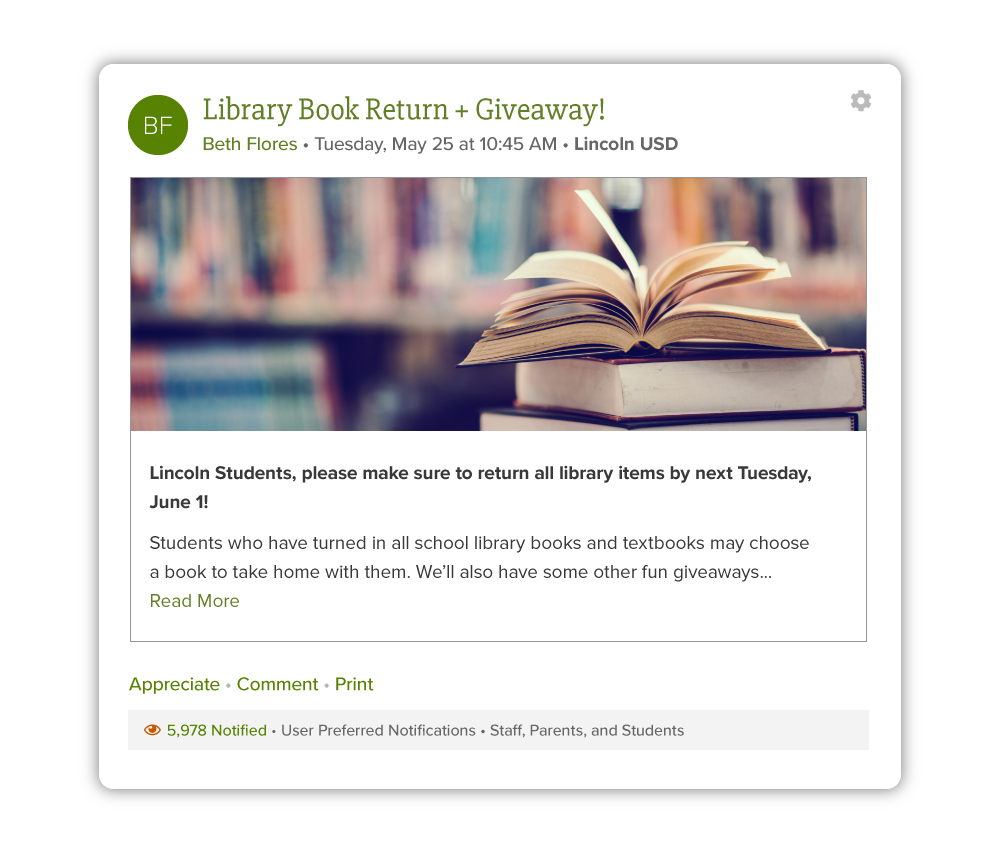
Share announcements, updates, and more through posts
- Keep everyone in the know with posts and updates from school administrators, designated staff members, teachers, and even authorized parent leaders.
- Reach exactly who you need to with tailored messages you can send to selected groups or classes—and set up distribution lists from your SIS for even easier sharing.
- Customize your posts with images, photos, videos, and interactive add-ons like forms and event invitations.
Create beautifully designed newsletters
- Use Studio Editor’s intuitive drag-and-rearrange interface to build engaging, incredible-looking newsletters—no design background necessary.
- Create exactly what you need to deliver to your community with pre-built templates and easy-to-use content blocks.
- Newsletters are mobile-friendly, accessible, and include in-depth analytics on delivery and engagement, just like all posts on ParentSquare.

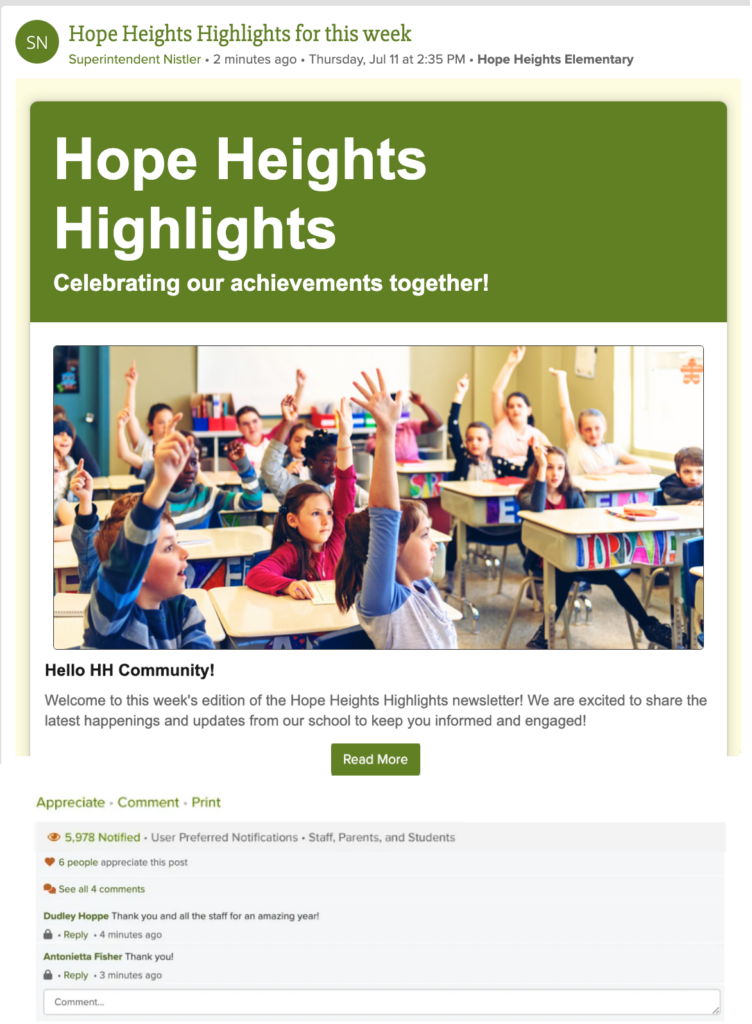
Make it easy for families to engage
- Posts aren’t just delivered to your community—they appear in your organization’s feed, so families always have a way to find the information they need.
- Enable comments to give families a quick, simple way to reply to posts or show their appreciation.
- Interactive add-ons like forms, RSVPs, and signups let families respond directly to posts in ParentSquare.







