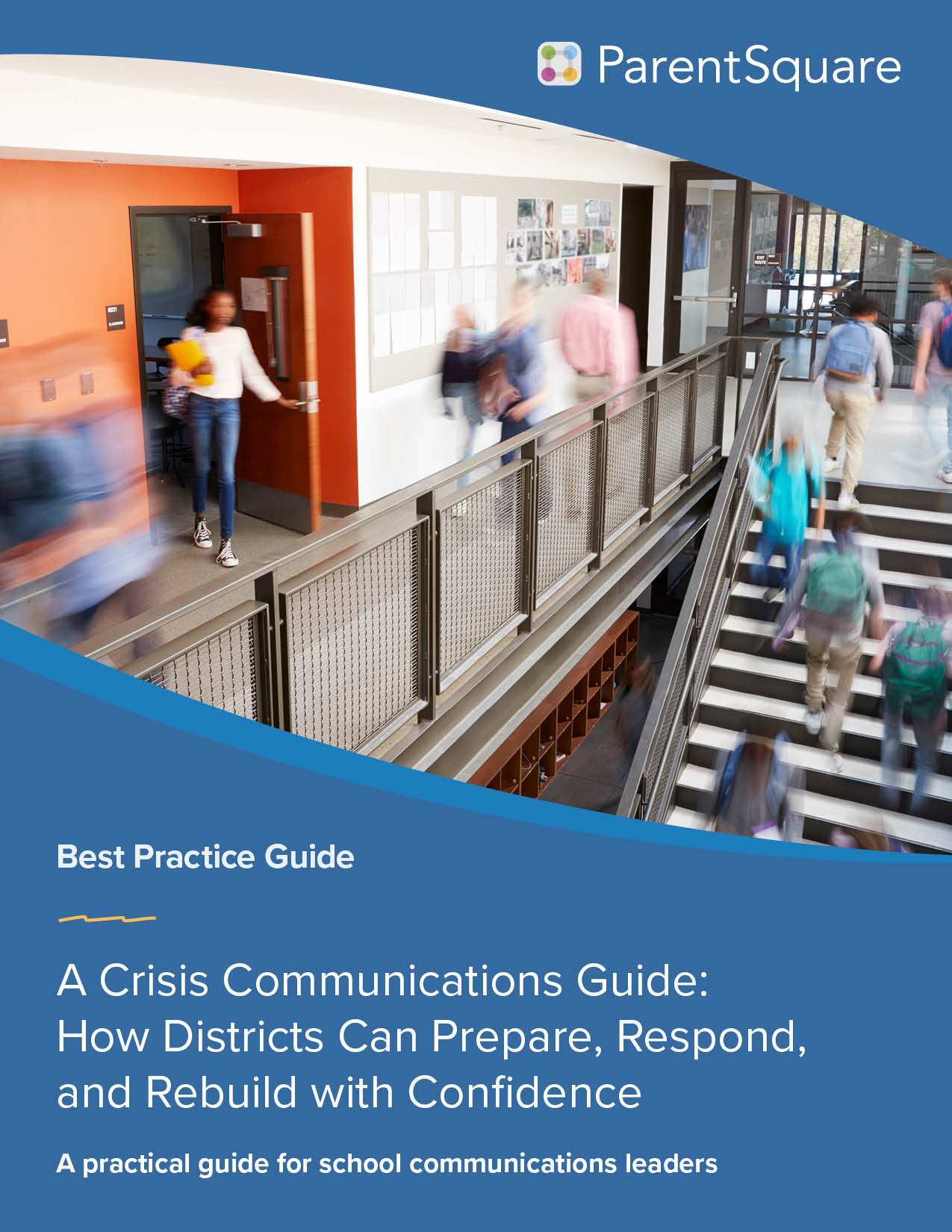‘Tis the season for holiday cheer and lots of fun parties and gatherings! With ParentSquare, now you can organize all your photos into fun picture albums so everyone can remember these special occasions!
Check Out What’s New in ParentSquare:
-
Photo albums
-
Search for a user in ParentSquare
-
Enhanced account deletion
-
Timestamps on posts
1. Create Photo Albums
To create an album, click ‘Post a Picture’, name your album and add one or more pictures.
Parents at school or your class can add photos to albums they can see. While creating the album, include a message to parents to add pictures to the album.

2. Search for a User in ParentSquare
Look up the people at your school and get their information using the search bar under ‘People‘ tab.
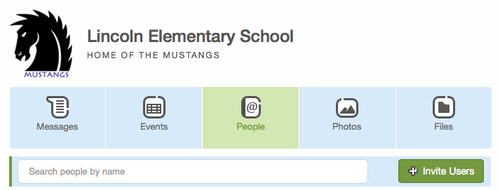
3. Delete Account
Users can now delete their own account or ParentSquare admins at the school can delete it for them.
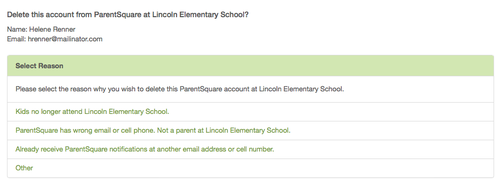
4. Timestamps on Posts
All messages now display the date and the time the message was sent.
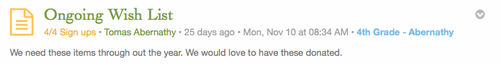
We hope you will find these new features helpful when using ParentSquare. Please let us know if you have any questions or would like to learn more. You can reach us at feedback@parentsquare.com
Happy Holidays!
The ParentSquare Team