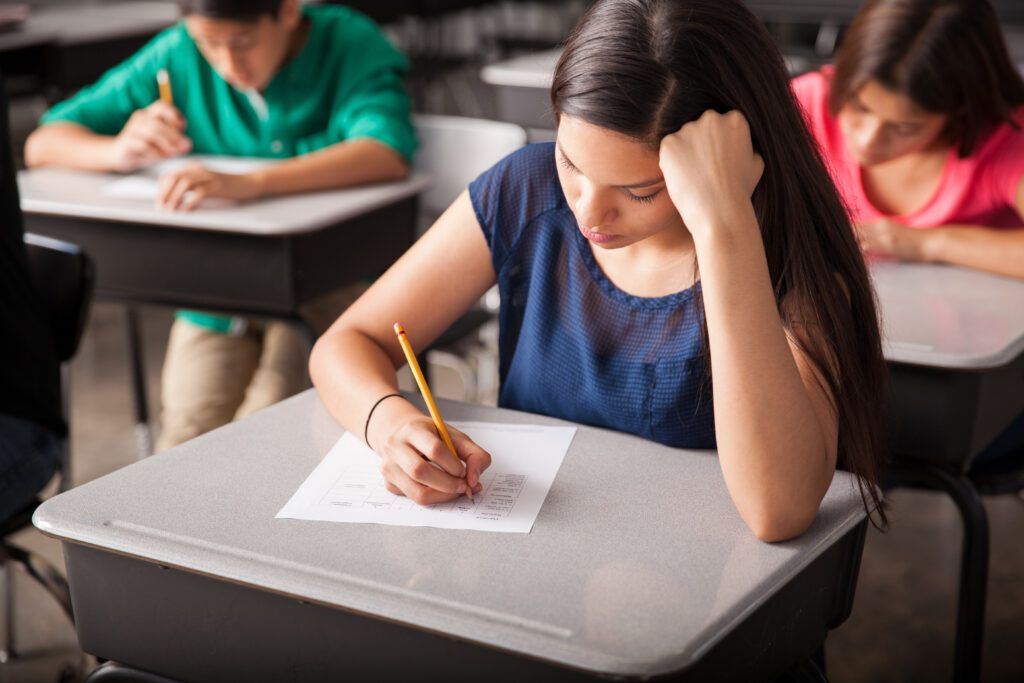
It’s officially testing season, and across the country, schools are administering standardized assessments—from state tests to district-level benchmarks. This busy, high-stakes time requires clear communication and strong coordination to ensure students are prepared and families stay informed. Here are five impactful ways to use ParentSquare before, during, and after testing days to help everyone in your school community succeed.
1. Keeping families informed before test days
When parents and caregivers know what to expect, students arrive at school more prepared and less anxious. In the days and weeks leading up to testing, districts and schools can share posts with information like:
- Testing schedules
- Materials students should bring
- Study tips and preparation resources
With automatic, real-time translation in 190+ languages, all families can receive clear and timely information.
Pro tip: Schedule posts in advance to reduce last-minute stress for staff and ensure families receive timely reminders leading up to test days.
2. Encouraging attendance with Auto Notices
Testing days are critical for both students and schools, and unexpected absences can impact performance, funding, and data accuracy. With Auto Notices, districts and schools can send automated, customized messages to families of students with unexcused or multiple absences.
Auto Notices allow you to:
- Personalize messages with student-specific details
- Deliver across multiple channels including email, text, app, or voice
- Proactively reduce absences with targeted, and timely automated outreach for students who are absent on testing days
Sample message: Hi [Parent/Guardian Name], we hope [Student Name] is doing well. We noticed they weren’t at school today and wanted to check in. Today was the first day of testing, and assessments are an important part of [his/her/their] academic journey. We want to make sure [Student Name] has everything they need to succeed. Please let us know if there is anything we can do to support your family, thank you!
Pro tip: Schedule Auto Notices a week or two before testing begins to give families time to plan, and enable responses so parents can easily follow up if needed.
3. Sending real-time updates on test days
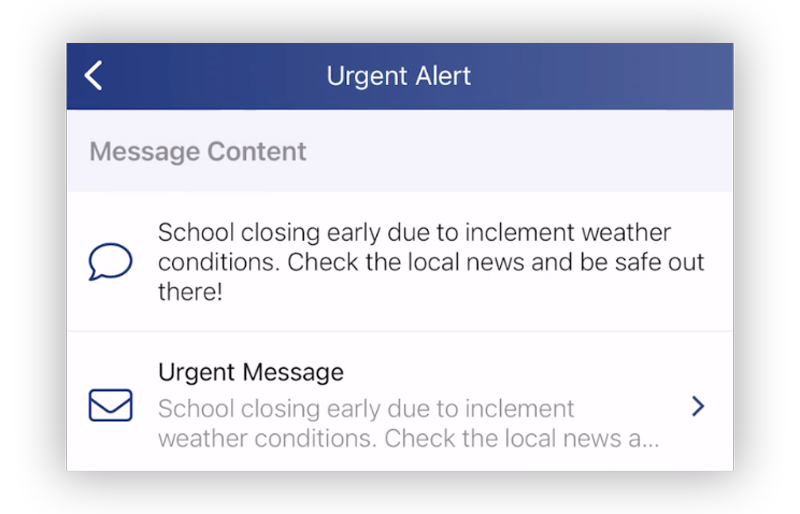
Even the best-laid plans can shift on testing days. Whether it’s a room change, a delayed start, or a quick motivational message, schools need a reliable way to communicate with families in real time and in their preferred language.
With ParentSquare, schools can send real-time updates via Smart Alerts—a flexible messaging option designed for short, logistical announcements. Smart Alerts are:
- Delivered as text message (if text fails, a voice call will go out unless users enable Smart Alerts to be sent as both a text message and voice call)
- Ideal for short, time-sensitive updates
- Schedule-friendly so staff can prepare them in advance
Pro tip: Build Alerts in your Message Library ahead of time so they’re ready to go when you need them. Common use cases include:
- Late starts
- Bus delays
- School closures
- Power outage
- Last-minute testing location changes
4. Supporting student wellness
Testing season can be stressful for students and their families, but clear, compassionate communication can go a long way in helping everyone feel prepared. ParentSquare enables schools to share wellness-focused messages with all families while also connecting directly with those who may need additional guidance or support.
Ways to support students and families with ParentSquare:
- Share wellness tips like mindfulness strategies, healthy routines, test-day encouragement (and even a reminder to eat breakfast each day!)
- Securely send testing-related documents—such as accommodation details or 504 plan summaries—to families who need them
- Use direct messaging with two-way translation for quick, one-on-one check-ins in a parent or caregiver’s preferred language
Pro tip: Have your school counselor or support staff share a brief message with mindfulness tips or encouragement a few days before testing begins to help set a supportive tone for students and families.
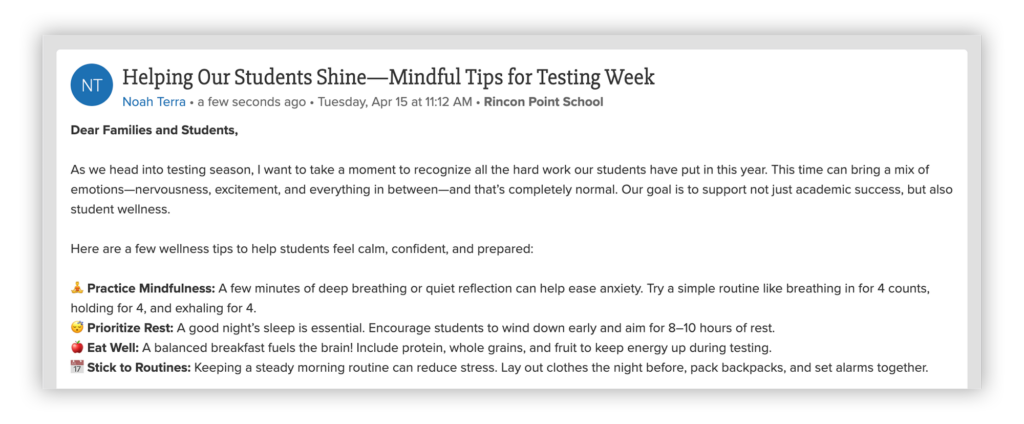
5. Celebrating success and sharing results securely
When testing wraps up, it’s important to keep students and families informed—and to recognize the effort it took to get there. ParentSquare makes it easy to send results securely and celebrate student achievements.
Ways to support (and celebrate) the end of testing season with ParentSquare:
- Electronically send test results to families using Secure Document Delivery—saving time and money by eliminating the need to print and mail paperwork
- Recognize student effort with direct messages to parents and caregivers or a quick phone call using Virtual Phone
- Highlight school- or grade-level milestones in your district or school newsletter
Pro tip: Principals can share a post with a short video message to celebrate students’ effort and engage families in a positive, uplifting way.
Once you close out testing season…
We know testing season can feel overwhelming for staff, students, and families alike. That’s why having a clear communication plan—and the right tools—makes all the difference. ParentSquare helps districts and schools streamline messaging, reduce day-of stress, and keep families informed and supported every step of the way.
And once the tests are behind you? It’s one step closer to the end of the school year (and maybe even summer break!). We’re wishing you all the best as you navigate testing season and continue supporting your school community!
Looking for a simpler, more effective way to manage all your school-home communications? Request a ParentSquare demo today.







