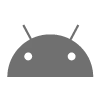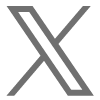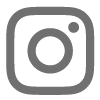Create student groups to manage and organize your classroom activities, at the same time helping students and parents help each other. Examples include
-
Literature Circle groups
-
Math groups
-
Lab groups
-
Project based learning
Within a group, students and parents can discuss their thoughts, share resources and collaborate on classroom activities. It is also a great way to differentiate instruction and learning.
To start a group, click on ‘Groups’ menu at the top and then click ‘Create a Group’ button.

Name the group, choose ‘private’ access, select students to add to the group and click ‘Save’.