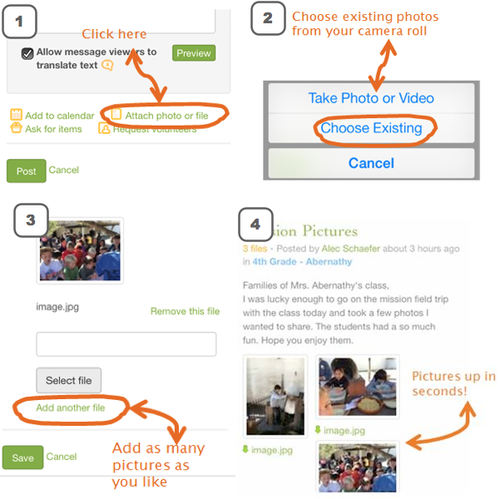Parents love to see pictures of their kids at school. Uploading directly from your iPhone or iPad makes it easy. Here’s how:
1. On ‘Create Post’ page, click ‘Attach photo or file’
2. Click ‘Select File’ button and choose an existing photo
3. Add as many photos as you like by clicking ‘Add another file’
4. Click ‘Post’ when you are ready to send!
Follow the screenshots below for help.