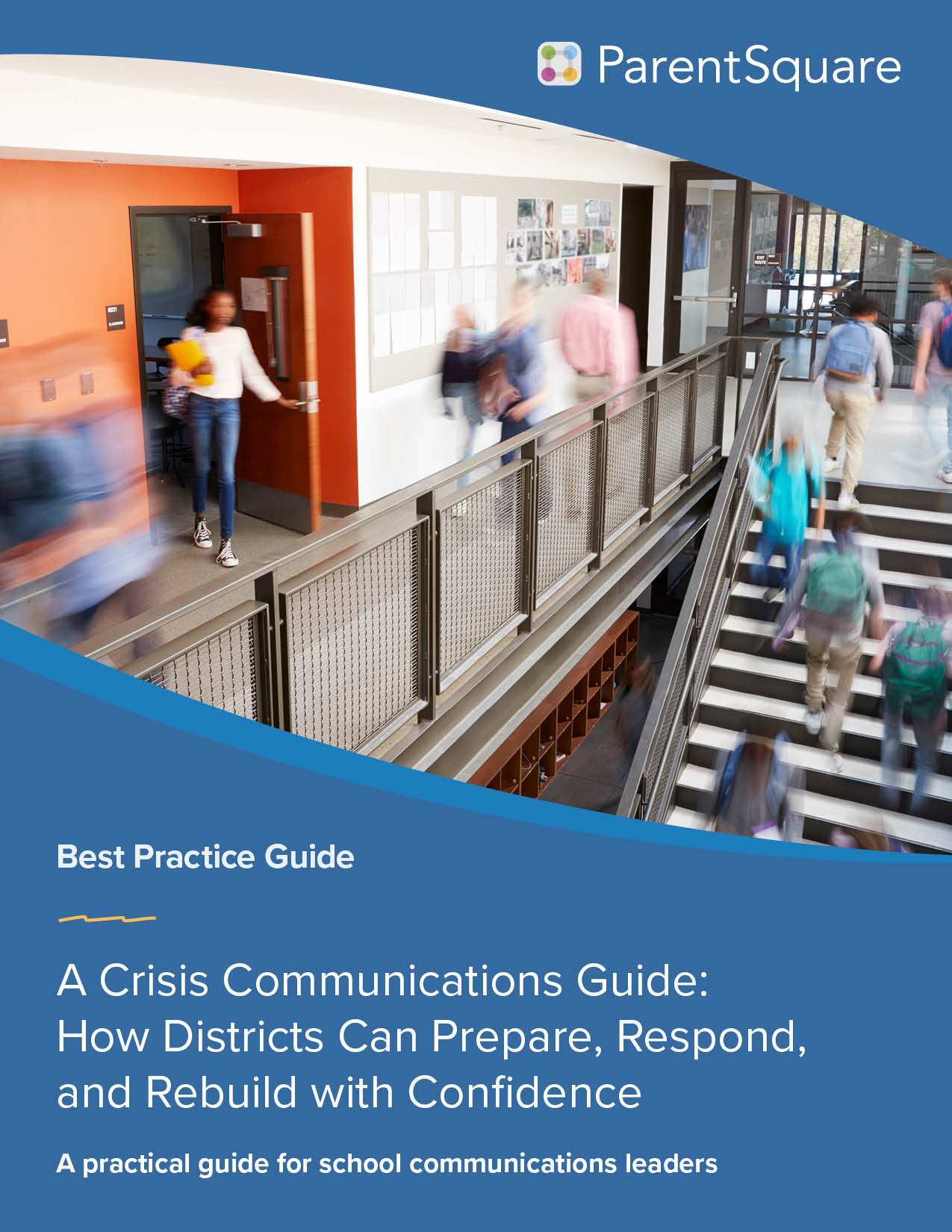(Editor’s Note: This post was originally published in December 2017 and has been updated for freshness, accuracy, and comprehensiveness.)
Sharing district and school news across Twitter, Facebook, and your website has never been easier with ParentSquare’s Social Share feature. Did you know? Designated ParentSquare administrators have the option to publicly share ParentSquare posts via social and websites to amplify messages.
What Are the Benefits of Using the Social Share Feature?
It’s critical that parents have multiple ways to access district and school information. Sharing information on the ParentSquare platform as well as Twitter, Facebook, and your website is one of the easiest ways to increase the likelihood that parents will see your messages and take action.
Social Share also allows you to become a powerful resource for other schools and districts, because they can see your content and draw ideas and inspiration for their own messaging and activities. And we can all agree that during these challenging times and evolving learning scenarios, being able to share ideas and see how other districts and schools are tackling complex situations is invaluable.



How to Use the Social Share Feature
Once a designated ParentSquare administrator creates a post, all you have to do is click the gear icon at the top right for a drop-down menu. From there, you can navigate down to the ‘Share’ tab, where you can select if you want to post to Twitter, Facebook, or the district/school website.
Note:
The Social Share feature is optional and can be enabled and disabled. It is also permissions-based, so only designated users can post to Facebook, Twitter, or a website (like a principal, PIO, or superintendent). If you’re a current customer and would like to turn on this feature, please contact your Account Manager.
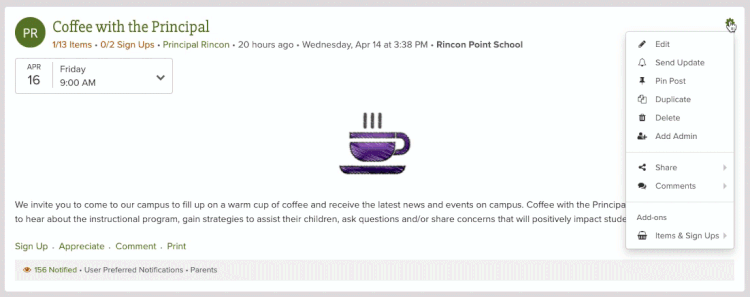
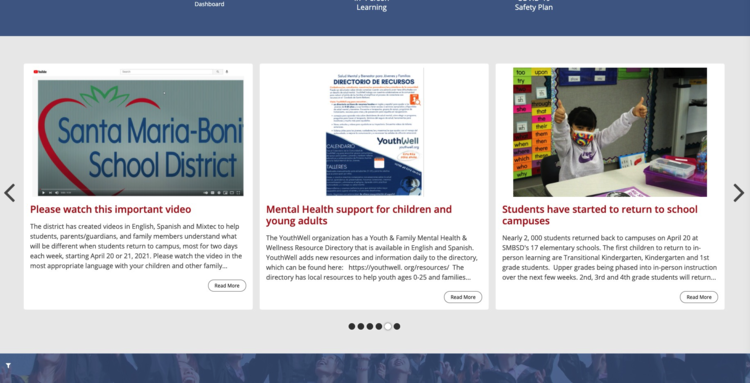
What Should Our District or School Share?
It’s up to you! However, we always advise that districts and schools adhere to student privacy laws. With that said, we see ParentSquare districts and schools post:
-
COVID-19 updates
-
Positive news
-
Remote and on-site events
-
Fundraisers
-
Wish lists
-
Remote learning resources
-
Free meal program information
-
Mental health resources
-
Board meetings
-
SEL activities
-
….and more!




In an era when timely, accurate, and up-to-date information has never been more critical, the Social Share feature is another way districts and schools can ensure their messages are amplified for maximum visibility. If you’re currently using the Social Share feature and have best practices or ideas to contribute, let us know in the comments below!
Would you like to learn more about ParentSquare and the Social Share Feature? We’d love to help!
Book a Demo