We’d like to give a big thank you to the K-12 leaders who completed the 2022 ParentSquare Customer Satisfaction Survey! One of our core values is that we are champions for our customers – customer feedback is so valuable for us to know how we can best serve your needs and continue improving.
Let’s take a look at this year’s highlights.

A Record Survey Responses
This year, we had a record number of responses. While in 2021 we had close to 4,000 responses, this year we received close to 8,000!
Responses came from administrators, school and district staff, teachers, and parent/community members.
How Did You Grade Us?
Let’s dive into the numbers.
- Teacher NPS: 24
- Administrator NPS: 59
- Overall NPS: 30
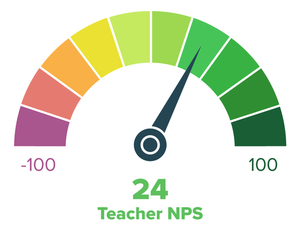
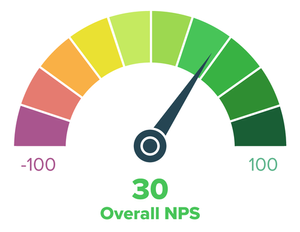
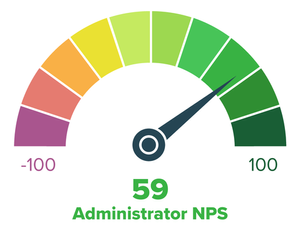
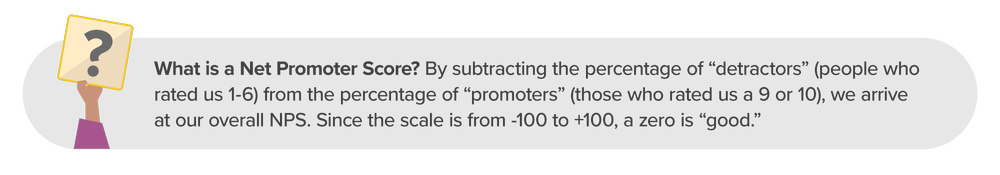
We are happy to have such a great NPS for admins and high overall NPS! We also recognize that our teacher NPS is good, but can be better. We’ve read every comment that teachers have left and are actively working on new trainings, resources, and product updates that will be particularly helpful for teachers.
Some changes that we’ve already made for teachers include:
- Replying to direct messages via email
- Ability to name direct message conversations. Coming soon is the ability to add people to group conversations
- More training materials in our Video Library.
Let’s see exactly what you’ve told us is working and what could be improved – we’ve identified six key trends.
Features You Love
1. TRANSLATION FEATURES FOR COMMUNICATING WITH ALL FAMILIES
We’re so happy to hear that ParentSquare’s translation capabilities are working for you! We are proud to support equitable communications and ensure that ELL families can send and receive communications in their preferred language.
“I love that it translates into so many languages. It allows our ENL families to feel just as connected and be able to communicate.” – Megan Cherubino, Teacher, Harmony Hill Elementary School (NY)
“I like that the messages can be translated into many languages to meet the needs of our multilingual community. That has been most useful to teachers and staff in communicating with our families and ensuring that they receive and understand important messages from the school.” – Bernadette Brown-Palmer, Administrator, James J. Curiale School (CT)
“The translation feature is very helpful and vital to our population.” – Julia Tangney, Teacher, Madison Elementary School (IL)
2. APPOINTMENT SIGN-UPS/PARENT-TEACHER CONFERENCE SIGN-UPS
With our Appointments feature, users can easily set up time slots for appointments and parents/guardians can select a time that works for their schedule — helping to improve sign-up rates and reduce administrative overhead.
Many teachers use this feature to make scheduling parent-teacher conferences simpler, but you can also use it for material pick-up and drop-off, counseling appointments, and more!
“I like the ability to schedule conferences with parents. This feature makes ParentSquare stand out!” – Susan Faris, Teacher, Diamond Elementary School (CA)
“I like how more than one person or group can get the same message! This works great for multiple family members and streamlining communication. I also like the calendar feature and absolutely love the sign up for volunteers and parent teacher conferences! SO much easier and less time.” – Heather Ludwick, Teacher, Medicine Lodge Grade School (KS)
3. MASS NOTIFICATIONS AND INDIVIDUAL MESSAGES
Many respondents like that ParentSquare gives them the ability to choose how they send messages. With ParentSquare, users are able to send to groups, direct message, or send newsletters/posts and mass alerts, providing flexibility for how users send and receive messages.
“I like that I can send blast messages or private messages to parents all in one space. I also like that I can use the sign up feature to schedule parent conferences.” – Danielle Bernard, Teacher, Charles Wright School (CT)
“I like how we are able to overcome the formality of email by using the familiar landscape of posts, comments, and direct messages. While there are certainly uses for email, using PSQ feels more familiar and communal. It helps us build a feeling of community.” – Julianne Fowler, Administrator, Ovilla Christian School (TX)
“I love that there are multiple ways to communicate with parents (i.e. private message, post for a group, grade or whole school, permission forms, etc.). Parents with the app immediately get the message and can respond.” – Stella Hamilton, Teacher, Lenoir City Middle School (TN)
What Could Be Improved
1. SIMPLER NAVIGATION FOR PEOPLE WITH TWO OR MORE ROLES
What we heard from you: We noticed several suggestions for improving navigation to make it easier to find the information you need. Some common themes we saw were: simplification of the menu, easier navigation between schools, and clarity in where to go to find what you need.
What we’re doing: We’re actively working to improve our training resources, including a self-paced learning library with more certificate opportunities, improved family and student help resources, expanded webinar series, and best practice resources.
We also have a project underway to make sure the mobile app user experience is great for every group, including staff members that are also parents/guardians, and parent/guardians with children at multiple schools or districts.
2. OVER COMMUNICATION CAUSING MESSAGE FATIGUE
What we heard from you: While it’s wonderful to have a central hub for all kinds of school-related messages, communications and notifications can quickly add up! We understand that it can be tricky, for example, to notice an important message about next week’s field trip for one child, if you’re receiving notifications from several people at the district and school.
Users often noted that too many messages are going out across the school/districts, which results in parents missing messages or ‘tuning out.’
Here are some tips to help minimize message fatigue:
- First, users can customize where and when they receive non-urgent notifications. Staff, educators, students and family members who set up their account can login and turn on or off notifications to app, email or SMS.
- We encourage everyone to try out the available digest feature for notifications – so that you can receive non-urgent notifications at the end of the day at the same time, rather than multiple times throughout the day. Administrators can also choose to enable Daily Digest as a default for new users, to minimize individual notifications going out for non-urgent communications.
- The mobile app and web portal also both offer great filtering options – use it to find messages sent by a certain teacher, or look just for messages with RSVP/Calendar entries, etc.
- For administrators, we have several best practice resources for establishing strong communications that avoid message fatigue. Check out our best practice guide: “Effective Communications: From Content to Cadence.”
Here’s What We’re Doing:
New Notification Activity Dashboards are also on their way to ensure district and school leaders can better understand how much is being communicated across all levels of their organization – and gauge whether their teams need to adjust internal cadences or processes.
We are also working on user level activity features, to see if and when a user may have received a specific notification.
3. ENHANCED DIRECT MESSAGES
What we heard from you: We received several suggestions for improvements to Direct Messages, our one-to-one or one-to-group communication tool, with built-in two-way translation.
Some requests that we saw from you: ability to add people to a direct message group and direct message read receipts.
What we’re doing: Our product team has thoroughly reviewed all requests and is working to make improvements! One recent update is the ability to name Group Conversations. Here are a few more updates we have planned for the year: ability to reply to a message via email, confirm who has viewed a message in the application, and improved Office Hours.
Thank you again to each and every one of you who completed the Customer Satisfaction Survey! We are looking forward to another great year of serving schools and districts. Stay tuned for more exciting updates and resources!







