
When parent-teacher conference season comes around, many teachers work overtime reaching out to families to schedule meetings, compiling important reports on students’ academic progress and social-emotional wellbeing, and collecting and preparing student work to share with parents. These meetings are a powerful way to involve families and can even help drive student success, but it’s important to work smart and use tools built to help reduce administrative tasks. Using appointment sign-ups makes parent-teacher conference season a breeze, and enables teachers to focus on what’s really important: connecting with families!
With ParentSquare, teachers have an easy way to send out information on parent-teacher conference dates, collect digital sign-ups from parents and guardians, and communicate details and updates about upcoming appointments. Instead of spending tons of time and energy trying to coordinate conferences with families, teachers can send out an appointment sign-up link through the ParentSquare app and collect appointment sign-ups without any additional steps.
For parent-teacher conferences, the appointment sign-ups feature really helps to streamline the scheduling process. Families can access all the details they need through the ParentSquare app, and signing up for a time slot takes less than five minutes.
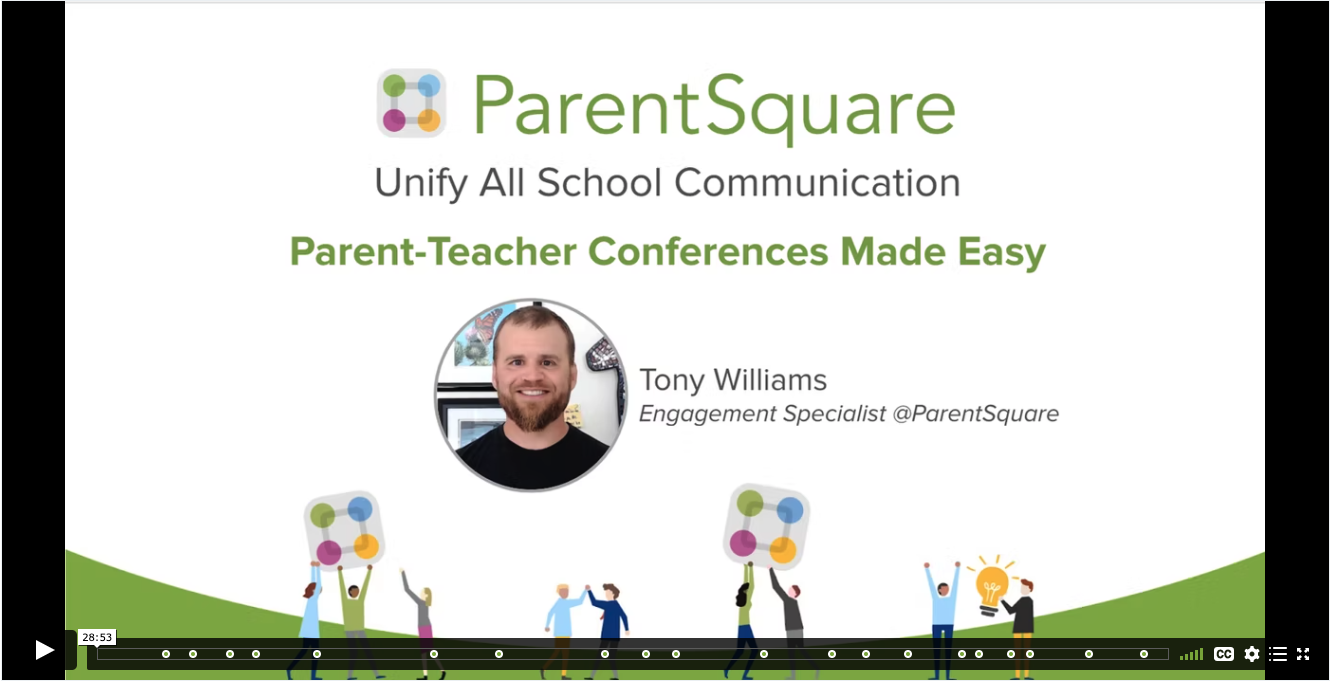
In the video above, ParentSquare’s Tony Williams shares his best tips for creating and managing parent-teacher conferences in ParentSquare using the appointment sign-ups feature. Here’s how you can schedule parent-teacher conferences with ParentSquare:
1. Set up your post. Appointment sign-ups are an alternate type of post, so you will need to select the drop-down arrow next to the “New Post” button. Once you select “Appointment Sign-Ups,” you can set up the parameters for your appointments, then move on to the text and photo content of your post.
2. Gather your details.
-
Where will the appointments take place? Let parents/guardians know if you plan to hold conferences virtually or in-person. It can also be helpful to add details such as availability of translators or counselors for different time slots.
-
What dates are available for parents/guardians to make an appointment? You can easily select which day you’re holding parent-teacher conferences using the drop-down calendar. If you’re holding multiple days of conferences, select “Add Another Day” to add more dates.
-
What’s the available time range for appointments? What’s the duration of each appointment? Set these parameters in seconds by entering times into each text box in the appointment sign-ups generator.
-
Do you want to build breaks into your schedule? ParentSquare allows you to schedule breaks between each appointment, and you can also schedule a single, larger break in the midst of your appointment time range.
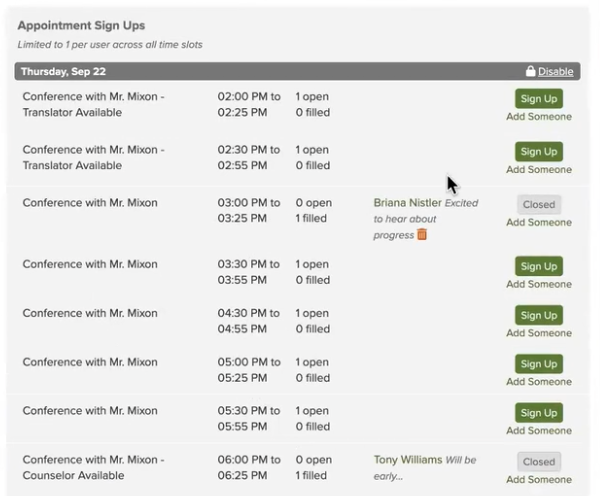
Tip: Make sure to select “Limit to 1 appointment per user” so parents/guardians don’t accidentally sign up for multiple conference time slots!
3. Use a picture. It’s easier for parents to find specific posts in the app when there’s a photo that helps it stand out. You can add a photo in ParentSquare’s rich-text post editor after you set up your appointment sign-up parameters.
4. Easily message all appointment-holders. Send out details, reminders, and any last-minute updates or changes to anyone signed up for an appointment directly through your post on the ParentSquare platform.
Tip: Share a template! Keep school-wide messaging consistent by setting up a template post for teachers to build their conferences from. By doing this, teachers can use a school-branded graphic and messaging to help their conference sign-up posts stand out. Teachers will still have to select all of the parameters for the appointment sign-ups, but this helps ensure no important info is left out and effectively engages parents.
Appointment sign-ups make parent-teacher conferences a breeze, streamlining scheduling and communications all on one unified platform.
“Best tool ever for parent communication. Now I can verify that all parents have received important information. Conference and volunteer forms can be filled out online and this reduces the number of phone calls or emails I have had to do in the past. I post 1-2 times per week and use direct messaging more frequently. I rate PS 10 out of 10, both as a teacher and parent.” – Jennifer Tymn-Elliott, 2nd Grade Teacher, Santa Ynez Elementary, College School District (CA)
Aside from parent-teacher conferences, appointment sign-ups are a versatile feature in the ParentSquare platform, making it simple and efficient to plan and schedule a wide variety of different appointments, including:
-
Vaccinations and Health Screenings
-
Counseling Appointments
-
College Prep and Test Review
-
Teacher Mentoring
-
And so much more!
Want to learn more about how your district or school can use
ParentSquare’s Conference Sign Up feature?

