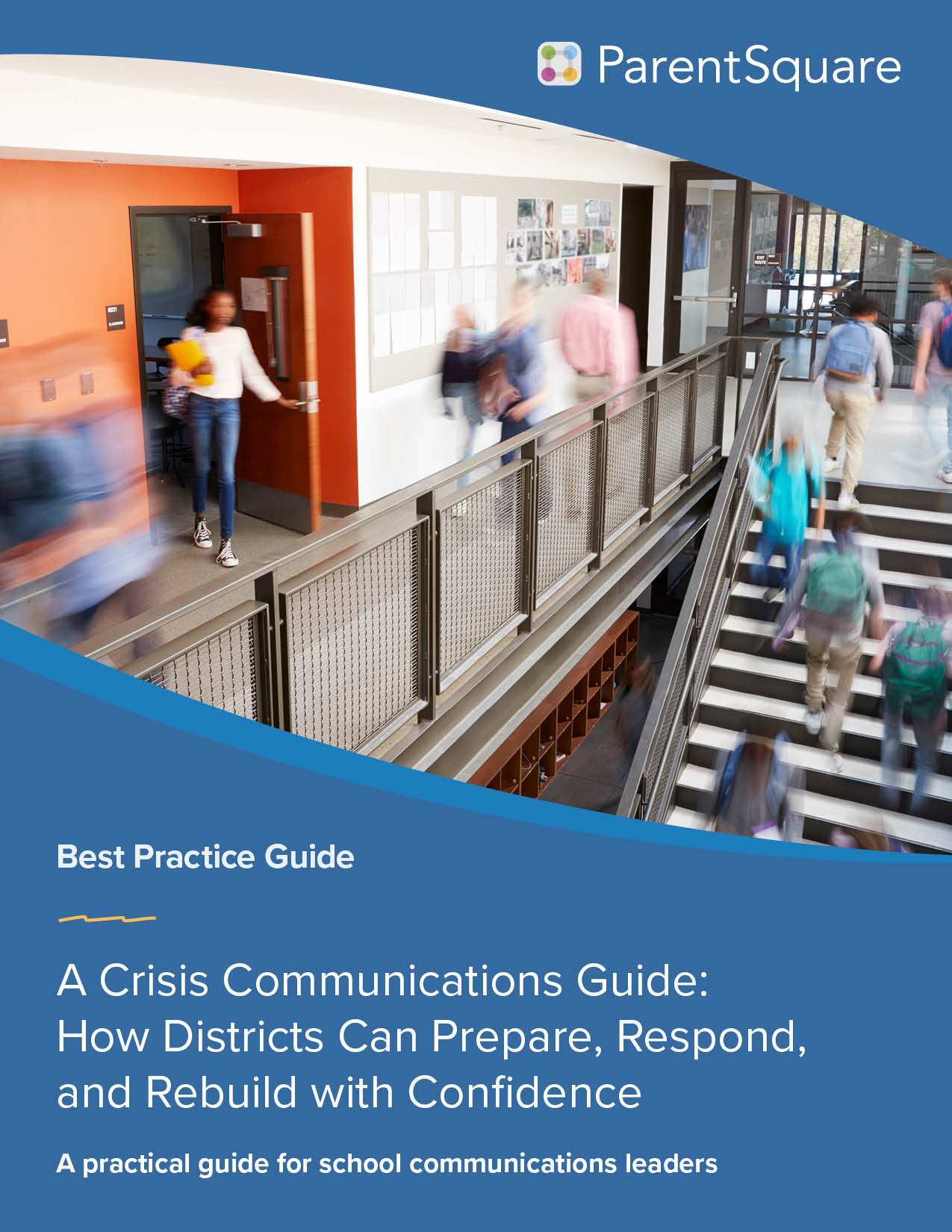First, I would like to say thank you for your support and understanding as we are growing – both in terms of software features and also in the number of users. We are happy to welcome our new schools in Oregon and Illinois that started last month. We were thrilled to see the rapid implementation by Cascade Locks School in Oregon.
This month, we made some changes to better serve the entire ParentSquare community. Close on the heels of our last release that featured a new look for our home page, we have an updated look for the messages page. You can now see the full post on the messages page including all attachments, sign ups, appreciations and comments.
Here are some other enhancements that we are sure you will appreciate.
-
Post a message: You can now more flexibly select who you want to send the message to. Teachers can select individual classes at their grade level and any of their groups. Principals and admins can select any classes, grades or their groups. The look and feel has also been updated to make it easier to create a simple post.
-
Calendar Entries: An entry can now be made in the calendar by clicking on the date or the date range. No more emails or posts on calendar entries now. If you still want emails and posts on calendar entries, please use the ‘Post a message’ button as always and ‘Add a date’ to the post.
-
Post a Picture: We did a minor look and feel update here to make it easier to post pictures.
We also added some admin features
-
Principal, admins, teachers, author of the post and author of the comment can now delete comments.
-
Same goes for sign ups. Look for the orange delete icon when you hover on the comment or sign up.
-
Any teacher can edit/ delete/ send an update on a grade-level post done by another teacher at the grade level. Principal and admins can do so for any post at school.
-
Teachers can now view posts in individual classes. Visit the school directory by clicking ‘People and Classes’ tab and click on any class to go to the class page.
We would love it if you would recommend us to your peers in other schools. Write to us at schools@parentsquare.com or click here: https://www.parentsquare.com/referrals/new
As always, we value your feedback. Please feel free to share your thoughts with us at feedback@parentsquare.com