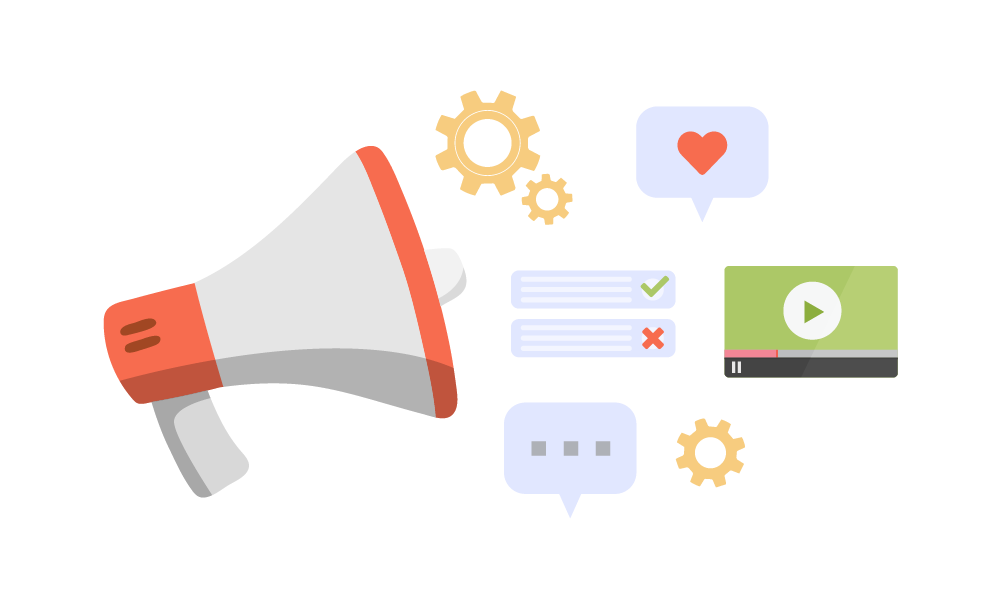
In the ever-evolving landscape of technology in education, effective communication plays a vital role in ensuring that students, staff and families are well-informed and equipped to leverage technology for enhanced learning experiences. As a school technology leader, your role in collaboration with the communications department is crucial for disseminating technology information to stakeholders.
In this article, we will explore strategies to foster a productive partnership with your communications team to effectively communicate technology-related updates, initiatives and resources. Let’s dive in!
Establish a collaborative relationship
Forge a strong partnership with your communications department by establishing open lines of communication and regular collaboration. Schedule meetings to discuss technology-related updates, initiatives and key messages that need to be conveyed to students, staff and families. By fostering a collaborative relationship, you can ensure that technology information aligns with the overall communications strategy of the district.
![]() PRO TIP! Place a recurring meeting on your calendars to ensure this collaboration continues throughout the school year and doesn’t take a backseat when things get busy. We suggest meeting at least once a month, but discuss the frequency with your communications team to find the right rhythm.
PRO TIP! Place a recurring meeting on your calendars to ensure this collaboration continues throughout the school year and doesn’t take a backseat when things get busy. We suggest meeting at least once a month, but discuss the frequency with your communications team to find the right rhythm.
Provide timely and relevant technology updates
Work with the communications team to ensure that timely and relevant technology updates are communicated effectively. Regularly share information on new technology tools, platforms, software updates, or system maintenance schedules. Collaborate on the creation of newsletters, emails or website updates to disseminate them to the intended audience. By proactively sharing information, you can keep stakeholders informed and prepared.
Craft clear and accessible communications
The communications department can help with your efforts to craft clear and accessible communications about technology initiatives and resources. Use simple language, avoid technical jargon, and provide step-by-step instructions or video tutorials whenever possible. Ensure that the message is tailored to the specific needs and interests of the intended audience – students, staff or families. By making technology information easily understandable, you empower stakeholders to navigate and utilize technology effectively.
Leverage multiple communication channels
Consider partnering with the communications team to leverage multiple communication channels to reach a broader audience. Utilize the school district’s website, email newsletters, social media platforms and mobile apps to disseminate technology information. Consider hosting webinars, workshops or virtual town hall meetings to provide interactive platforms for addressing questions and concerns related to technology. By using diverse communication channels, you can ensure that information reaches stakeholders through their preferred mediums.
![]() Using multiple channels of communication to layer district messaging is essential for success. Since each stakeholder has their own preference on how, where and when they want to receive communications, it’s the job of the district communications leader to make sure that information is provided in multiple channels. We created an entire playbook on school communications, with a chapter devoted to utilizing multiple communication channels. Download The Complete District Communications Playbook Part 3: Utilizing Communication Channels today!
Using multiple channels of communication to layer district messaging is essential for success. Since each stakeholder has their own preference on how, where and when they want to receive communications, it’s the job of the district communications leader to make sure that information is provided in multiple channels. We created an entire playbook on school communications, with a chapter devoted to utilizing multiple communication channels. Download The Complete District Communications Playbook Part 3: Utilizing Communication Channels today!
Collaborate on training and professional development
Developing training materials and resources for staff and families is a heavy load for the technology team to lift on their own. Enlist the communication department to assist in providing this helpful information. Collaborate on the creation of user manuals, online tutorials or workshops to provide guidance on using educational technology tools effectively. Promote professional development opportunities focused on technology integration and digital literacy. By collaborating on training and professional development, you foster a culture of continuous learning and support for technology adoption.
Seek feedback and address concerns
Encourage the communications department to gather feedback and address concerns related to technology communication. They are likely already conducting surveys, focus groups or feedback sessions to understand stakeholders’ experiences and needs – ask them to add technology questions into their plans. Collaborate on addressing common technology concerns or misconceptions and provide timely responses to queries or requests for assistance. By actively seeking feedback and addressing concerns, you demonstrate a commitment to meeting stakeholders’ needs and fostering a positive technology environment.
![]() ParentSquare empowers educators to create custom forms tailored to specific survey needs. Users can choose from various question types, such as multiple-choice, open-ended, or rating scale, to gather diverse and valuable feedback from families. The survey is simple to distribute to families by sending directly to parents and guardians through the platform, ensuring it reaches the intended audience without any hassle. Also, to promote inclusivity and engagement, ParentSquare offers multi-language support for surveys. Families from diverse linguistic backgrounds can participate comfortably, making the survey more accessible and increasing response rates.
ParentSquare empowers educators to create custom forms tailored to specific survey needs. Users can choose from various question types, such as multiple-choice, open-ended, or rating scale, to gather diverse and valuable feedback from families. The survey is simple to distribute to families by sending directly to parents and guardians through the platform, ensuring it reaches the intended audience without any hassle. Also, to promote inclusivity and engagement, ParentSquare offers multi-language support for surveys. Families from diverse linguistic backgrounds can participate comfortably, making the survey more accessible and increasing response rates.
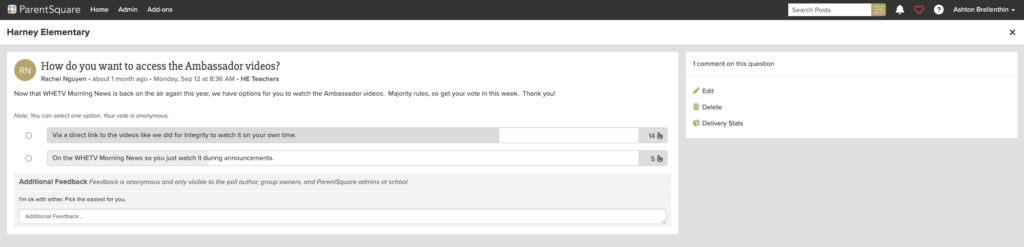
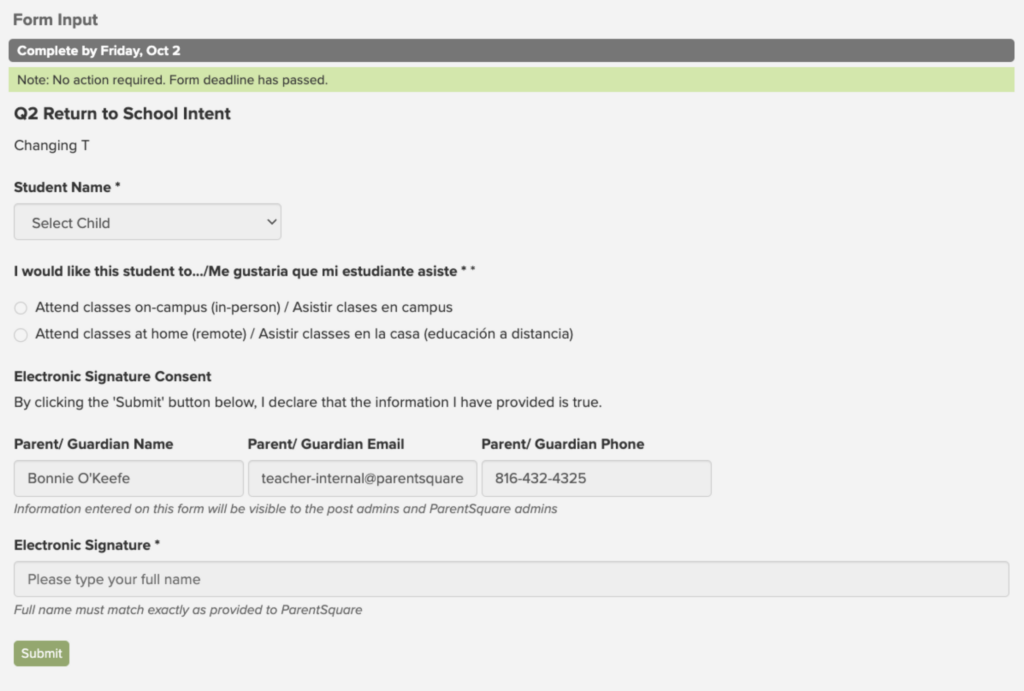
Celebrate and showcase success stories
Collaborate with the communications team to celebrate success stories and showcase the positive impact of technology in education. Highlight innovative technology integration projects, student achievements and teacher-led initiatives. Use success stories in newsletters, press releases or social media posts to showcase the transformative power of educational technology. By celebrating successes, you inspire and engage stakeholders in the ongoing journey of technology integration. This is a win-win for both the technology and communication teams!
![]() Showcase student stories and how your team is creating a positive school culture by adding photos and videos to your communications! With ParentSquare, you can create engaging and visually appealing messaging that can be pushed to connected social media platforms in one easy click. Newsletters can also be created directly in the platform, so there are no email lists to keep track of or update and no coding to figure out.
Showcase student stories and how your team is creating a positive school culture by adding photos and videos to your communications! With ParentSquare, you can create engaging and visually appealing messaging that can be pushed to connected social media platforms in one easy click. Newsletters can also be created directly in the platform, so there are no email lists to keep track of or update and no coding to figure out.
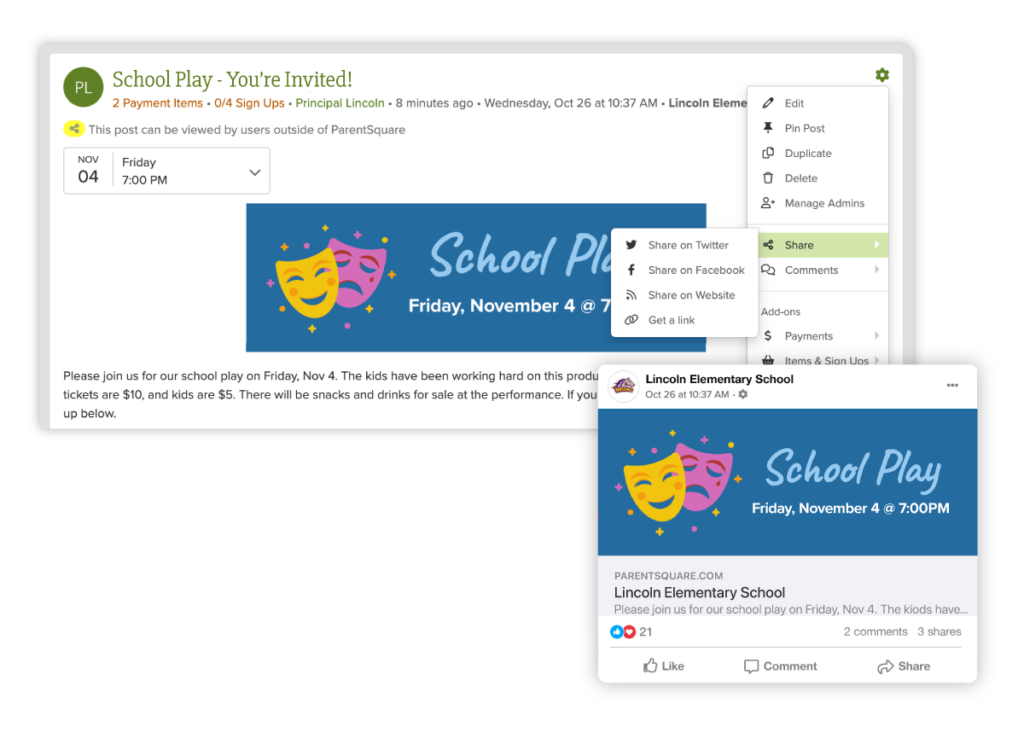
As a school technology leader, your collaboration with the communications leader is essential for effectively disseminating technology information to students, staff and families. Together, you can foster a technology-positive culture in your school district.
ParentSquare is here to help you build strong partnerships that empower your students and foster lifelong learners within your communities. Learn more about these features and many more by booking a demo today!







