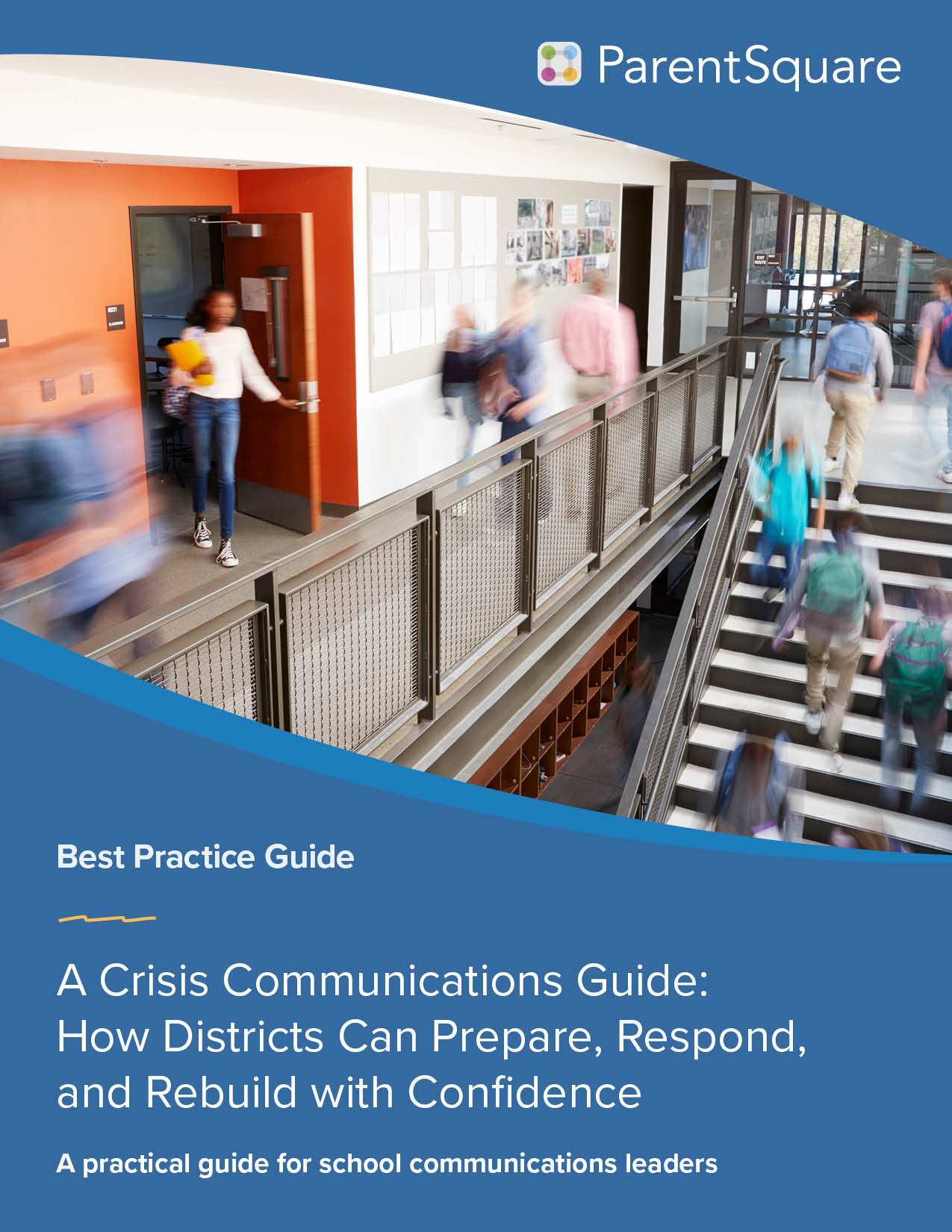Sometimes there are a few teachers at schools who have been reluctant to start using ParentSquare. We hear that teachers can be overwhelmed with the many platforms at school, they may not be as tech savvy or they just haven’t had time to get on ParentSquare and start using it.
Here are a few tips and resources to help get your teachers onboard:
1. Make PS Practical
How can ParentSquare meet a practical need they have in their classroom? Do they need a chaperone for a school field trip? Do they have an attachment they need to share? Do they need to contact an individual parent? Start with their need and show them how ParentSquare meets that need.
2. Small Steps
ParentSquare offers a lot of features for teachers, but it can be overwhelming to try to learn everything at once. Posting a message is a great first step. Start with one thing and build from there.
3. 1-on-1 Support
Do you have a savvy ParentSquare user who can sit down and provide 1-on-1 support to a teacher who is struggling? This can be just the thing to get them over the hump and give them the confidence to start using ParentSquare.
4. Help Teachers Understand the Value of PS
-
One central tool — combines social media, shutterfly, sign up genius, evite into one platform.
-
Get the help you need during the school year — item requests and volunteer sign ups
-
Extend the learning to the home for student success. The more parents know what is going on in the class the more successful students will be.
-
No setup for teachers and parents receive notifications in their preferred manner — email, text or app.
5. Teachers May Need Some Additional Training Resources To Get Started. Below Please Find Our Online Training Links
-
Online Teacher Training — 5 short videos
-
ParentSquare Basics Training — 30-minute training video
-
Refresher Webinars — Sign up for a live webinar
Explain the value of ParentSquare
One central tool ParentSquare combines multiple sites they may be using like Shutterfly, Sign-Up-Genius, Evite, Permission Slips, Payments, Forums, and Groups into one platform.
Extend learning home ParentSquare lets you share pictures and messages about what is going on in the class without burdening parents’ inboxes (Parents can opt for a digest of all messages).
No setup for teachers Teachers can simply start posting. Their groups and classes are already set up for them and all parents are a part of their class — whether they have email or only phone.
Single message for all ParentSquare automatically distributes messages via email, text or app notification depending on what parents prefer.
Easy translation Teachers can use ParentSquare’s state-of-the-art Google Translation (NMT) that uses contextual translation vs. phrase-based translation to reach non-english speaking families.
If you have any success stories and ideas, please share them with us. We would love to read them and share forward.