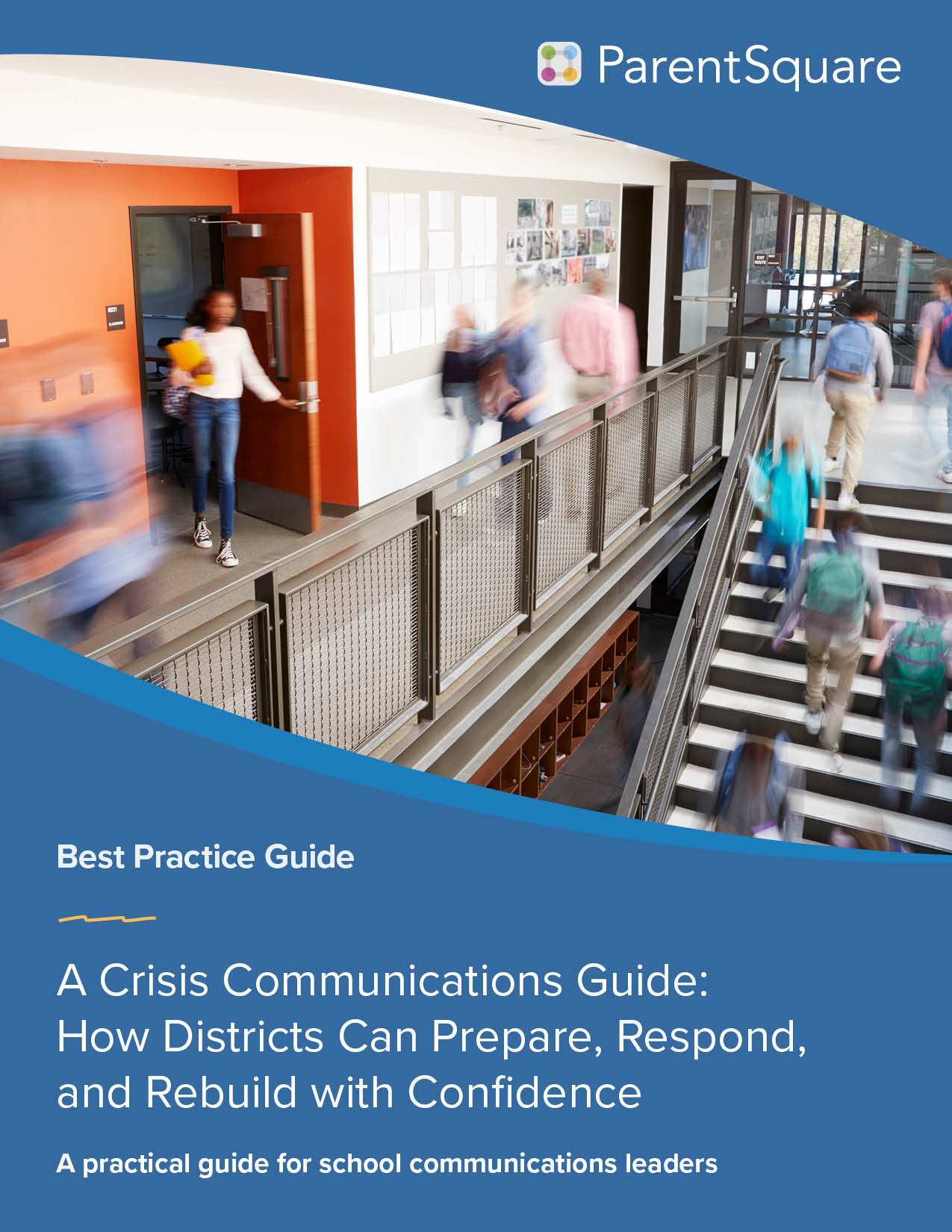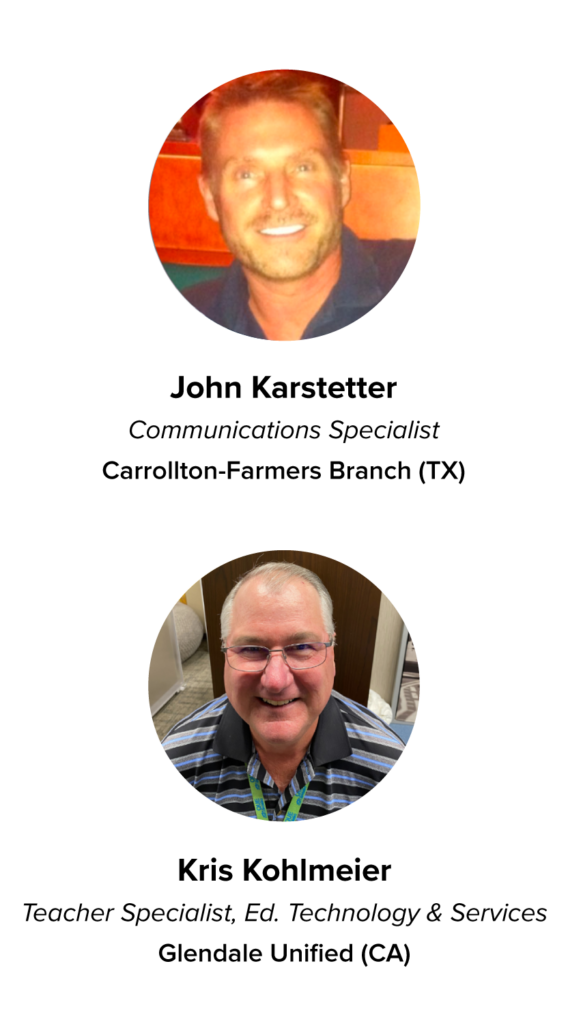
Schools and districts have to send out hundreds––if not thousands––of communications each day, and having to do this manually through snail mail, individual emails, phone calls, and paper flyers can be costly––both in time and money. Plus, communications sent home in the hands of students often don’t make it to parents and guardians, getting lost in the bottom of backpacks or left behind on the bus floor.
Digitizing documents and messages is the key to addressing the challenge of distributing communications that parents will actually receive and improving how easy it is for families to respond to these communications. ParentSquare offers a range of features that can help schools and districts save time and money by digitizing communications.
In our recent webinar, communications and technology specialists John Karstetter and Kris Kohlmeier discussed the ways they’ve used ParentSquare to digitize documents and effectively send school-home communications across their districts. ParentSquare offers multiple ways for schools to send digital documents and messages to parents and guardians.
Here are three ways to digitize documents and communications:
Forms
ParentSquare’s integrated forms feature is a seamless way to distribute important forms and receive responses from families. Digital forms also improve efficiency for teachers and staff members who can quickly see all completed forms and create auto-reminders for those who haven’t yet filled out their forms.
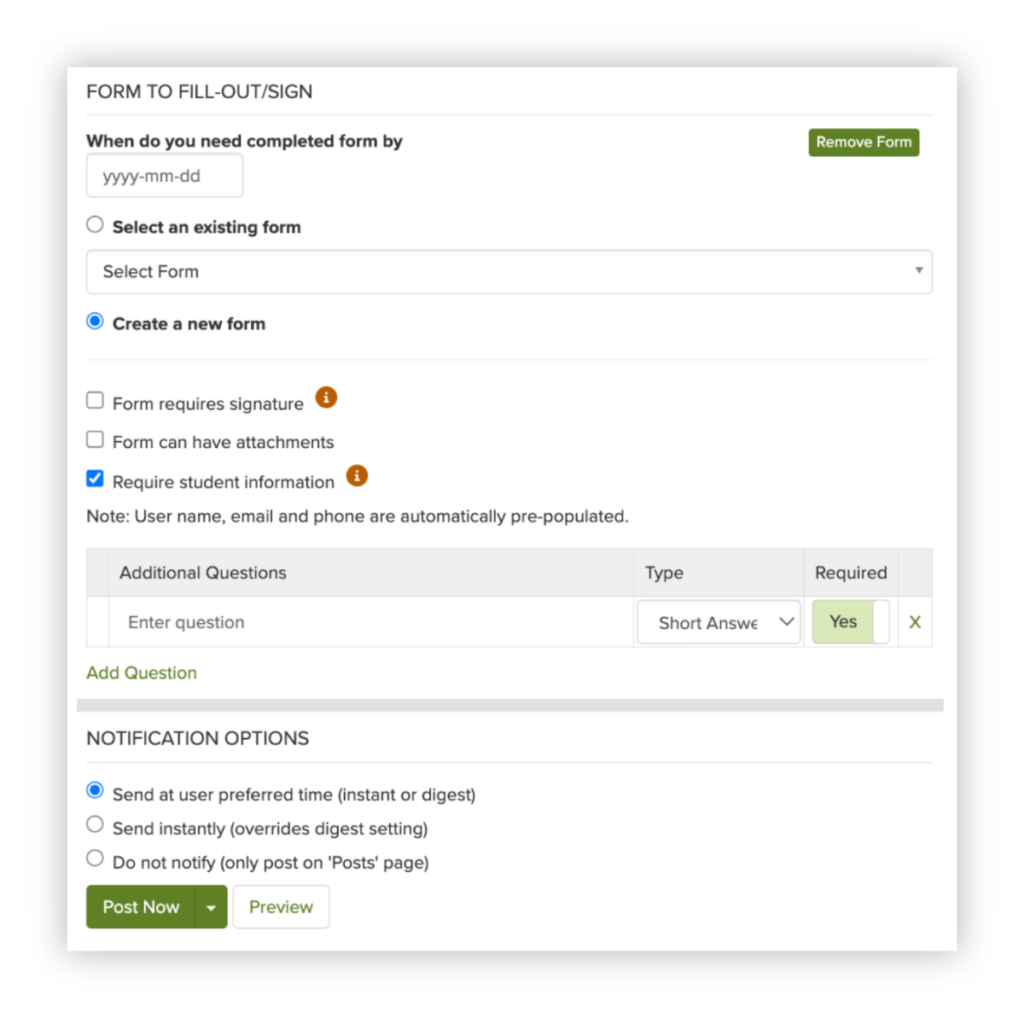
Kris noted that one of the top ways his district uses this feature is for permission slips for field trips or other activities. In his district, they took their existing district-wide permission slip and rebuilt it in ParentSquare Forms, ensuring they still met all of the legal requirements for the form. Now, it’s accessible directly from the platform to all schools and educators to use as needed for their field trips and other activities. All schools need to do is attach the specific details for each field trip or activity, then send out the form to the families of students who are interested in participating.
Families can add their contact information and relevant student health conditions into digital permission slips, as well as sign the forms digitally on ParentSquare, knowing that their information is secure. Plus, John mentioned, ParentSquare’s built-in translation features make forms readable for all families, ensuring parents and guardians can access critical field trip and activity information, and understand specifically what they are signing.
Ultimately, this feature helps reduce paper usage and makes traveling with permission slips easier for educators: rather than carrying a folder of permission slips, educators have access to the report with all necessary information on any personal device.
Some additional uses of forms include:
- Enrollment forms
- Media release
- Electronic use agreements
- Code of conduct, handbook receipt confirmation
- Federal Impact Aid Program survey
- Family/Student/Staff surveys
- Documentation uploads – Vaccination cards, residency verification
Personalized Auto Notices
Personalized auto notices make it simple and fast to send personalized messages, important notifications, and alerts to students and families through ParentSquare. Using auto notices, schools can save paper and reach parents where they are by delivering these via email, voice message, text or app notification.
In John’s district, one of the main ways they use this feature is for enrollment and registration. Administrative staff can run a report to find out the status of each student’s enrollment for the upcoming semester, and then create a form to send out personalized notices to students regarding their registration. For students who aren’t registered for classes yet, this notice reminds them to enroll, while students who are already registered receive a notice confirming their registration and providing them with any extra information or contacts they may need to start the semester smoothly.
Kris shared a story about using ParentSquare auto notices when the local pro hockey team gifted two tickets to every student in the district. Using personalized auto notices, the district sent a message to every individual student that contained their unique identifier code to redeem free tickets. Being the district’s first time using this feature, Kris noted that using auto notices was intuitive and resulted in a smooth and effective distribution of thousands of unique codes.
Some additional uses of personalized auto notices include:
- Attendance
- Truancy letters
- Lunch balance updates
- Library book notices
- Athlete physicals
- Bus routes
- Potential illness exposures
Secure Document Delivery
Secure Document delivery makes it safe and effective to send messages, forms, or documents containing private student information.
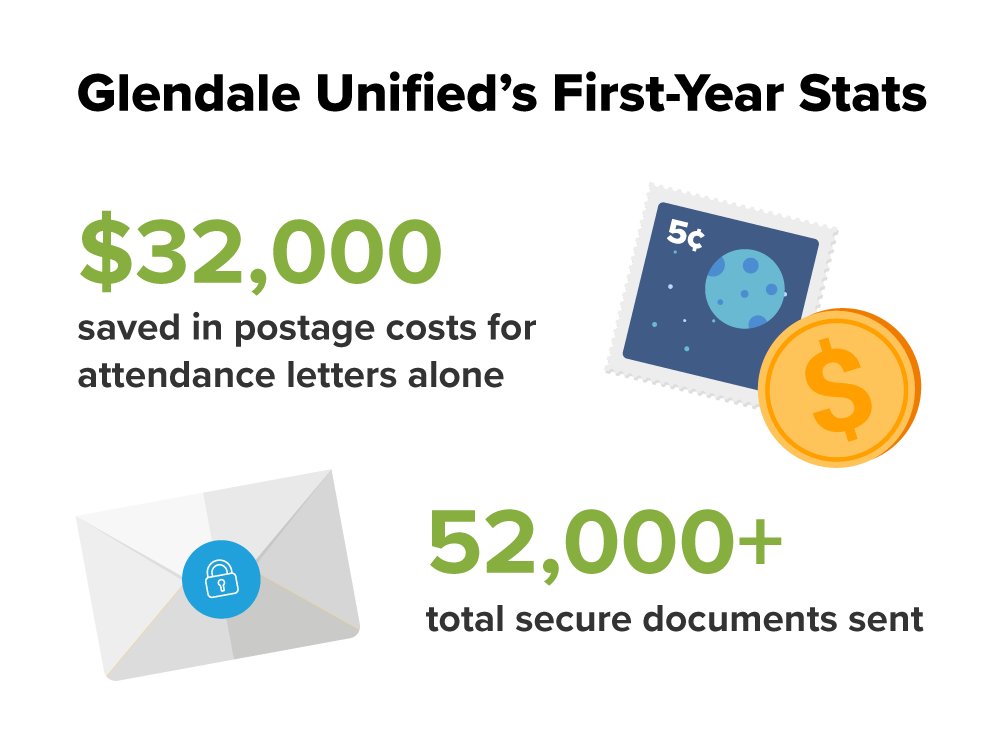
Using Secure Document delivery, Kris’ district saves $32,000 in postage costs alone––just for attendance letters. Delivering a document or message securely takes only a few clicks and is intuitive for any staff member to use. After a few days, the district will look at reports to see what hasn’t been delivered, then send those documents out manually in the mail. Kris noted that through this feature, the district has been able to send 52,000+ secure documents to families.
Plus, an added bonus is that when families login to ParentSquare to see these documents, it brings any contact information update needs to their attention. Both webinar panelists noted that this feature alone helps to get a lot of parents on board with logging into and regularly using ParentSquare.
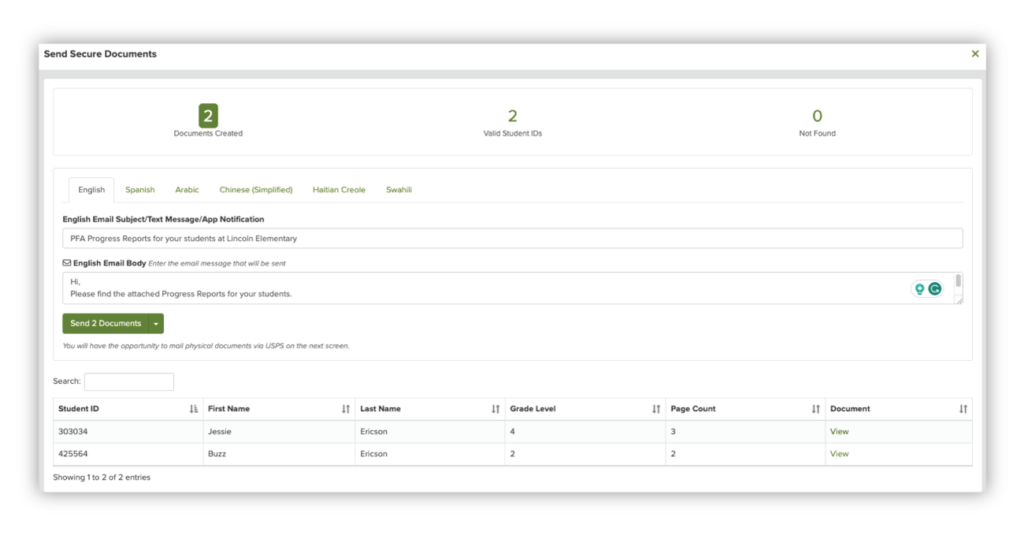
Some additional uses for Secure Document delivery include:
- Progress reports
- Report cards
- Class schedules
- Chronic absence/tardy letters
- Invoices
- Bus passes
- State testing results
- At risk (may not pass) letters
Moving away from manual and paper-based communications can save both time and money, while also improving both family and staff satisfaction. Plus, it helps keep parents and guardians consistently in-the-loop, allowing them easy, anytime access to documents, forms, and progress reports that formerly would have been lost to the junk drawer or their child’s backpack. ParentSquare is the key to streamlining communications across your district by digitizing documents and messages.
To view the conversation in its entirety, click here.