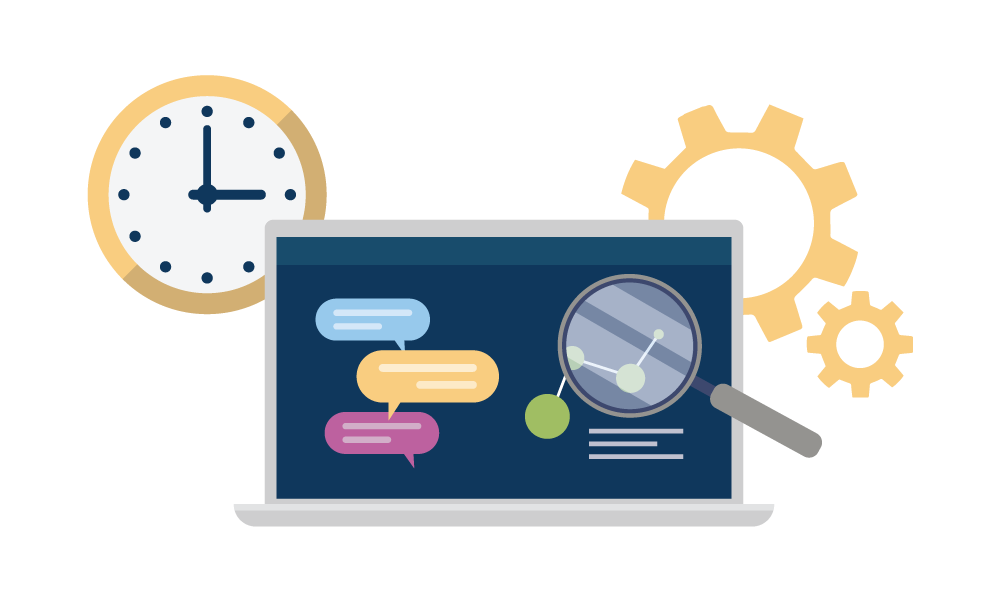
Our team frequently works with districts that are coming to ParentSquare from other mass communications providers who focus on organization-wide alerts and notifications. Making the decision to switch to a new mass communications provider is a significant one, and we know it can be even more challenging when you need to do so unexpectedly, on a tight timeline, or both.
David Murphy is Manager of Information Systems at Silver Lake Regional School District in Massachusetts and oversaw his district’s decision to transition from SwiftK12 to ParentSquare. He joined us recently for a webinar to share his experience for administrators who may be in a similar situation after the news that SwiftK12 will be ceasing operations at the end of this year.
If you’re in a situation where your district needs to find a replacement for your mass communications system on short notice, here are three considerations to help you make that decision.
1. What are the core functions you rely on the most?
Consider how your district currently uses your mass communications system, with a focus on the functions that you and your staff find especially valuable. Ideally, any communication platform you transition to will be able to handle these functions smoothly.
For David, two features were especially important:
- Urgent alerts. At Silver Lake, SwiftK12 was instrumental in notifying families by email and text about “just-in-time” or urgent information about situations like school closures, bus delays, or changes in sports schedules. ParentSquare provides both urgent and smart alerts for short parent reminders, targeted emergency notifications, and organization-wide messages in the event of a critical threat or disaster.
- Secure document delivery. The staff at Silver Lake found it especially convenient to send home report cards digitally with SwiftK12. With ParentSquare, they can send home report cards and other documents with sensitive information with additional statistics and insights to help ensure delivery.
2. What type of SIS integration do you currently use?
For many mass comms systems, data from the student information system (SIS) is what drives day-to-day communications, from maintaining up-to-date contact information to sending out auto notices.
- If you’re looking for a replacement for SwiftK12’s integration with PowerSchool, ParentSquare is a PowerSchool partner and offers a direct API-based integration to help make the transition for districts as seamless as possible.
- To make sure all districts are supported no matter what SIS you use, ParentSquare also provides integrations with all other SISes via API, SFTP transfer, and data integrators.
During the evaluations process, consider the implementation experience the mass communications provider has with your SIS. At Silver Lake, with a single point of contact at ParentSquare who acted as David’s primary liaison during the onboarding process, the district was able to get data flowing and start reviewing contact information within a week.
3. What parts of your district’s communication culture can you enhance or improve?
While the immediate need is making sure you have a suitable replacement for your district’s current communications system, switching to another platform can also give you the opportunity to address communication gaps or make adjustments to your communication strategy.
For David, transitioning to ParentSquare from a traditional mass communications system has resulted in a shift in the communication culture at Silver Lake. Now, instead of what he describes as “blasting information” out to families, the district is able to create feedback loops to engage them.
- Teacher communication. For David, the biggest win of switching to ParentSquare from SwiftK12 has been getting teachers on the platform instead of limiting the system to district- and school-level announcements. Moving to a unified platform allows teachers to access features designed specifically for classroom communication while giving administrators oversight over the tools being used for communication within the district.
- Two-way translation. ParentSquare’s translation capabilities have been especially popular with Silver Lake’s teachers, who use automatic two-way translation to communicate with families in their preferred languages. “This has absolutely helped get our non-English speaking households involved with the school system by giving them the comfort to be able to reach out to their teachers,” David says.
- Student engagement. Another group that was previously difficult for teachers to reach, especially outside of the classroom, was the students they taught—especially through email or LMS notifications. With StudentSquare, middle- and high-school students at Silver Lake have access to teacher communication through an interface that feels like the other apps and texts they already use, and teachers can be reached to answer student questions when they’re not in class.
According to David, Silver Lake families have responded positively to the switch from SwiftK12 to ParentSquare, with nearly 90% reporting in a survey after the transition that they were happy with their new communication experience.
Since then, the district has been able to monitor community engagement through data analytics and insights. Administrators can view dashboards to see which families they can communicate with and, as importantly, the families they aren’t able to contact. ParentSquare also provides visibility into which teachers are using the platform and which ones may need additional training.
“ParentSquare kind of does the legwork for us, so we don’t really feel the need to actively survey everybody to see how things are going,” David says. “Because we do know how things are going—just from the data.”
If you’re looking for a replacement for your mass communications system, our team is here to help. Get in touch with us here, and we’ll be happy to chat about your district’s needs and answer any questions you might have.
To watch our conversation with David in its entirety, including a walkthrough of the ParentSquare features he mentioned, check out the webinar recording here.







