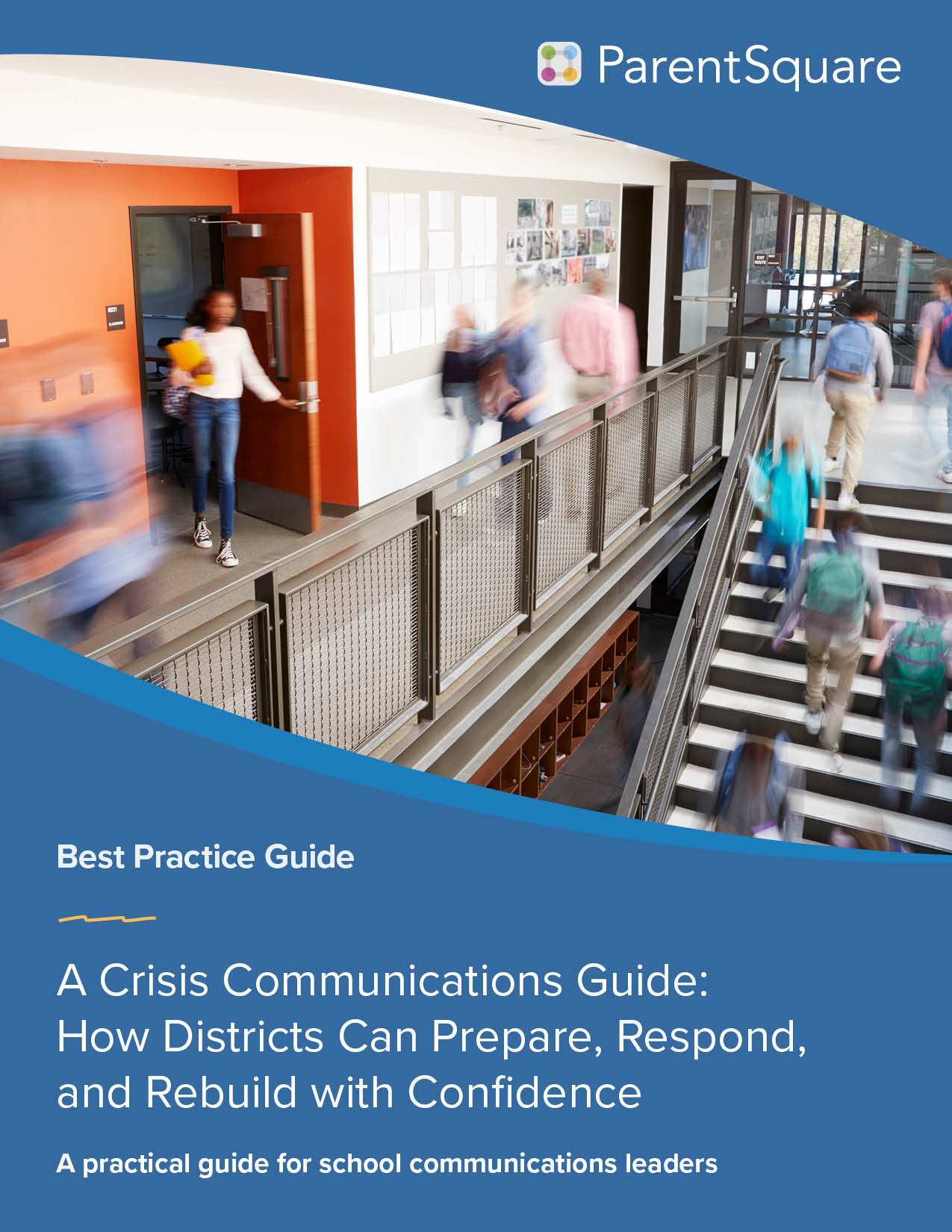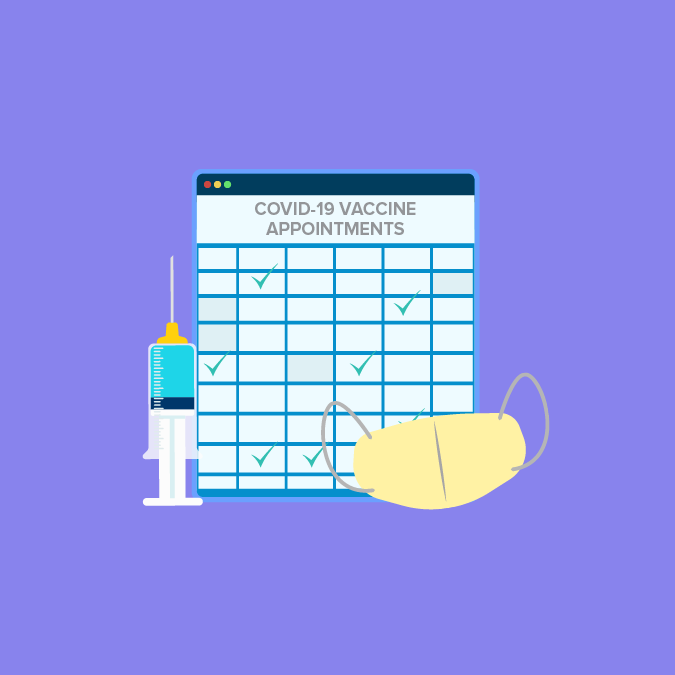
As the COVID-19 vaccine becomes more widely available, we’re seeing a need for districts and schools to establish a process that allows staff and parents to sign up for vaccination appointments. Scheduling vaccination appointments through the ParentSquare platform is a quick, convenient, and secure way to help keep your school community safe and healthy.
If your district or school is looking for a way to facilitate COVID-19 vaccination appointments, our Appointment Sign Ups feature can help. Here’s how school district administrators can schedule vaccination appointments with ParentSquare in a few simple steps.
Generate Online Sign Ups
- 1. Generate Your Appointment Sign Up
- 2. Customize Your Appointment Sign Up
- 3. Set Up COVID-19 Vaccination Time Slots
Add Forms and Other Details
- 4. Add a Message to Recipients
- 5. Create a Permission Form With Electronic Signature
- 6. Send Your Vaccination Appointment Sign Up or Modify
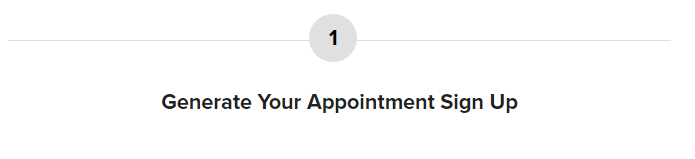
Once you’re logged into the ParentSquare platform, click on the Add-Ons button at the top left, then click on Appointment Sign Ups to start generating your district or school’s vaccination sign up form.
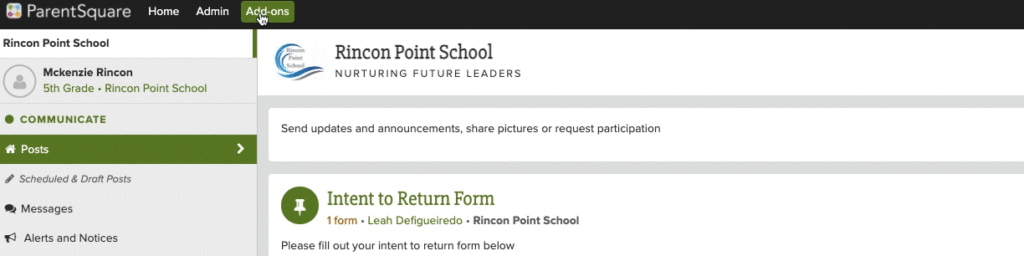
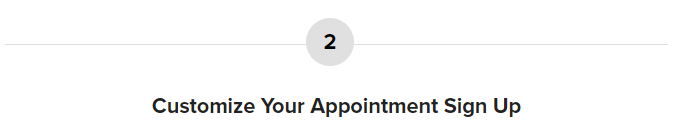
Now you can start customizing your Appointment Sign Up. Add one or more days for vaccinations, start and end times, and appointment duration. Keep the names of people who sign up private by checking the ‘Hide names of parents who sign up’ box. Districts and schools also find it convenient to use the option to schedule a recess and indicate breaks in between appointments to sanitize vaccination stations for the next person.
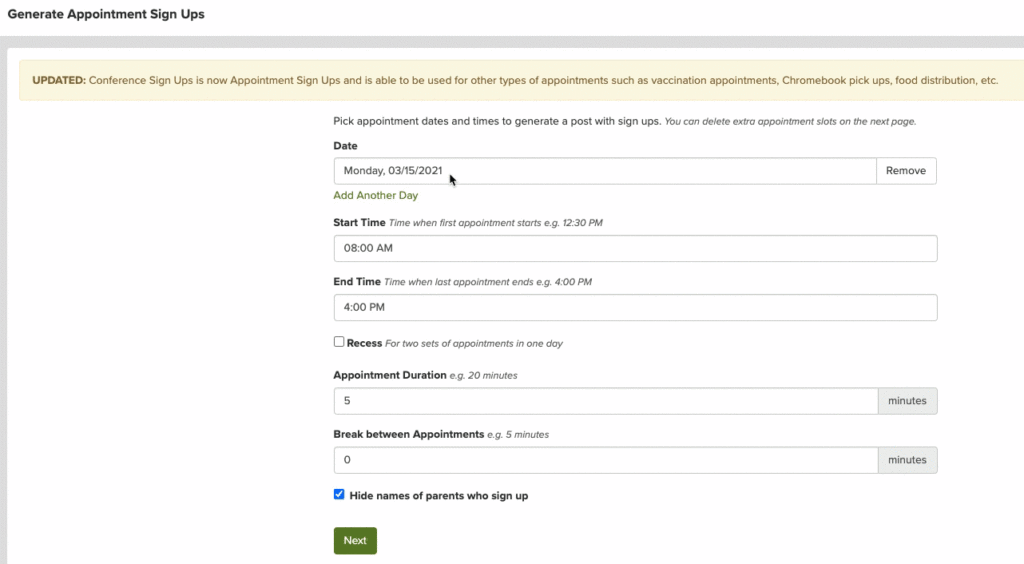
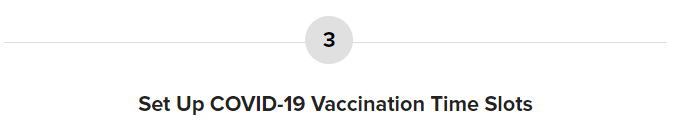
Give your Appointment Sign Up a descriptive title, and indicate how many spots are available for each time slot. If you have multiple medical professionals administering the vaccine, you can schedule multiple people in time slots. Some districts or schools may find this convenient if they want to vaccinate multiple teachers (like a teacher and teacher’s aide) or multiple staff members who work in the same building.
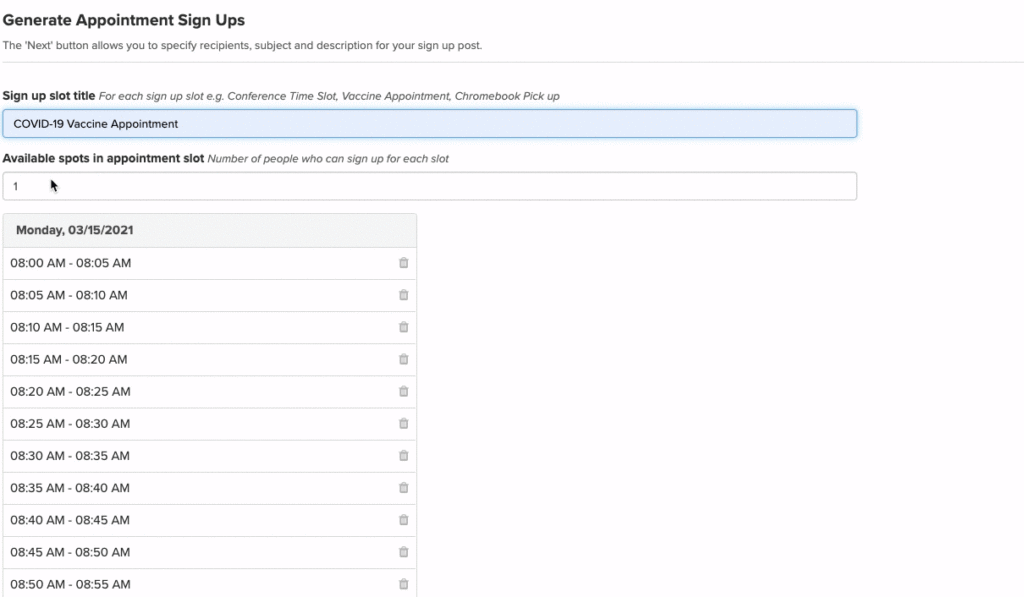
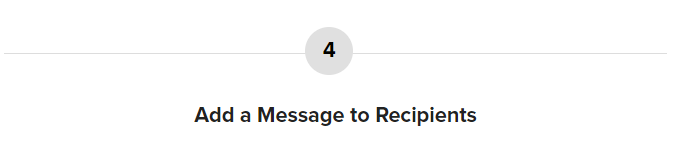
Decide who you are sending the COVID-19 Appointment Sign Up to, choose the intended recipients, who the message is coming from, and don’t forget to include a descriptive subject line!
The body of your message should include pertinent information for your vaccination process, like when, where, and who is eligible for the vaccine. You can even add supplemental links to provide recipients with more information on the COVID-19 vaccine. Simply highlight your text and click the link icon in the bar above to insert a hyperlink.
In the top right, you’ll notice a ‘Who should see this?’ dropdown menu that gives you the option to allow staff, parents, or students* (if StudentSquare is enabled) to see the message. Since minors are not receiving the COVID-19 vaccine at this time, we recommend adding staff, parents, or both. Finally, you can translate your message into the languages your school supports.
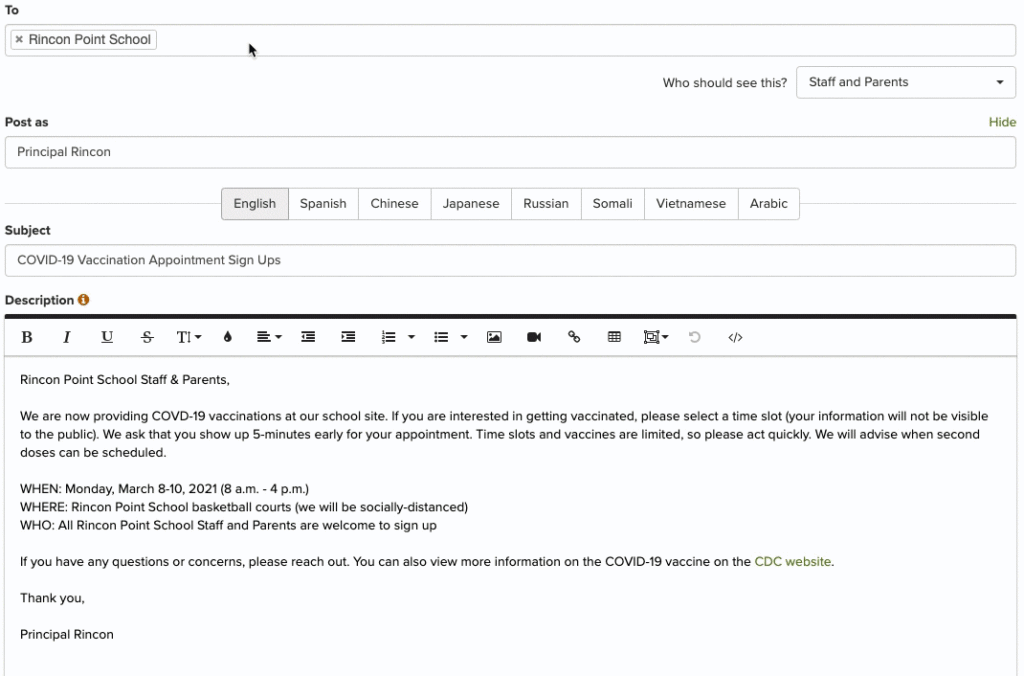
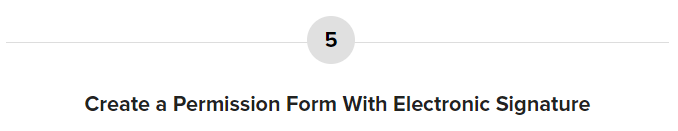
Does your district or school require participants to fill out a permission form? Click on Forms/Permission on the left-hand side to enable the use of a district or school template or create a new form. You can even require an electronic signature for added protection. In many cases, districts and schools are creating new forms for vaccination appointment sign ups, as this is a new process for everyone.
Start by indicating when you need your form completed, then simply type your questions in each row, select the type of answer you require, like a yes or no, and indicate if a question is required to be answered. Participants cannot complete the sign up process until they have completed and signed their permission form.
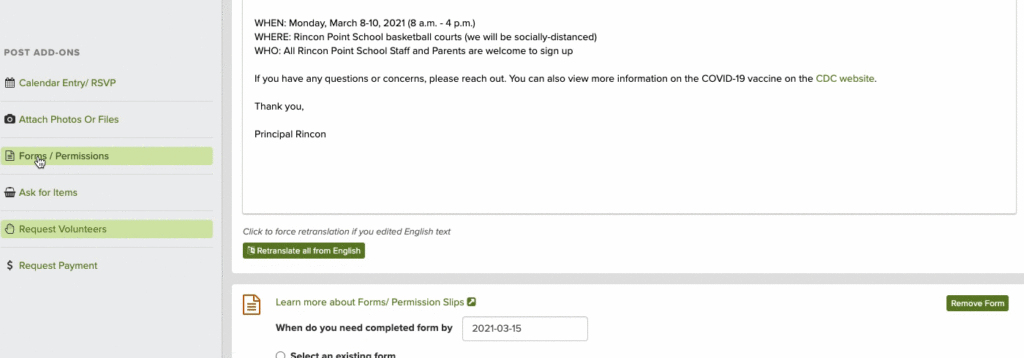
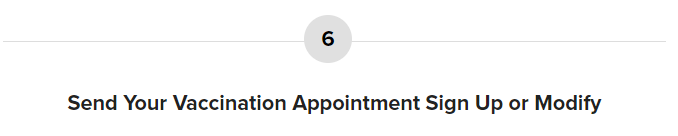
You’re almost done! All ParentSquare users can customize and modify their Notification Preferences, so you can send at a user’s preferred time, instantly, or as a digest (all communications in one email at 6 p.m. each night). If issuing the COVID-19 vaccination Appointment Sign Up is urgent, you may consider sending instantly and overriding a user’s digest setting. Lastly, you can also choose to not notify recipients and only post your Appointment Sign Up on the ‘Posts’ page.
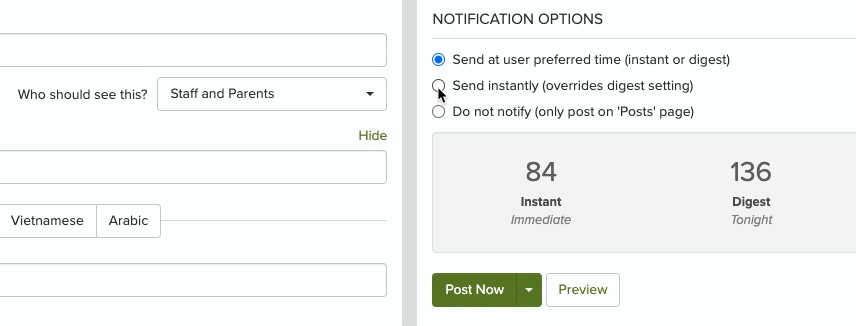
Once you select your notification options, you can preview your post before it goes live or click ‘Post Now’ to send your COVID-19 vaccination Appointment Sign Up to your intended recipients!
It might look something like this:
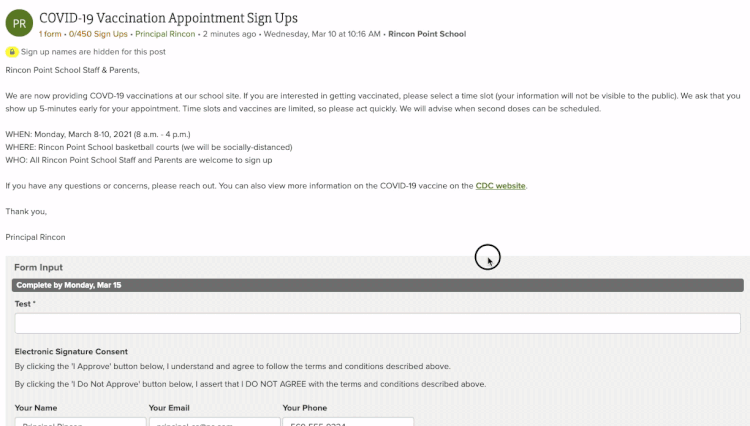
If at any time you need to make modifications to your Appointment Sign Up, send an update or reminder, or post to your social media accounts, click the gear at the top right for a drop-down menu.
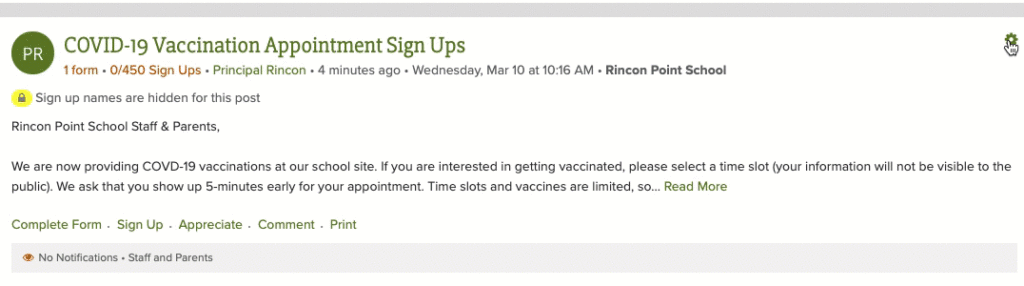
As you can see, using ParentSquare to set up a COVID-19 vaccination Appointment Sign Up is an easy way to streamline your district or school’s vaccination process. In just a few simple steps, you can create, customize, and post a sign up to help keep your school community safe and healthy.
Why ParentSquare?
With a unified communications platform like ParentSquare, districts and schools have fully integrated forms, workflows, and other vital school services at their fingertips. What’s more, unlike other platforms and sign-up apps, districts and schools have complete administrative oversight, security, and reporting, which keeps students, parents, and staff safer.
ParentSquare not only enables effective communications but also helps foster deeper relationships with students and their families. Families know with ParentSquare, all the information they need is in one, convenient place. Parents don’t have to juggle multiple apps, emails, and paper forms. And when families know where to go for their district or school communications, it increases parent involvement. For administrators, they can rely on ParentSquare to provide trusted communications with powerful results.
If your school district is looking to roll out a quick, convenient, and secure COVID-19 vaccination sign up process, we would love to help.