This post originally appeared on our ParentSquare Learning Network blog on March 10, 2020.
Written by Kaylin Smith, Anupama Vaid, Paula Cassin and Zareena Zaidi at ParentSquare
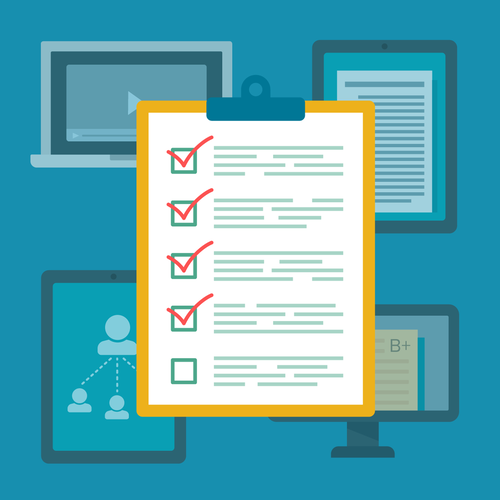
As the novel coronavirus (COVID-19) begins to have an increased impact on our schools, we feel it is important to share with you strategies on how you can use your school communication tools to help keep your communities informed and connected.
We’d love to hear your feedback! How are you continuing to share messages with families? What tips do you have, or what challenges are you facing? Please share your strategies and we’ll continue to share ideas with everyone as we get them.
For examples and current best practices on what to send home to parents about coronavirus, refer to 8 Key Themes for School-to-Home Communication About Coronavirus.
For your preparedness and operations in case of closures and remote learning, ensure that you can:
- Deliver Clear, Proactive and Consistent Messaging
- Reach Every Family at Your School and Create a Safe Feeling of Community
- Have a Process for Parents To Get in Touch With the School (and Ensure They Know How To Do So)
- Train Teachers and Staff on How To Communicate With Parents
- Reach Every Student and Ensure They Know How to Communicate With Teachers and Counselors
- Survey Each Family to Find Out if They Are Ready for Remote Learning
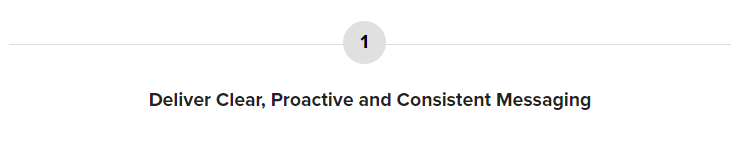
Parents have questions about what their schools are doing to get ready for the novel coronavirus and how you are keeping their children safe. Utilizing clear, proactive outreach and consistent messaging will give parents peace of mind from the get-go.
a. Create a central post (or page) for COVID-19 updates
Keep your information in one spot so that parents know where to refer back to for urgent information. Create a post (or page) that you can send through all your channels (email, text, web, etc). Share links to various school resources and district-advised websites in a place that is easily accessible to parents.
b. Update regularly
If possible, update the same post (or page) so parents have one centralized hub to go to when looking for new developments, with all previous information easily referenceable. Make sure to do this in reverse chronological order so the latest information is at the top.
c. Relay the message to your teachers and staff
Draft a central message that everyone in the school/district can modify for their communication. This will ensure that everyone is sharing the same message and has the same information available.
d. Share posts on all social channels and on your website
Parents prefer to be reached in different ways and may go looking for information when they need it in various places. Make sure you cover all of your bases, as well as keep the entire community informed by sharing relevant posts on your district’s social channels and on school websites.
e. Have an alert system in place
Be prepared to send out a quick mass phone call, text, or email in case an urgent alert is necessary to reach families quickly
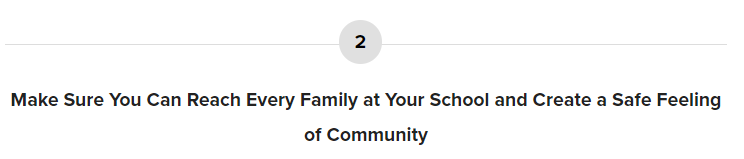
It is important that you reach all parents directly and provide them with as much information as possible to prevent misconceptions from taking hold.
a. Review your reach
Make sure all families and parents are accounted for when sending out announcements. If a family is not contactable due to out-of-date or missing information, reach out individually to the student to get the contact details for their parent or guardian.
b. Make sure parents can easily access your communications
If using a digital communication tool, remind parents to register or download the app if they haven’t already. Print and post flyers around campus reminding parents and students to sign up for the platform.
c. Enlist parent help
Recruit parents volunteers to assist you in your efforts to make your school community safer. This can be to serve lunch so students don’t have to all use the same serving utensils, which would potentially spread germs. Parents can also help chaperone washing hands before lunch, or help with extra cleaning in the classroom.
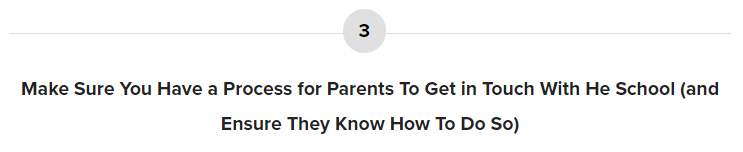
At this time, not only is it important that schools send information home, but schools should be ready to answer any questions that parents may have. Schools should encourage parents to reach out to the school first, rather than harbor misconceptions or seek answers elsewhere. Once you have a process in place, don’t forget to let parents know how to best get in touch.
a. Provide an email or contact form so it’s easy for parents to submit pressing questions.
Even better if it’s a generic email like “office@schooldomain.edu” that routes to multiple people! It would also be great to create a contact form if you have the capability to. You might already have a phone number that parents can call, but someone may not be available to pick up the phone — so it’s important to have remote-friendly options for parent to raise their hand.
If you receive repeat questions, consider making a “Frequently Asked Questions” list you can have on hand to send to parents or share publicly.
c. Connect families that may need support
Anticipate needs for specific groups in your community such as:
-
Parents who cannot work remotely and need help with childcare
-
Families who may need food donations
-
Families with IEP in place
-
Those in need of computers or wifi hot spots at home
-
Parents who want to share tips and resources on home learning
If possible, connect these families and either set up groups within your school communication platform or use Facebook groups and let parents know about these groups so they can join.
Oftentimes, these groups can form a sense of solidarity, in addition to help from the school. Also, parents can help each other. Those who need childcare may get recommendations from their peers, or families can take turns watching each others’ kids as they go to work.
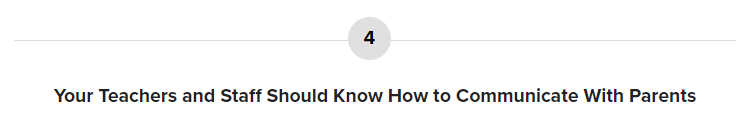
Keep communication methods and procedures consistent among teachers and staff so that parents and students receive the same information from all sources. It’s important they feel comfortable with whatever digital communication tool being used in case of remote learning.
a. Teachers and staff should know their login info for communication products used at school
Make sure teachers, staff and administrators have logged into their communication tools before. If they need to communicate quickly, it can be a pain to search for login info or reset a password while on a time crunch.
b. They also should have used the software at least once
Same goes with actually using the software — make sure they know how to use the platform so they can quickly and easily communicate without hassle or error. If possible, have teachers, staff and administrators send themselves a test email or preview their post.
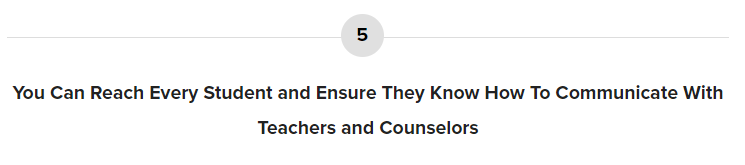
Students (especially high schoolers) need to be kept in-the-know as well. Make sure you communicate with them — teachers may use an LMS, administrators may use an SIS, or your school may primarily use StudentSquare — whichever tools you use, make sure there is a clear way for students to communicate with the school. Ensure everyone is confident using the tool to communicate back and forth with teachers and counselors.
a. Let students know how to submit lessons back
Maybe you already have an online submission platform in place that you have been using, simply remind students to submit their work on that platform. Maybe you have a tool in place that you’ve never used, or you’re adopting an entirely new platform — make sure to provide students with all information they may need (login info, instructions on how to use the platform, etc). Let them know to communicate and ask questions if they run into problem, rather than staying silent and not turning in their work. Maybe you have many different tools in use, so make clear which platforms are used for which purposes.
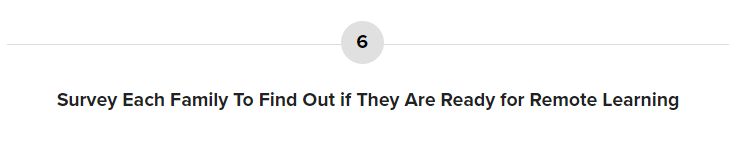
As the situation progresses, the possibility of remote learning is at the top of everyone’s mind. If you have to close schools and shift to remote learning, how prepared are families for this change? What kind of support do you need to provide?
a. Send a survey
See if remote learning is viable within your community by sending out a survey.
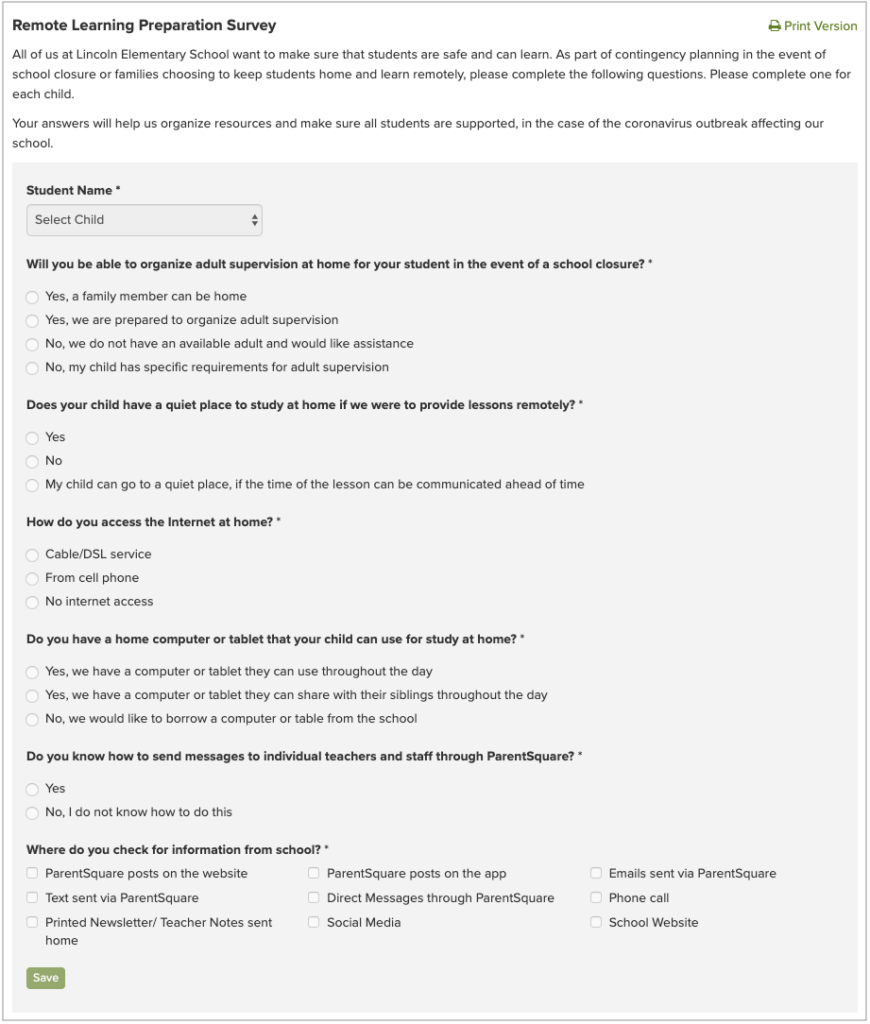
b. Address any equity issues as needed based on the survey results
Brainstorm ways to combat equity issues. Engage and partner with local organizations to make sure all students and their families have what they need to be successful in a remote environment. Local government agencies, nonprofits and businesses can support schools through the provision of wi-fi hotspots, computer tablets, supplies, food distribution, etc.
We hope you find some of these ideas helpful as you work through your own plans!
Having a sound digital communication plan for any circumstance is sure to put parents, students, teachers, and staff at ease. Delivering clear messages will ensure your school stays united as a community, even in the case of emergency.
What’s your advice for engaging parents in the conversation?
Leave a comment below!
Here are additional K-12 COVID-19 resources published on the ParentSquare Learning Network:
8 Key Themes for School-to-Home Communication About Coronavirus (With Sample Posts)
Are You Ready for Online Learning? Checklist for School Leaders
P.S.: If you currently use ParentSquare, here are additional COVID-19 preparedness resources.







