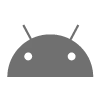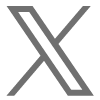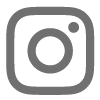This post originally appeared on our ParentSquare Learning Network blog on March 11, 2020.
Written by Paula Cassin at ParentSquare

To date, K-12 districts in a dozen U.S. states have closed due to the spread of COVID-19, and it’s clear that many more are expected. We’re working with many districts and schools as they organize resources to support a temporary shift to remote learning and communicate with students and parents.
Here is a checklist that we hope saves you time, as you research and work through plans for your own schools. Each point includes additional resources — please send us your ideas, links and examples through the ParentSquare Learning Network Facebook Group or by email and we’ll add them in!
Checklist
- Assess the feasibility of remote learning
- Find out if families are ready to support remote learning
- Address any equity needs
- Establish your remote learning plans
- Make sure teachers are prepared for remote learning
- Make sure students know how to submit their work
- Establish a regular communication schedule and cadence
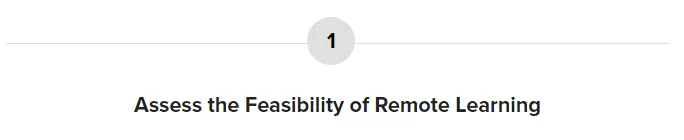
Before drafting school-to-home communications, districts will have to meet specific legal and operational requirements to temporarily move to online learning. Identify what requirements your school or district needs to deliver for remote learning to be successful and for your organization to remain compliant.
Resources
The Public Education Office of Washington State published useful guidance for districts considering online learning, listing key requirements districts (and schools) should be able to meet if they want to move to online learning. These include:
- Equal access for all students to learning resources
- Meeting all learning and instructional needs, including providing necessary IEP supports
- Adequate training for staff, students, parents and guardians
- Tracking the attendance of both students and staff
- Ensuring secure connectivity and protecting student and staff privacy
- Providing school meals
Other sources we’ve found that provide useful resources specifically for initial planning for K-12 remote learning can be found here (Maine DOE). Look to your state resources, peer groups, and shared resources!
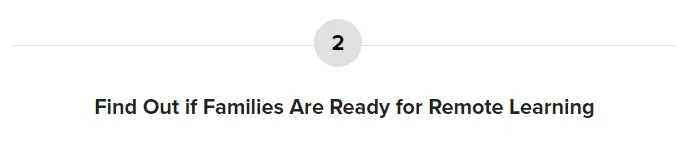
If you have to close schools and shift to remote learning, how prepared are families for this change? What kind of support do you need to provide?
a. Survey your parents
Survey your parents to find out if they can provide an adequate environment for successful remote learning. Here are example survey questions, to give you some ideas of the kinds of questions to include.
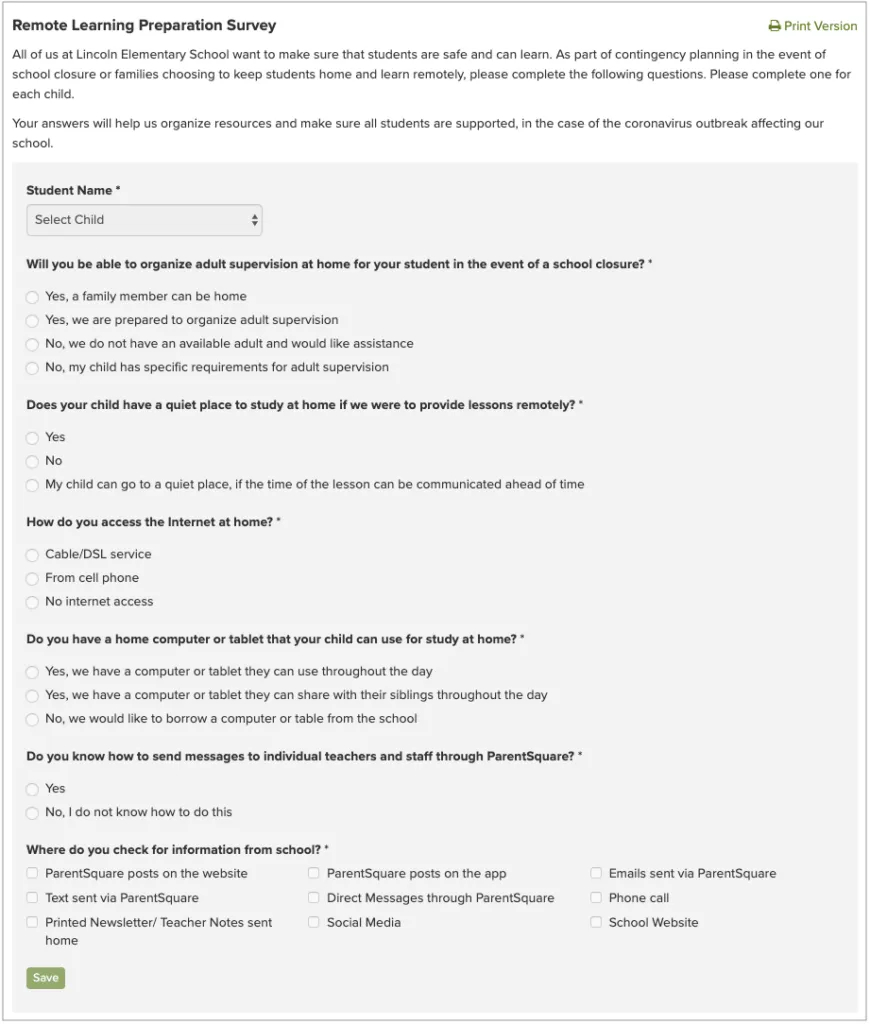
b. Review existing data
Students with IEPs may need more support for remote learning to be feasible. Some families may depend on schools for meals for their children. Tap into existing data to pinpoint nutrition, health or learning requirements you will need to support in order to ensure successful remote learning.
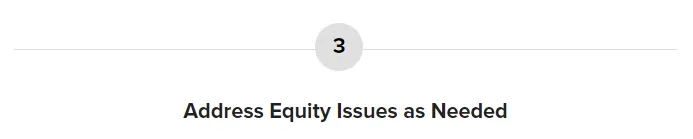
Schools in the U.S. are (understandably) required to ensure all students have equal access to learning resources and required materials, including technology.
a. Partner with local organizations
Engage and partner with local organizations to make sure all students and their families have what they need to be successful in a remote environment. Local government agencies, non-profits and businesses can support schools through the provision of wi-fi hotspots, computer tablets, headsets, supplies, food distribution, etc.
b. Update existing services
Identify school programs such as food service, IEPs, etc., that need to be adapted to a remote learning environment to ensure students have equal access.
c. Resources
- North Shore School District’s Meal for Online Learners
- Education Week’s “Shut Down by Coronavirus, Schools Scramble to Feed Students”
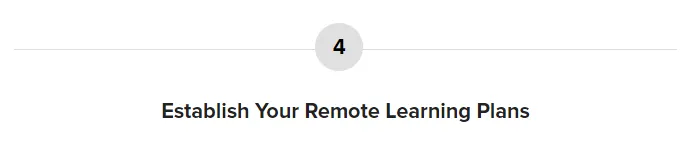
a. Adapt for age and grade level
Work out what’s appropriate by grade level. How you will handle attendance, assignments, virtual lessons, and live class sessions? What kind of daily schedule can students expect? What kind of student support will parents, guardians and families need to provide at home?
b. Resources
Here is one idea — what are yours? Let us know what you’ve found that’s helpful and we’ll add it here.
Example of single school draft framework:
All Grades
- Attendance will be taken through Google Forms, teachers will update our attendance system as usual.
Elementary School
- Challenging, as students can’t really be directed at home without significant parent/guardian support (a significant burden for many families).
- Teachers will send a daily post to parents, including a daily video for their students.
- The video will include a welcome, along with small assignments, fun tasks, or will ask them to read a story, appropriate to students’ developmental level.
- School will send instructions for submitting assignments, as well as recommended daily schedules and home activities, including supplemental online educational resources.
Middle School
- Teachers will send a daily post to students (parents cc’d) including a daily video for their students with a welcome and more substantial assignments, appropriate to students’ developmental level.
- School will send instructions for submitting assignments, as well as recommended daily schedules and home activities, including supplemental online educational resources.
High School
- Teachers will determine assignments by 10 am and send to the Head of Division for review.
- They will then send emails to students regarding assignments by 10am, referencing Moodle (or another LMS) assignments.
- Students will check in by email as attendance call.
- Office Admin Ms. Peggy will send a post to parents at the grade level that all students have their assignments for the day.
- Students will send in their assignments by 6pm in order to get full credit.
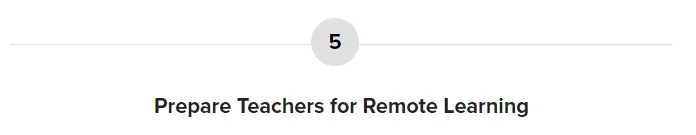
Regardless of what LMS and communication resources you have available, it will be critical to make sure your teachers know how the school will handle remote learning, as well as how to use the necessary tools. Here are some of the key tasks all teachers will need to take on.
a. Adapt lesson plans for a remote environment
How can you adapt existing lesson plans to a remote environment? What can be accomplished asynchronously by students? What needs a live virtual space? How will you respond to questions and spark discussion and/or collaboration between students?
For lower grades that don’t have an LMS, use assignment tools that work with both Windows and Mac systems — for example, use Google Docs/Sheets/Slides instead of Microsoft Word/Excel or Mac Keynote.
b. Deliver recorded lessons
Recording a video lesson or instructions can be as simple as recording yourself with a cellphone, and uploading the video! If you do not have a learning management system available, explore solutions like Youtube, Thinglink, Edpuzzle and Kaltura (source: Unesco list of open source solutions).
c. Deliver live online lessons
For upper grades, you may want to schedule specific times for a virtual class or check in. You’ll find many general use remote meeting tools that you can use, such as Skype, Zoom, Microsoft Teams, Amazon Chime, and Google Hangouts. Look for platforms that support breakout rooms, so you can set up smaller working groups and increase student interactions.
d. Message the class and students
You may have many communication channels available for teachers and students to use — an SIS, LMS, school email, Google comments, assignment/grading systems, etc. To avoid confusion, specify where teacher-class and teacher-student communications should take place. Make sure teachers and students know how to use the messaging tool ahead of time.
e. Resources
Here are some of the resources we’ve found that are helpful for teachers and school leaders as they prepare for teaching remotely and interacting with students and parents online.
- 15 Strategies for Online Learning When School is Closed
- North Shore School District Tips and Tools for Teachers
- Collection of ed tech resources for remote learning
- TCEA: Remote Learning Tools
- Unesco list of open source solutions

a. Communicate your plans out to teachers, parents and students.
Schedule a series of communications to help everyone prepare before remote learning goes into effect. Set up information sessions for teachers, parents and students. Be ready to field questions and address any unforeseen scenarios that will inevitably come up.
b. Prepare students before you go remote
If you can, spend time while school is still in session to make sure students understand what’s expected from them and how to use whatever tools they will need for remote learning.
c. Resources
- Example we love: North Shore Learns site (teachers, students, parents)
- Example of information session for parents
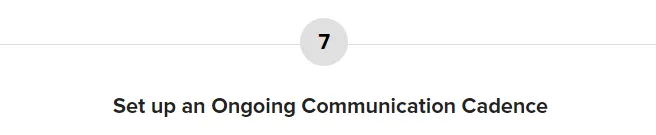
In order to make sure that the increase in teacher, parent and school communication doesn’t get confusing or overwhelming, it’s important to set up a schedule and communications cadence.
a. Create contact levels and a communication schedule
Organize times and days for messaging from different people (teachers, staff, etc) so students and parents aren’t overwhelmed and the amount of messages sent is under control. Communication with all groups — including parents, students and teachers — is obviously critical to successful distance learning. However, a messaging “free for all” risks causing confusion and message fatigue.
a. Establish a communication cadence and calendar, broken down by type.
The communication requirements between teacher-class, teacher-parent, school-grade, school-parent and district-parent are all different. Identify the types of communication that need to happen, as well as the frequency, and communicate this to teachers, school administrators, and other stakeholders.
b. Resources
Here is one cadence example:
Class or grade level communication options:
- Students on a daily basis and parents on a weekly basis
- One teacher rounds up all assignments for all classes at the grade level and that is sent out to students as one post.
School-wide and district-wide communication:
- Weekly school and virus updates
- Additional updates only if critical developments occur
- Weekly highlight of a remote learning project that one grade level has done (rotating grades)
PTA, sports, office administrative, etc:
- Website post, no immediate email
- Weekly summary email linking to individual items
- Opt-in groups for those who want to be notified
We hope some of these ideas save you time, as you research and work through plans for your own schools!
Related ParentSquare Learning Network articles:
8 Key Themes for School-to-Home Communication About Coronavirus (With Sample Posts)
COVID-19 Communications Checklist: Make Sure You’re Ready Before School Closure
(If you’re looking for ParentSquare platform recommendations, please visit our company site: Using ParentSquare for COVID-19 Preparedness).