
We noticed some incredible statistics at Beekmantown Central School District (NY) when they launched ParentSquare: their contact data was so clean that contactability was at 99.6% – a near perfect score!
This is an impressive number! Most schools or districts adopting ParentSquare discover their true ability to contact families is somewhere between 60-85%, due to bad emails, phone numbers, etc. To uncover what Beekmantown Central was doing differently, we reached out to Gary Lambert, Director of 21st Century Learning, responsible for technology across their district!
Here are Gary’s top four tips — plus a bonus — to help you ensure school-home communications reach each and every family at your school or district, all year long.
TIP 1: Set up a central registrar
Establish a central registrar responsible for maintaining accurate records.
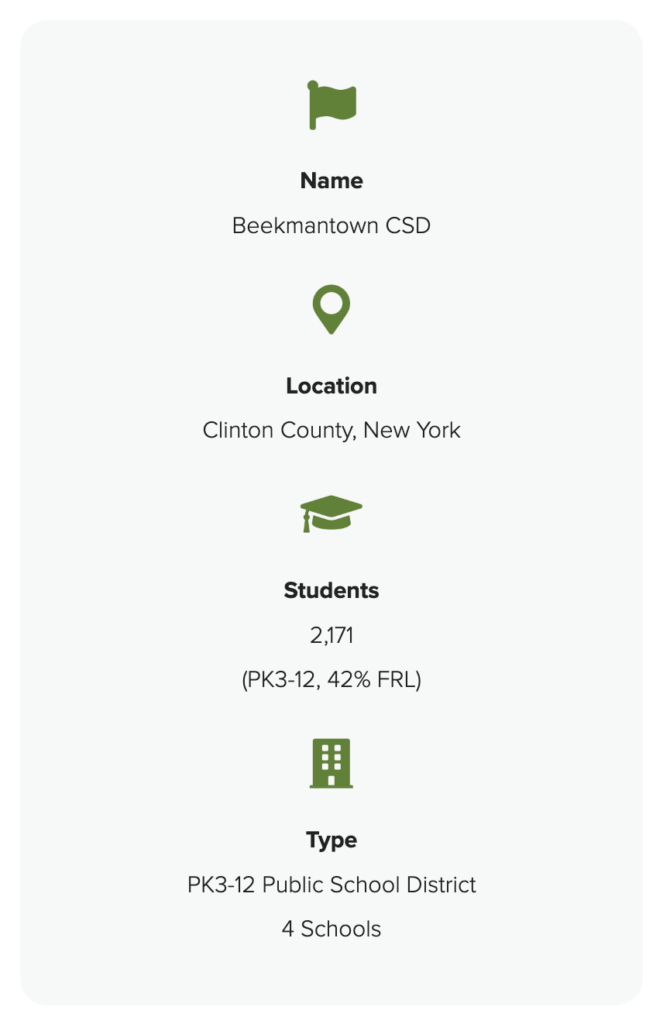
Each year, schools and districts collect student enrollment data — including parent contact information — and update their records before the next school year starts. You are probably familiar with the time consuming work involved in this annual ritual, as well as the necessary ongoing maintenance when parents change emails, phone numbers, etc.
Some years ago, Beekmantown Central established a central Registrar for the entire district: one person manages all updates to their Student Information System (SIS). Schools still collect the data, but then submit it in a form to the central registrar, who handles all data entry in the same way, every time. The reason behind this change was to make sure state reports were clean, and what came back was valid.
This approach means Beekmantown Central doesn’t have to train people at every school on how to correctly update SIS data, something that would only be a small part of their daily responsibilities. The Registrar’s expertise and processing consistency has reduced typos, missing information, confusion over fields, etc. and led to higher quality information.
TIP 2: Help your schools keep data clean all year long
Help school staff establish an ongoing habit of keeping contact details updated and clean.
Even if contact details are clean when the school year starts, without an ongoing process, contactability will decline during the school year. Whether it’s a prepaid cellphone that expires, an out-of-date work phone number, or a change in legal guardianship, changes take place during the school year that require you to update parent contact details in the database.
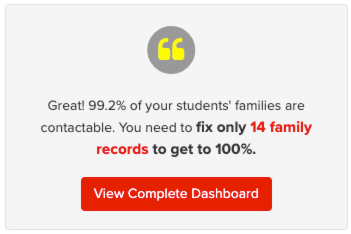
Gary shared an example of how they help schools maintain accurate contact records. Recently, Gary noticed a school at 99.2% contactability on the ParentSquare dashboards, showing 14 records with no valid contact details.
“I took a few minutes to reach out by email,” recounted Gary. “First I congratulated them for having such high contactability, and then I mentioned the mere 14 records that could get them to 100%. I attached the CSV and suggested they have students stop by the office so they can get updated contact details. It doesn’t hurt either, to introduce a bit of friendly competition by mentioning a sister school at 100% contactability.”
Once the office secretary has an established process of continually acting, it’s just what they do to keep their contactability high. Don’t wait until summer to clean up contact data – “pound the stone” every day!
Without accurate data in the student information system where parent and emergency contact details are stored, it’s impossible to engage 100% of families! All your efforts are in vain if text, app notifications, voice alerts or emails fail.
TIP 3: Use your SIS for athletics, clubs and extracurriculars
Help your Athletic Director and Extracurricular Program Directors keep their data clean, too.
Many schools and districts manage contact lists for athletic teams, music groups, clubs, etc. outside of their main student information system. ParentSquare provides automatic group capabilities so clubs, sports teams, marching band, interest groups, etc. can use the same platform for group messaging. This makes it easier for parents who always know where to go, and it ensures student privacy is maintained.
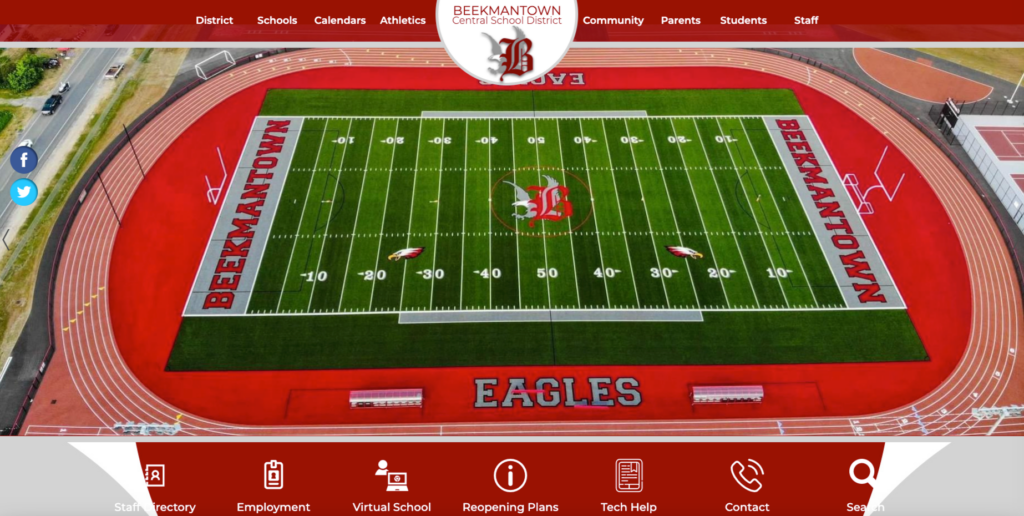
However, Gary recommends maintaining team and club information in your district SIS! At Beekmantown CSD, the main office helps to supports the Athletic Director by setting up non-state-reportable classes that mirror the roster for sports teams. By creating these “classes” and then attaching them to the coaches in the district within the SIS, the contact information can sync with ParentSquare effortlessly. This makes it a snap for coaches to stay in touch with their athletes and parents without anyone having to learn yet another system..
“I would much rather have a single location where our important student data lives,” said Gary. “If a student is missing from a team, everyone knows the one person we need to talk to who can fix it. We don’t have to chase down the individual coach, plus we don’t have to train coaches on how to keep their contact lists up to date. I’d rather not have coaches thinking ‘that’s one more admin thing I have to do.’ “
TIP 4: Make it easy for everyone to get help
Set up a dedicated email address for key platforms you support.
Beekmantown Central uses parentsquare@bcsdk12.org as their support channel for ParentSquare issues. All staff know that they can use this to get fast help for themselves, or for parents who see contact details that need fixing in their ParentSquare profile.
It’s easy to remember, routes to multiple people in the support team handling all technology needs, and immediately flags the platform concerned. It also helps the district technology team easily track just ParentSquare-related concerns.
BONUS TIP: “Smart sync” your SIS to ParentSquare
When a school or district comes onboard, we synchronize with their SIS to source all staff, student and parent information. The SIS remains the ‘record of truth,’ and ParentSquare syncs changes every 24 hours.
Gary recommends paying close attention to how you map your Class data from the SIS into ParentSquare. Instead of mapping the Class Identifier (which may be a number or short code), map something that will be easier for staff and parents to understand: {Class_Name}; {Section #}; {Period #}; {Teacher Last Name}. An example is shown below.
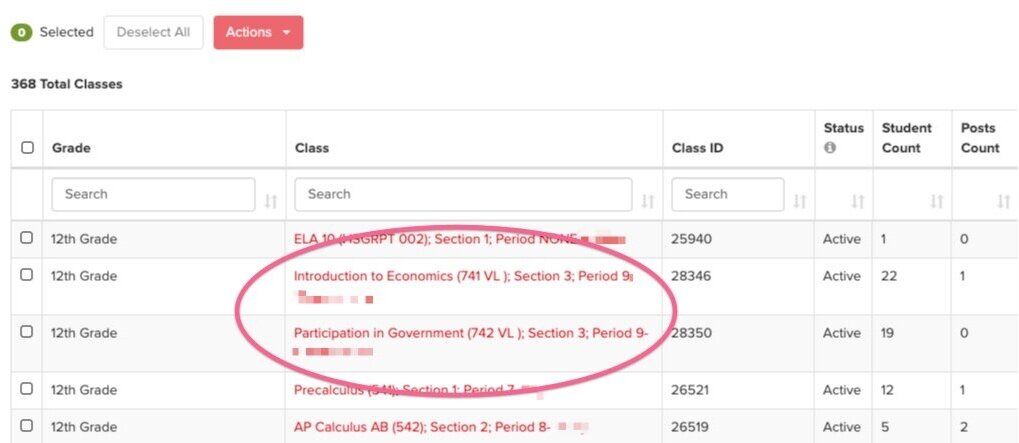
Staff and teachers can message parents of students in a specific course, class, subject, etc., so this mapping will make it easier for them to find the right target group. Parents can see their students’ courses in ParentSquare, and this combination will make it easier for them to understand as well.
Think of cleaning school contact records like doing dishes or laundry: it’s never-ending.
How does YOUR school keep contactability high?
If you’ve discovered other ways to maintain high contactability while protecting student privacy and network security, please share! If you’d like to explore how ParentSquare can help you manage contactability and make it possible to reach each and every family, contact us any time.







