 Here is a summary of product updates released in the last month. Highlights include Daily Health Screening Form updates as well as administrative improvements for other Forms.
Here is a summary of product updates released in the last month. Highlights include Daily Health Screening Form updates as well as administrative improvements for other Forms.
Delete Individual Form Submissions
Schools using ParentSquare’s secure Forms & Permissions Add-On now can take care of individual responses mistakenly submitted by parents, without involving ParentSquare Support.
After submission, Admins, Principals, the Form’s post author or the person submitting the form response can delete it.
Important Note: this enhancement does not apply to COVID-19 Health Screen form responses, as it would be problematic for someone to delete a positive health screening response.
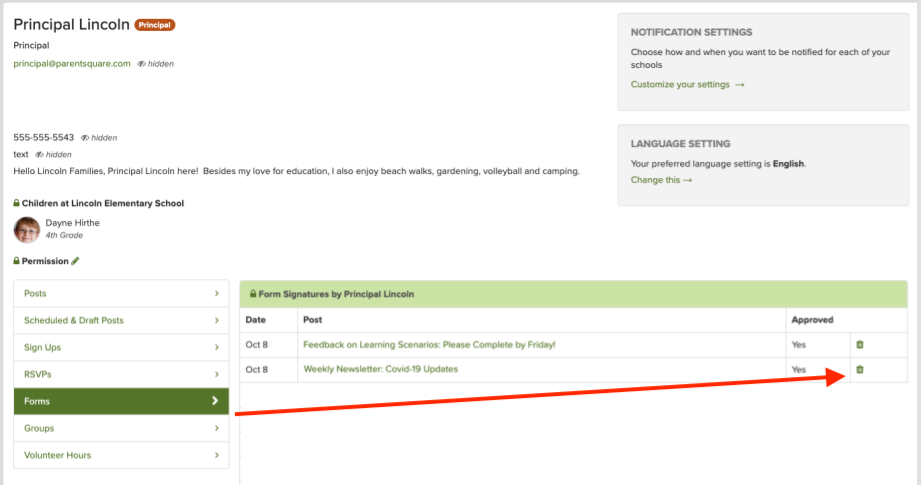
To delete an individual response, authorized users or the person who submitted can navigate to the profile page, click on Forms, and use the icon to delete it. If the end date for form submission has passed, then the form will be closed and the person submitting will not be able to delete it any more.
For more information and step by step instructions on how to delete a submitted Form, please visit our support article (login required).
Handouts to Help You Launch COVID-19 Health Screening Workflows
Some of our districts asked for help launching Health Screening Workflows with their teacher, student and parent communities. We sent back materials and then created versions for everyone to use if they wish! You’ll find pdfs, as well as editable versions you can rebrand, in English, Spanish, Vietnamese, Chinese and Korean available through our ParentSquare Help Pages.
Click here to access and download these for your own use (login required).
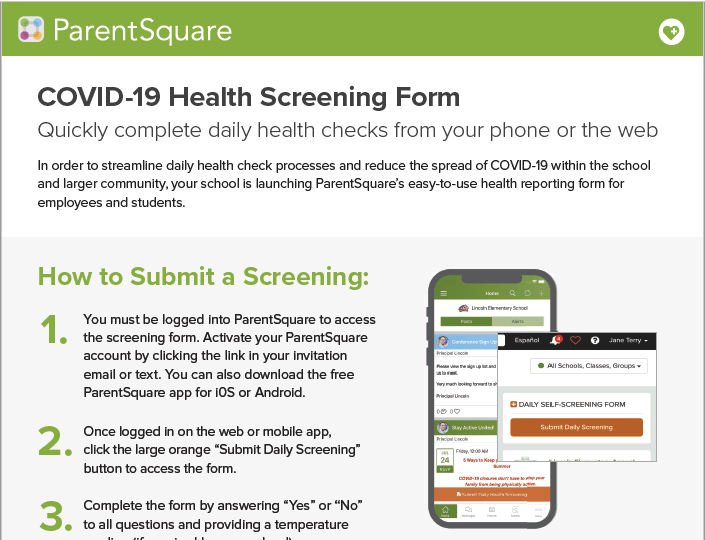
Easy Export of Specific Data Points from COVID-19 Form
With this update, district leaders have deeper access to data collected in the Health Screening form. Not only positive responses, but responses that indicate “no symptoms” can be exported to a CSV file.
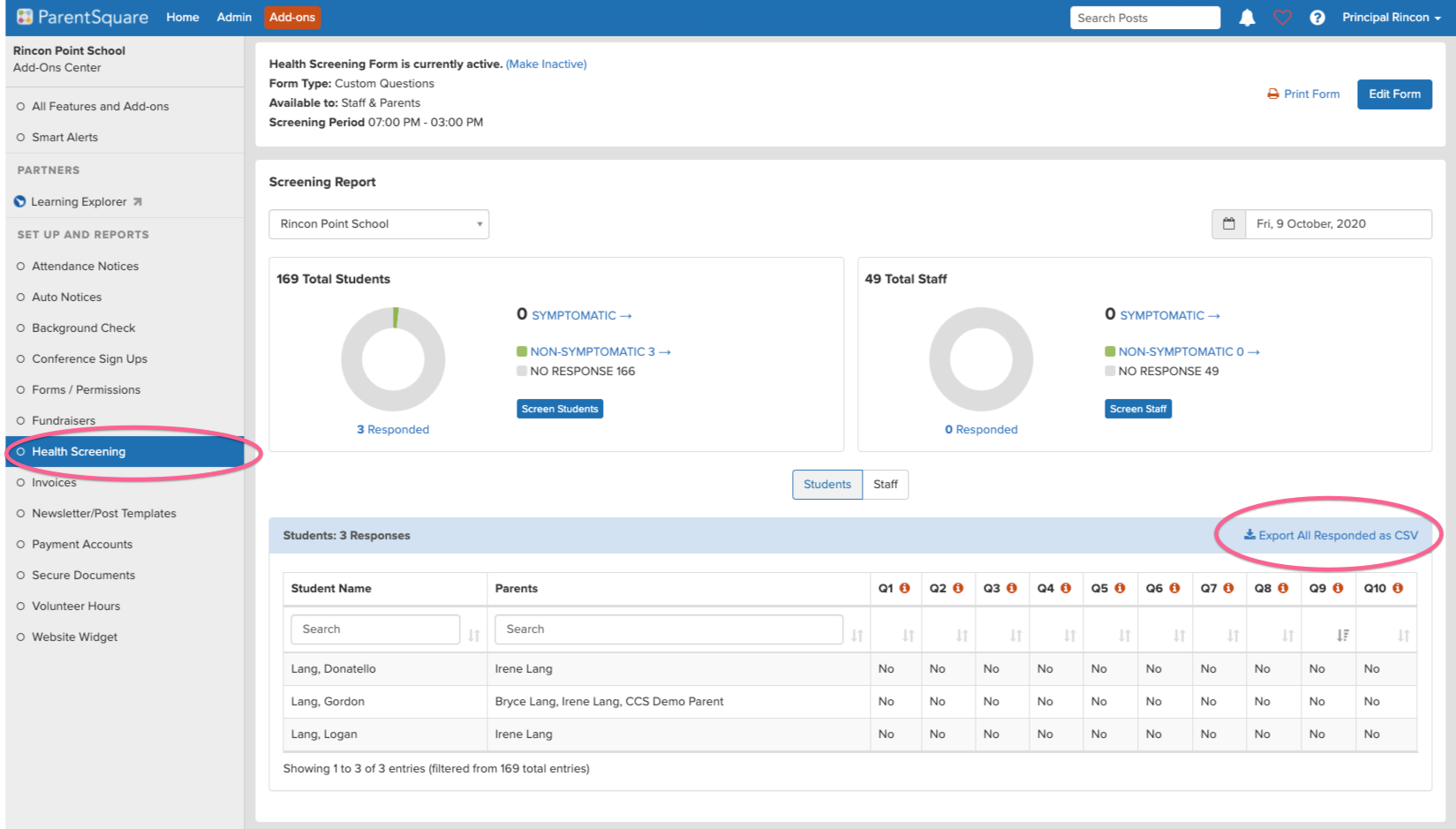
NOTE: Customers must subscribe to the Forms & Permissions Add-On in order to use the Health Screening feature. This feature is not enabled by default: please login to ParentSquare and contact Customer Support through the Help section if you need to add the Forms & Permissions Add-On..
The many other Health Screening Form updates from early September were outlined here in a detailed post.
For more details on the improvements above, customers can visit the ParentSquare Support Site (login required). You will find the latest platform enhancements under What’s New!







