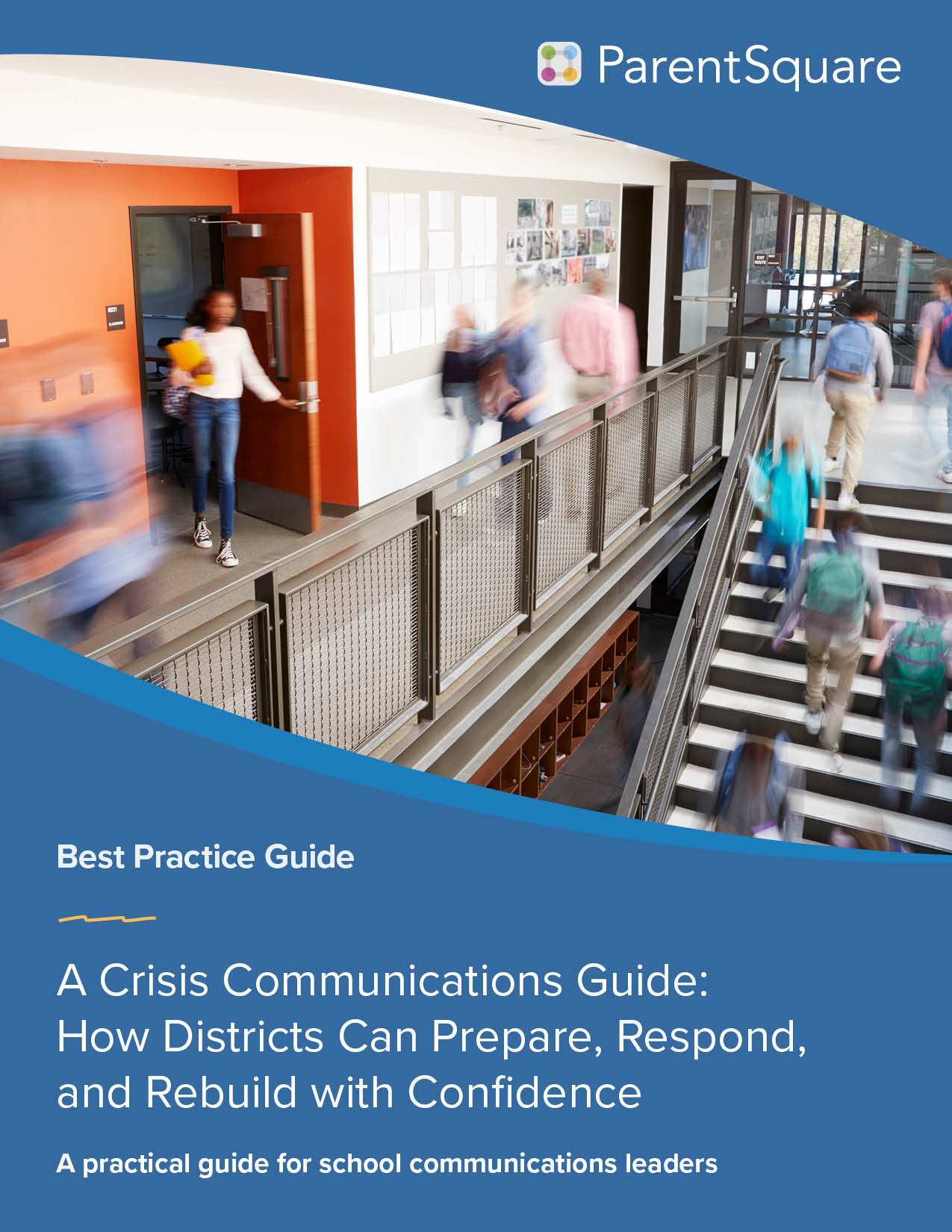Here is a summary of product updates released in the last month. Highlights include the Auto Notices Shared Templates feature and Forms increased the number of characters allowed in a question.
Auto Notices: Shared Templates
At the district level, Auto Notice templates can now be shared with other schools in your district.
Our Auto Notices feature allows schools and districts to set up automated messages to parents with student-specific information. Schools can save time, money, and paper by reducing the number of hardcopies sent home, opting to securely send important communications to parents such as truancy letters, lunch balance notifications, overdue book fees, or student-athlete physicals.
Use case: A charter school customer wants all templates to be created by their district, while allowing the school to pull their own lists to send Auto Notices. This school uses Auto Notices for: registration reminders, test score information, and school waitlists.
NOTE: Only ParentSquare Admin will be able to access and send out notices from this feature.
For step-by-step instructions on how to use Auto Notice templates, click here (login required).
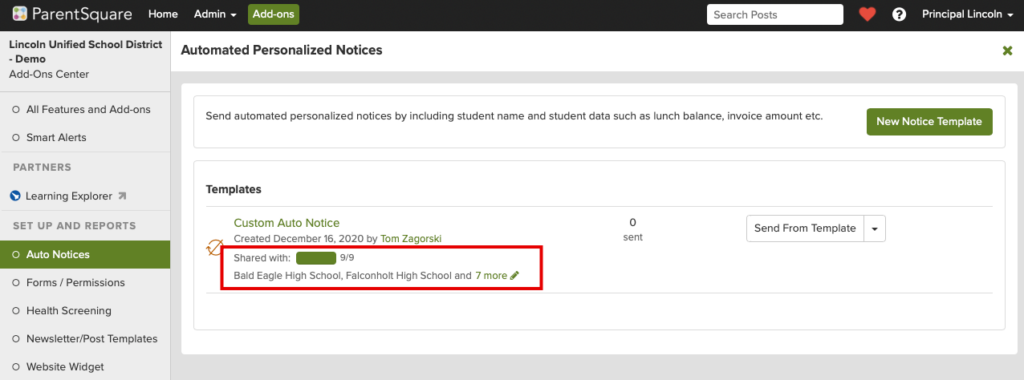
Forms: Number of Characters Increased
The number of characters allowed in a question in Forms has increased from a 256 character limit to 2000 characters per question—allowing users to further customize their Forms!
For more information on how to use Forms, click here (login required).
For more details on the improvements above, customers can visit the ParentSquare Support Site (login required). You will find the latest platform enhancements under What’s New!
If you are an existing customer, you’re welcome to join us for our monthly What’s New Webinar—administrators, look for an invite in your inbox. If you’re not a customer, stay tuned for the January 14, 2020 launch of our most ambitious and exciting project yet: Pure Contact!