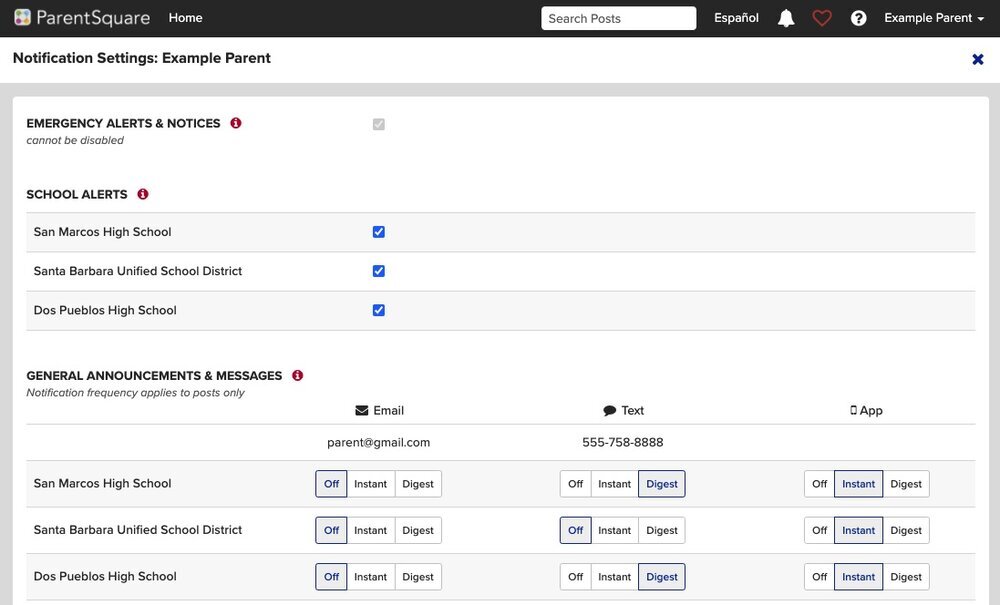Below are some of ParentSquare’s awesome features that you may not be using yet! Check out these three tips get the most out of ParentSquare.
For Admins: Social Share
Did you know that you can share ParentSquare posts directly to your school or district’s Twitter and Facebook accounts? All you have to do is link your account once, and then you can give staff permission to share content to your social channels — without them having to know your password! Learn more about Social Share here.
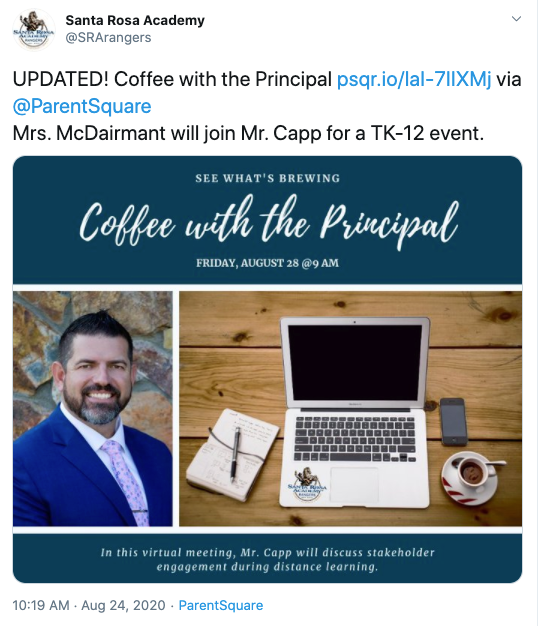
Share With Your Teachers: Add to Calendar
Are you reminding parents about an upcoming event? Add a calendar entry to your post to make it easy for them to add it as an event to their calendar. When creating a post, click “Calendar Entry/ RSVP” in the sidebar (or, if you’re creating from the ParentSquare mobile app, click the calendar icon).
Adding a calendar entry to your message allows parents to easily add the date/time to their personal calendar. You can even add a reminder to the calendar entry!
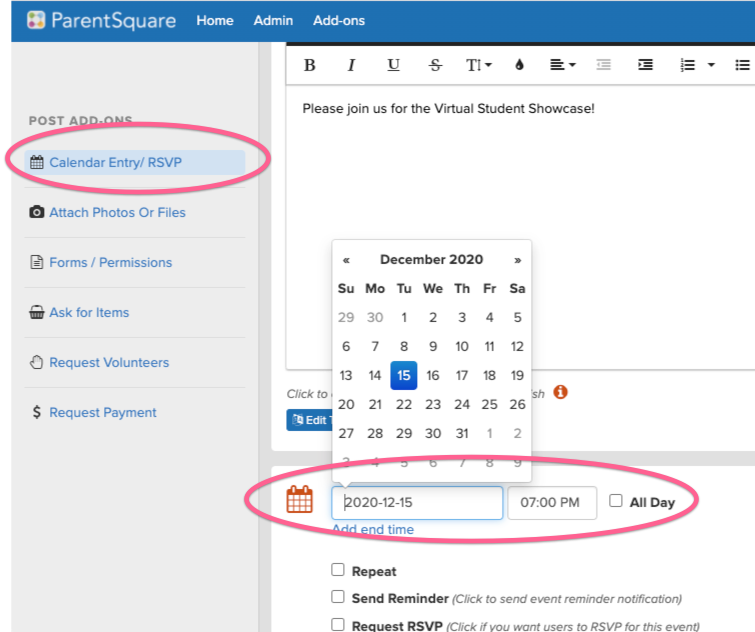
Share With Your Parents: Notification Settings
Did you know that parents can customize how and when they get notified via ParentSquare?
Parents can customize their notifications based on type (posts, direct messages, etc.) and choose their preferred delivery method (app, text, email, etc.). If they have children at more than one school, they can can even customize for each school. Here’s a summary you can provide to parents!