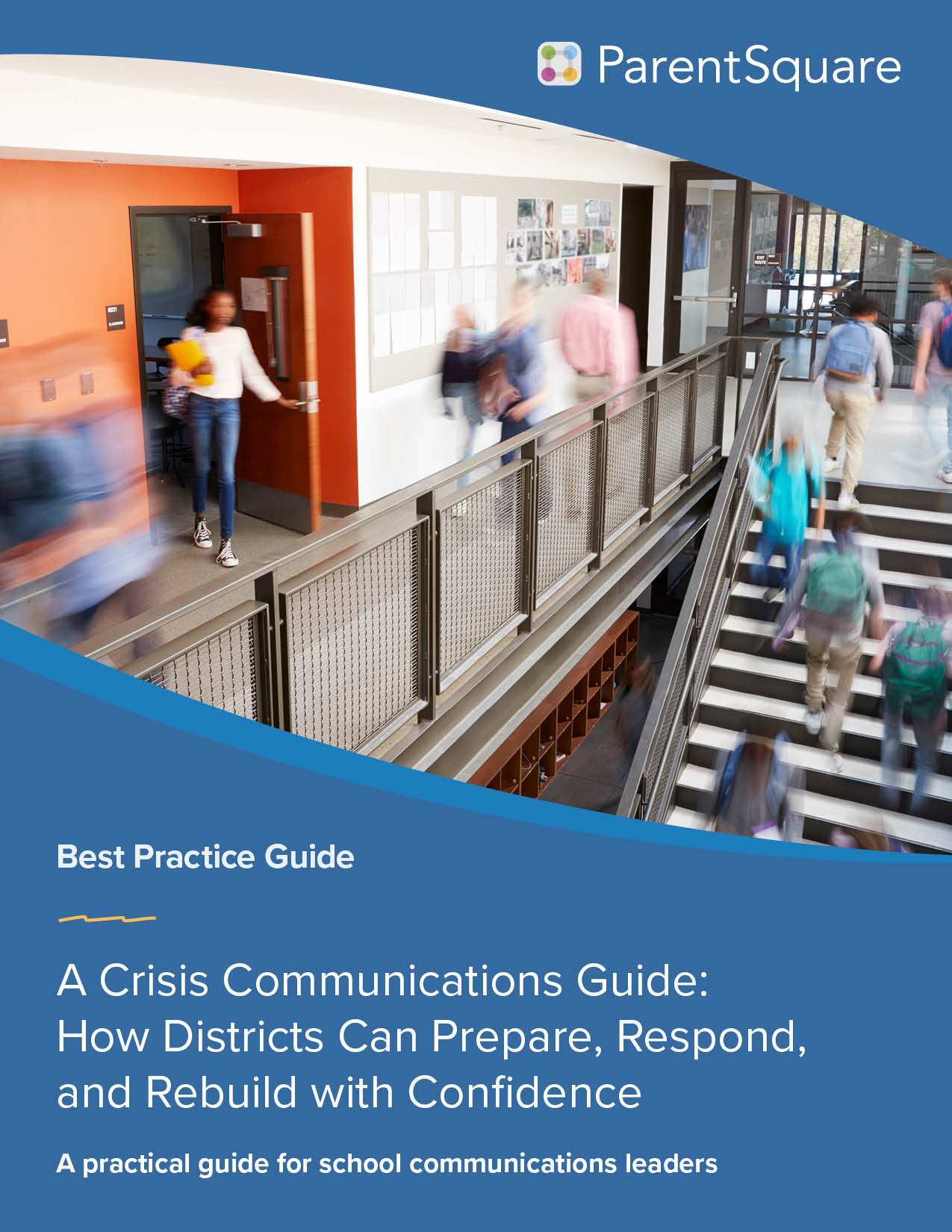Written by Zareena Zaidi & Designed by Katherine Engel
The results of our 2019 End-of-Year survey are in! Approximately 2,000 educators sent in their answers, and after analysis and review, we’d like to share the results with you. We greatly appreciate your feedback as we use it to gauge whether we’re on the right path and to prioritize future product and process improvements.
 Who Filled Out the Survey?
Who Filled Out the Survey?
More than half of our survey respondents were teachers, with school administrators coming up second, and district administrations and parent leaders sharing third place. Other important customer contacts — including secretaries, office managers, coaches, counselors, community liaisons and registrar personnel — make up the 13% in red.
How Satisfied Were Our Customers?
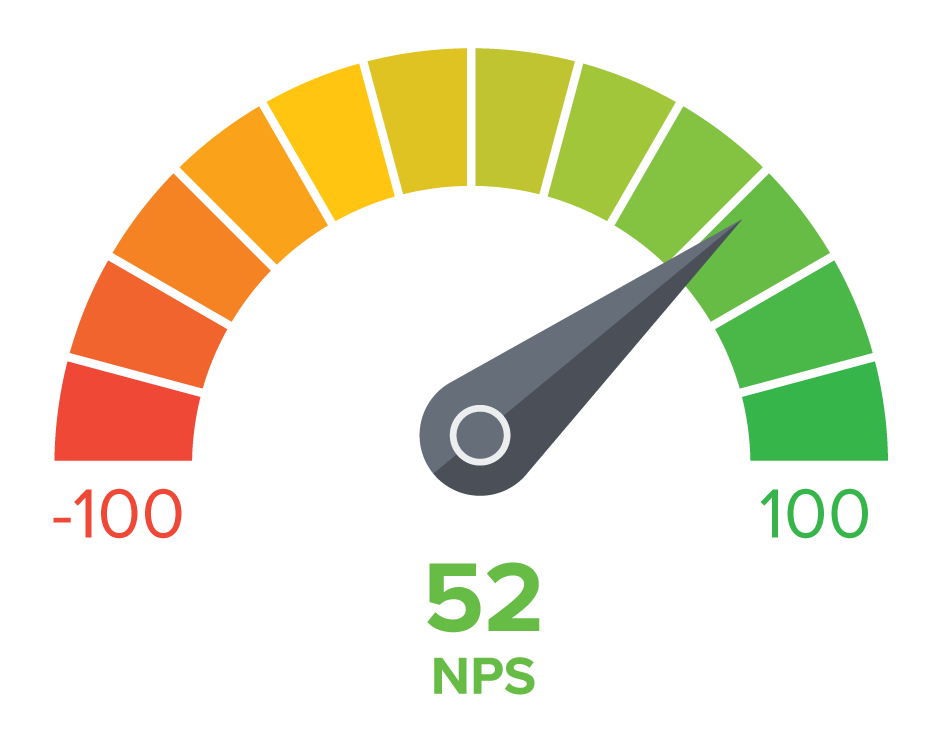
We are thrilled to announce a Net Promoter Score of 52%! NPS measures customer satisfaction. It’s calculated by asking our users “How likely are you to recommend ParentSquare?” on a scale from 1 to 10.
Subtracting the % of “detractors” (those who rated us 1-6) from % of “promoters” (those who rated us a 9 or 10) gives us our Net Promoter Score. As the scale is from -100 to 100, a 0 is generally considered “good” and anything above a 50 is “excellent.” We figure our score equates to an A- 😉.
Areas for Improvement
We’re very grateful for our detractors who spent the time to give us detailed feedback and suggestions — we now have a better idea of what we need to improve! We reviewed all detractor comments, and have prioritized areas that need attention in our development plans. (Look out for upcoming release announcements to find out more!)
Feature Satisfaction
Here’s a breakdown of how satisfied ParentSquare users were with specific features, complete with quotes from the survey!
*Satisfaction ratings were totaled out of those who use each feature, rather than total number of survey respondents overall.

Alerts & Emergency Notifications
ParentSquare’s “Smart Alert” feature delivers alerts to all of your contacts in the case of an emergency or important update. With messages you can preload and access via the app, you can send alerts with three taps on your phone or with Siri.
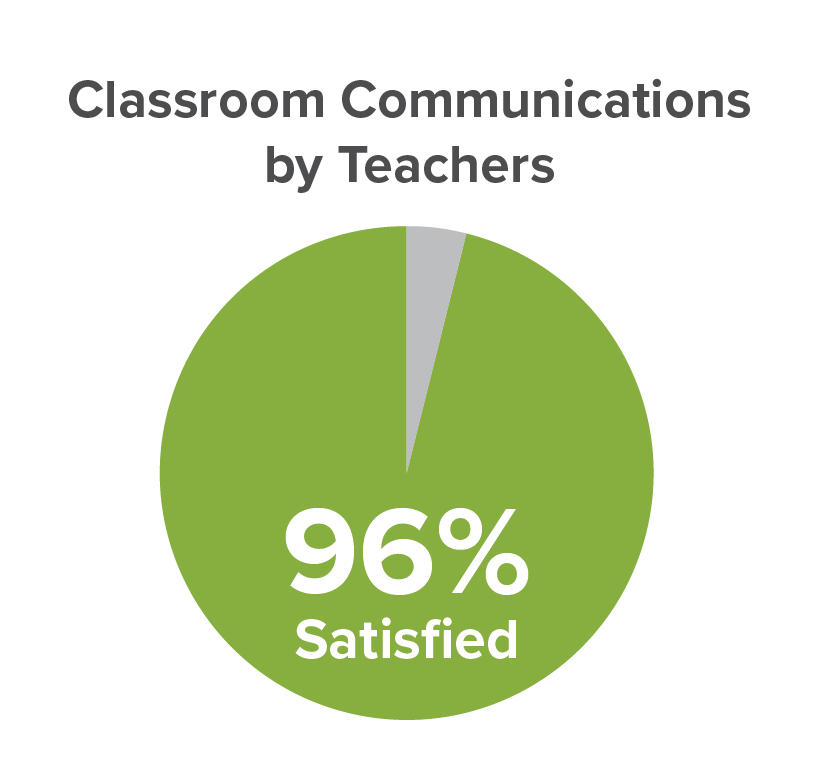
Classroom Communication
You can deliver posts to the entire class or grade with pictures, attachments, newsletters, signups, volunteer requests, payments, etc. Also, ParentSquare’s direct messaging provides a private and secure place for one-to-one messaging or group chats to occur with administrative oversight. Parents and teachers use the same interface for all of their students, regardless of school, grade, or class.
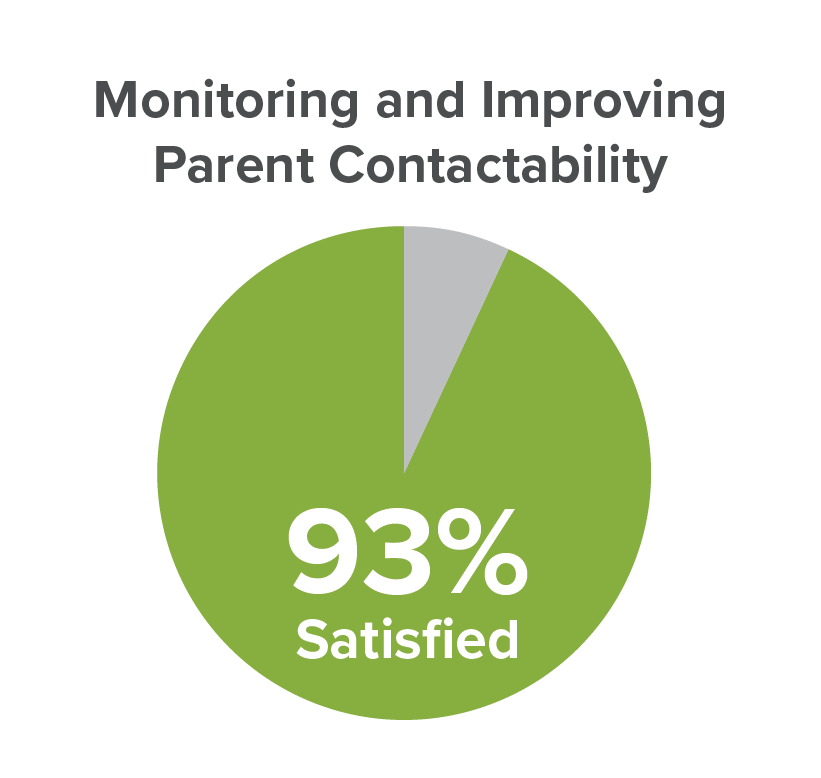
Monitoring & Improving Parent Contactability
With in-depth dashboards and reporting metrics, you can easily identify any students with invalid contact details for family members, and take action to correct the data. You can also monitor two-way communication, individual post performance, and how many parents are reached by a teacher, grade, school or district.

Forms & Permission Slips
Digitized forms and permission slips helps school offices go green, eases staff workload and gives parents the ability to fill out forms from anywhere at anytime, including from their phones! Form templates can be created at the district level and shared with schools to establish district consistency.
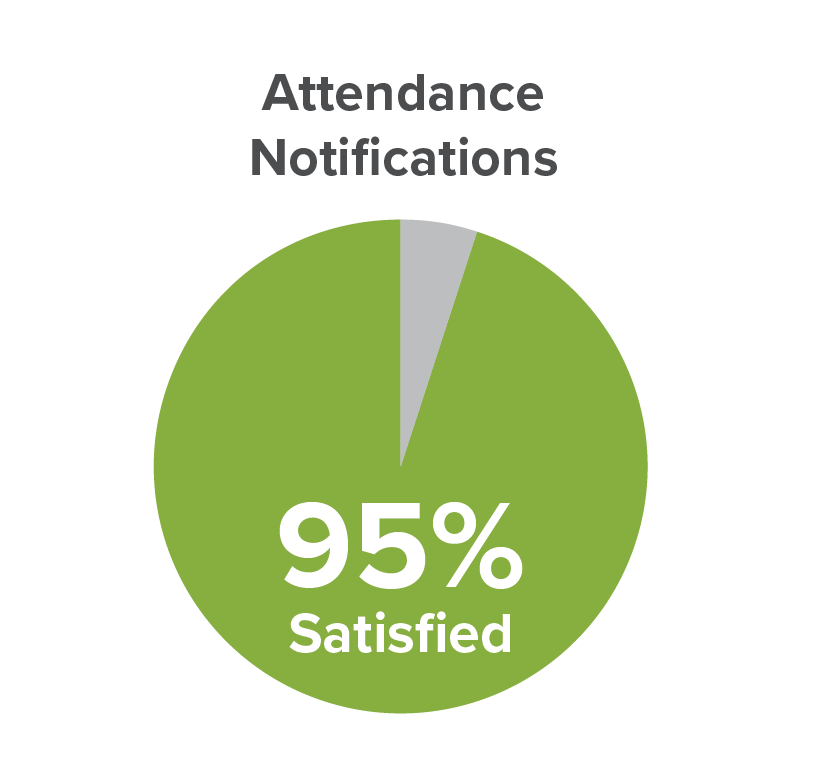
Attendance Notifications
ParentSquare syncs with your attendance system to automatically send parents a notice when their child is absent. Parents can excuse their child (with an optional note) through the web platform or mobile app. No more time spent clearing voicemail boxes and updating excused absences!
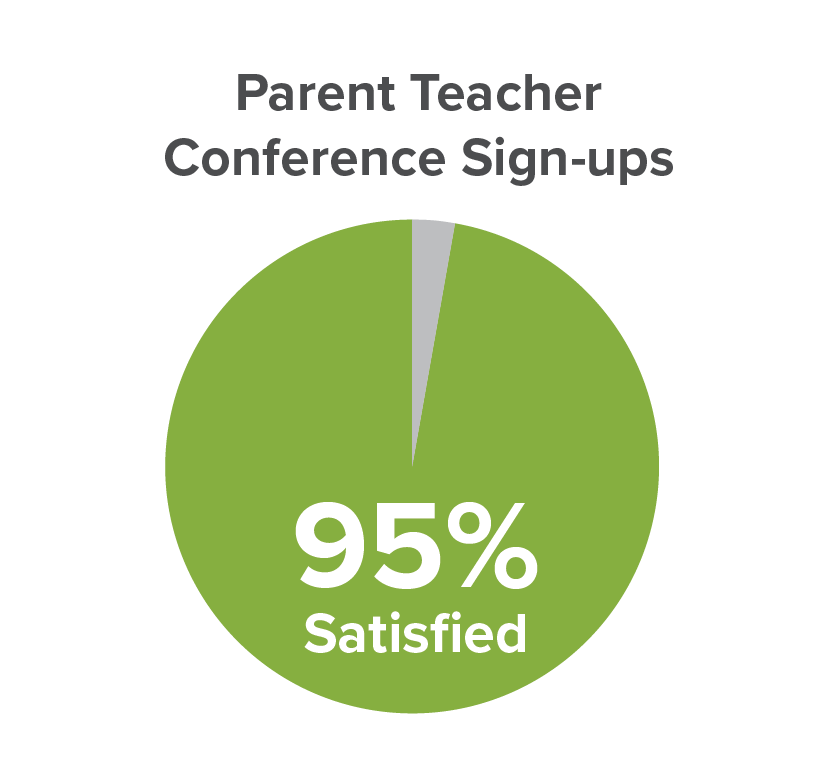
Parent-Teacher Conference Signups
Flexible online conference sign ups are easy to set up and parents can book a meeting from their phone! ParentSquare’s Conference Signups feature save you the time and hassle of manually managing parent teacher conference signups.
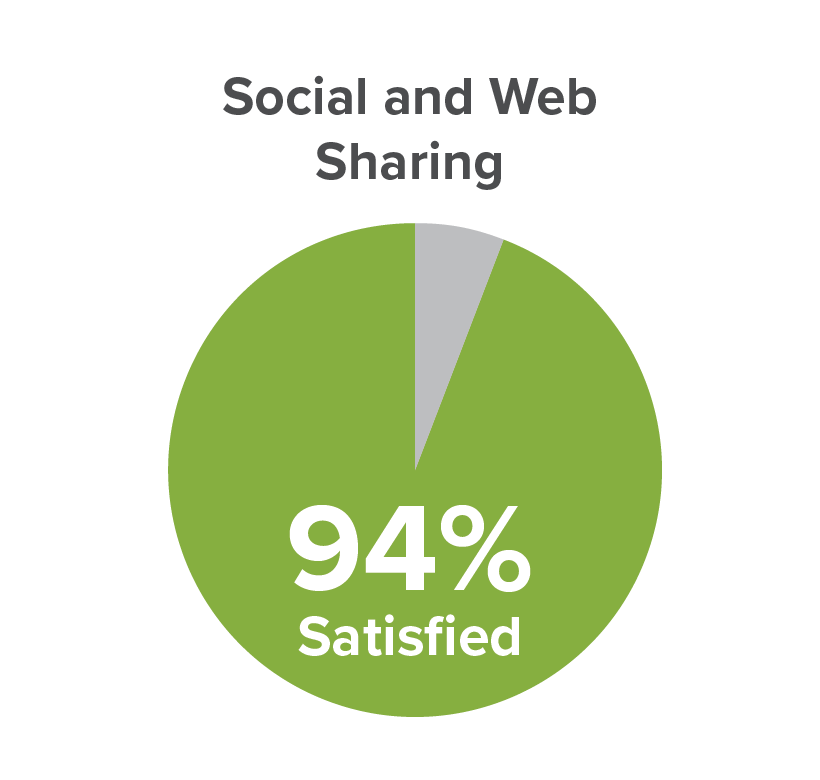
Social & Web Share
The ParentSquare portal is private to your school/district community, but you can easily enable sharing to Facebook, Twitter or your school website! Simply click the drop-down menu on a post, hover over “Share” and select which social media you’d like to share the post to. Please note: this feature is only available to users with social and web share permissions.
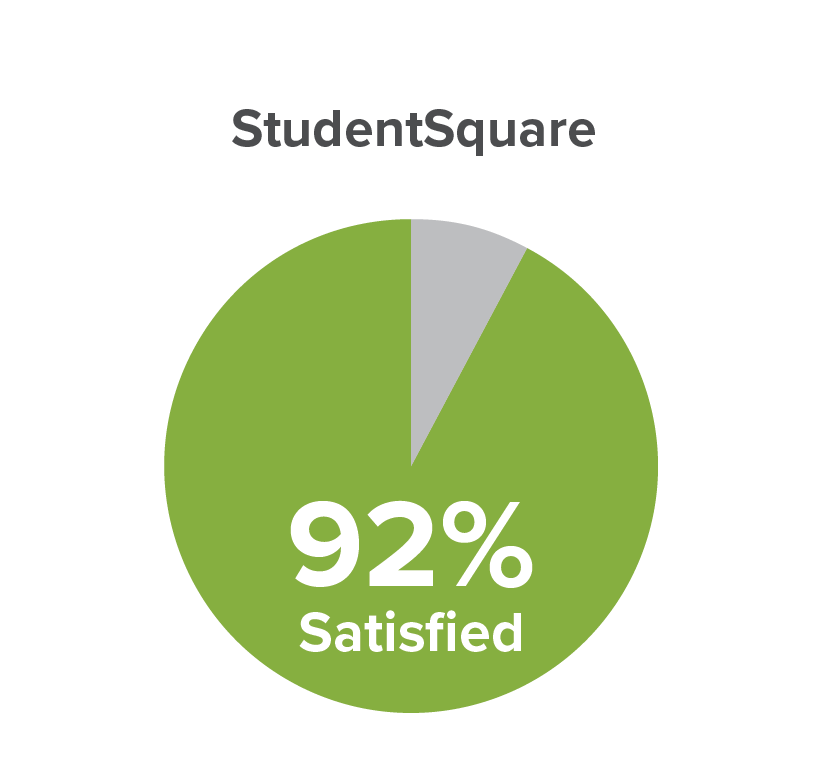
StudentSquare
A popular added feature for high schools and middle schools, “StudentSquare” allows you to digitally reach your students as well! You will be able to message students in bulk, by grade level, in groups or by direct messaging an individual student. You can also send posts and alerts to parents, students and staff — you don’t have to duplicate a message to send to different audiences!

Secure Document Delivery
One of our newest features, Secure Document Delivery is part of our efforts to support green initiatives and save you time and money. Secure Document Delivery allows you to electronically send home secure documents like report cards and progress reports.
Support Satisfaction
We asked customers to rate various aspects of our support with the star system! Here’s a breakdown of what percentage of respondents rated ParentSquare support with 5-stars (gold), 4-stars (green), 3-stars (blue), 2-stars (purple) and 1-star (red).
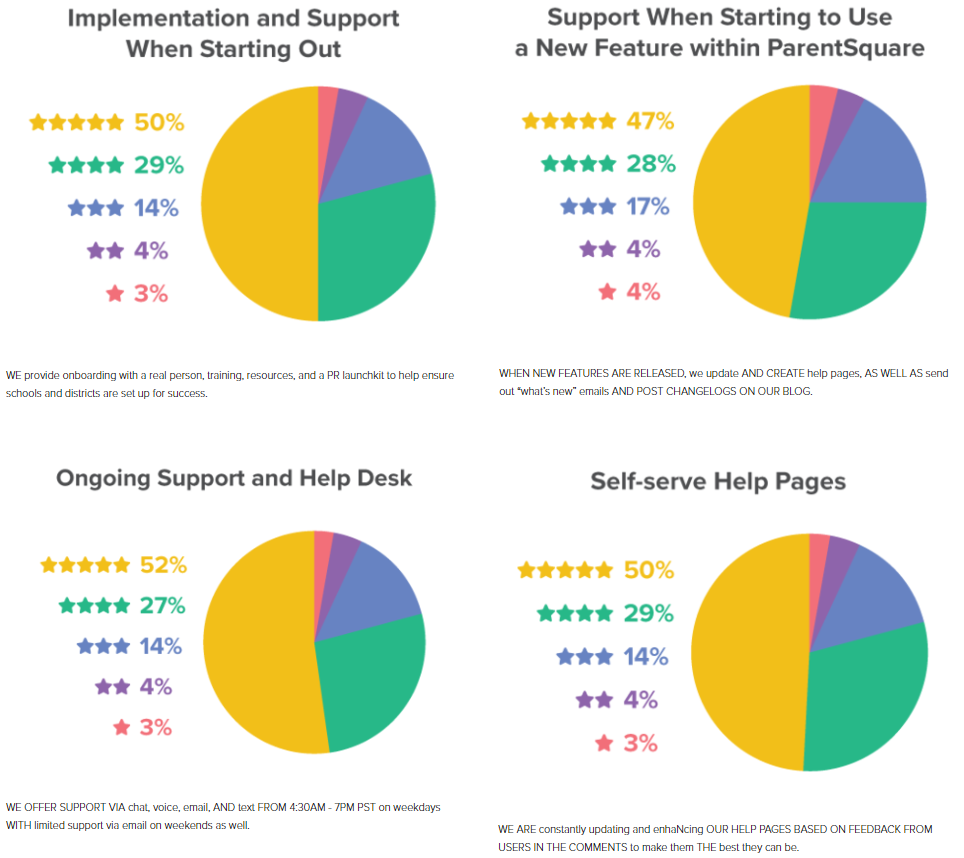
Thank you to everyone who filled out our survey!
If you’re a customer and have questions about the above features or would like to turn on a particular feature, please reach out to us at support@parentsquare.com.
If you’re not using ParentSquare yet and would like to take a look, please book a 20-minute call with us or just check out our online resources.