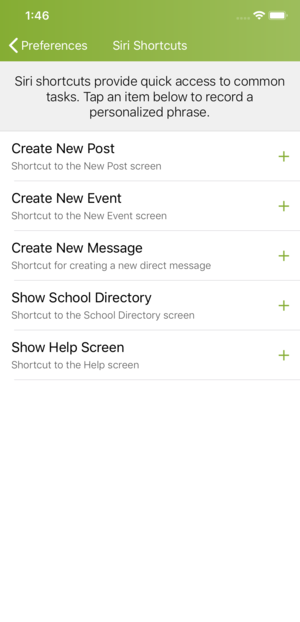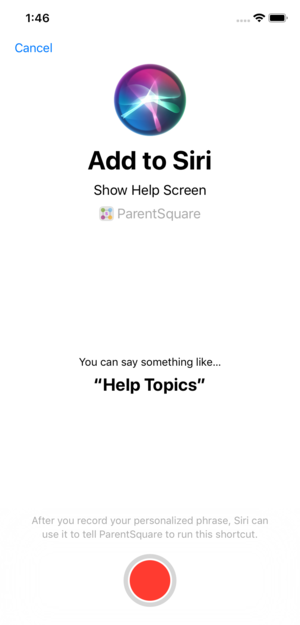Written by Zareena Zaidi
Welcome back to school folks! We’ve got some exciting enhancements for the new school year — including Auto Notices — which is our next big feature after our recently-released Secure Document Delivery. Read on to learn more about Auto Notices and check out some of our other new releases we worked on this summer.
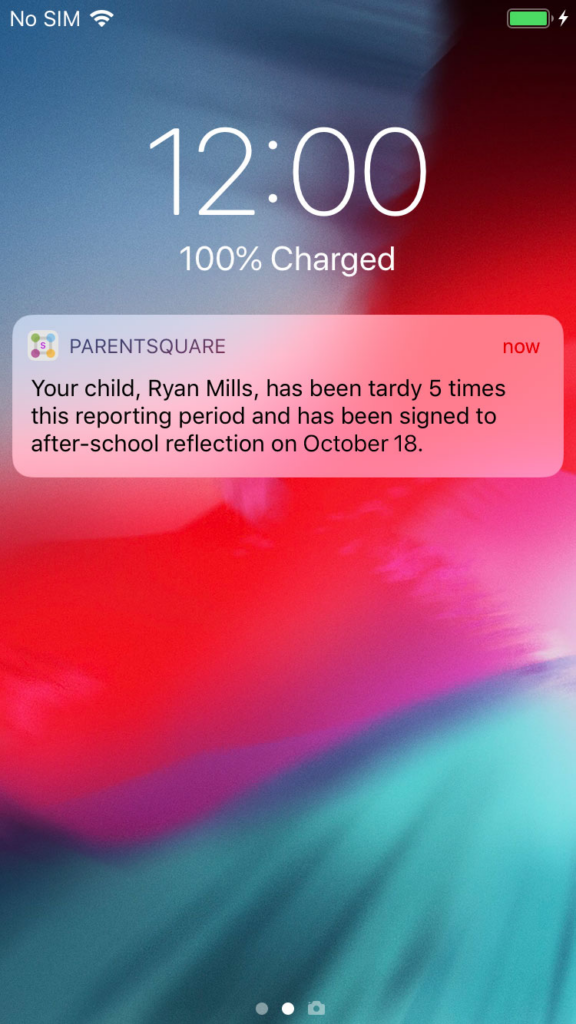
New Feature: Auto Notices
Want to send truancy notices with student name and number of absences in each letter — automatically every week to students who are truant? What about overdue textbooks? Want to automatically send a notice with student and textbook name each month if a student has an overdue book fee? Now you can! Send automated notices home with personalized information for each student. Parents will receive notices by email, voice message, text or app notification, depending on their preferences.
We made this feature to be customizable and flexible — so you can use this for anything — truancies, tardies, honor roll recognition, overdue books, student athlete physicals, iPad/Chromebook programs and more! By using merge fields you can input any type of customized data information, and you can set a schedule to automate these notices.
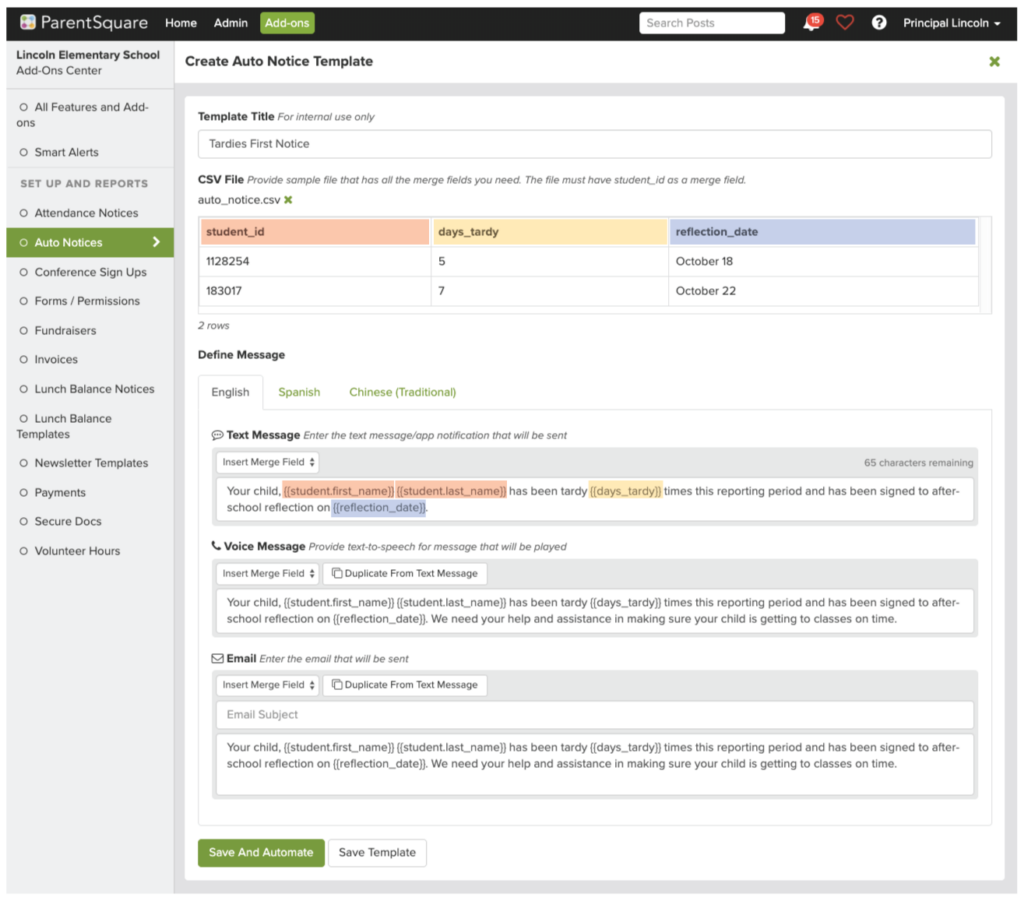
New Feature: Data Assistant
Here at ParentSquare, we have data integrations with all major Student Information Systems. However, some schools may not use an SIS that supports integrations due to several reasons, or maybe tech integrations are not needed.
In those cases, we need to handle data manually. To help streamline this process, we’ve created a Data Assistant to help manage student data for ParentSquare. You can now edit your school’s grades, add or remove families, edit classes, maintain your school’s roster data and much more with a friendly user interface.
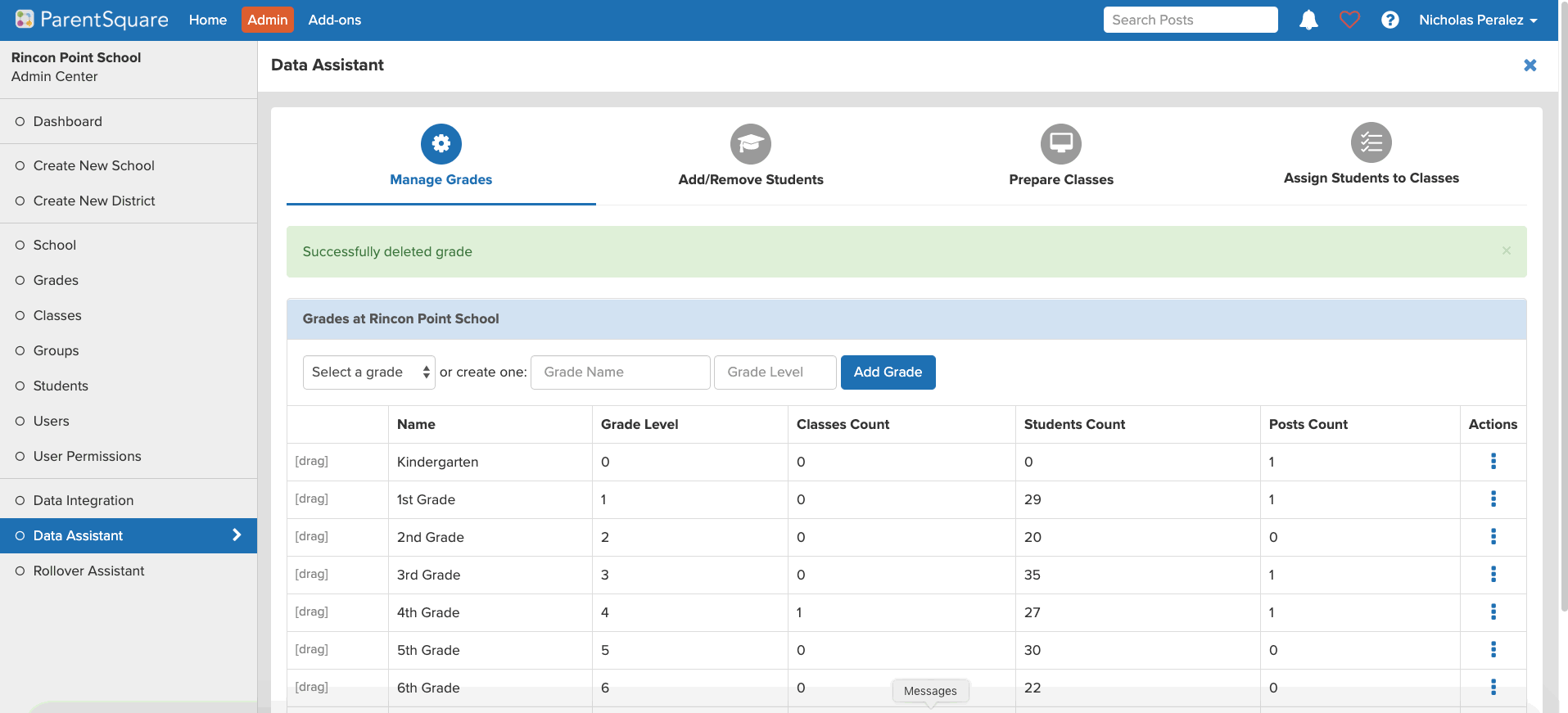
App Enhancements
Previous Smart Alerts Now Available in App
Our Smart Alerts feature allows admin to send quick alerts to parents, staff, students (*if StudentSquare is enabled) or the entire school community when they have time-sensitive and important news to share, such as a lockdown or reminder about a late start day. ParentSquare users are notified via email, text and app notification to make sure the communication is received.
ParentSquare users can now see (and listen, if applicable) to previously received alerts. Simply go to the new “Alerts” tab to see a condensed history of Smart Alerts and click on any one of them to view the full content of the message. Admin can also see a detailed archive of sent Smart Alerts.
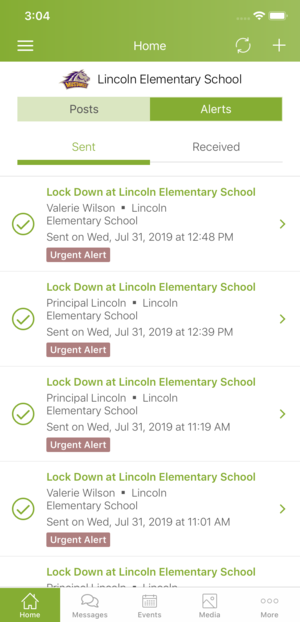
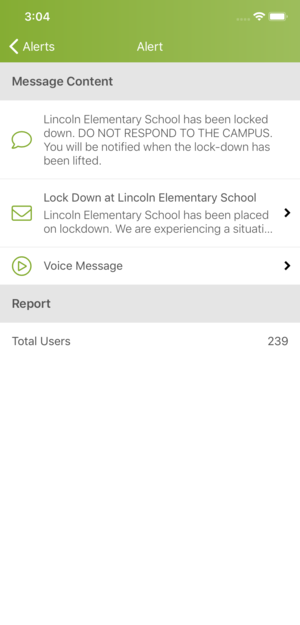
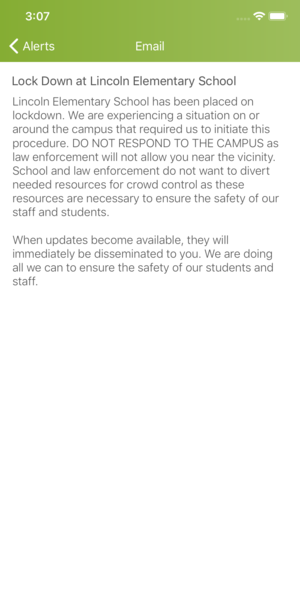
Student Notices
Secure Documents and notices like attendance, lunch balances, and auto-notices are consolidated onto one screen called “Student Notices”.
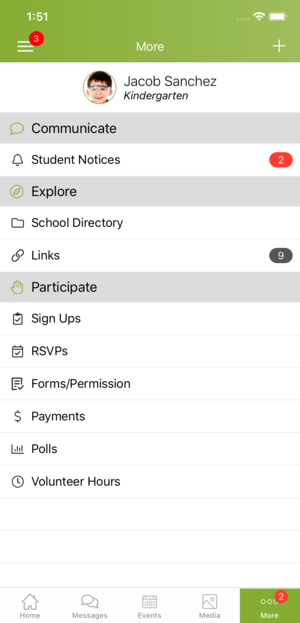
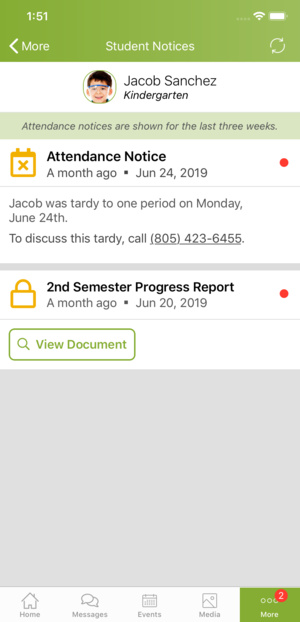
Profile Photos
Posts will now show a profile photo of the post author in the news feed, and in chat!
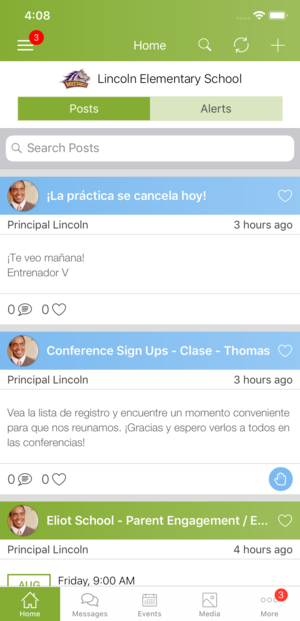
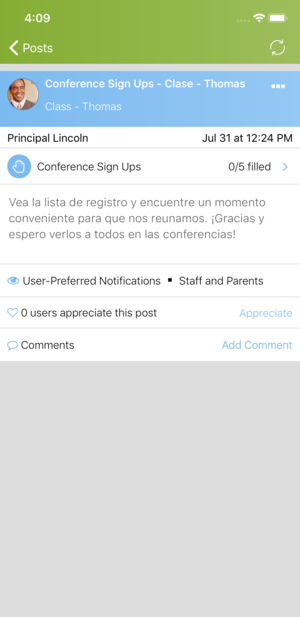
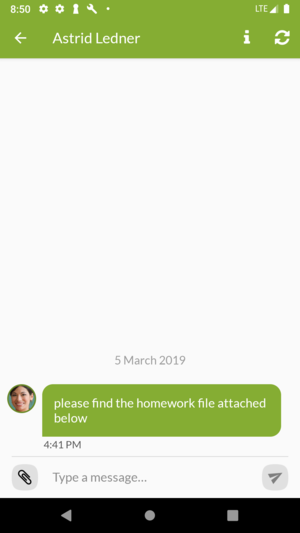
Added Siri Functionality
Earlier this year, we added Siri shortcuts for commonly used functions such as creating new posts and showing the school directory. Now, we have Siri shortcuts for our help pages as well, making them easier to navigate than ever before.