Written by Paula Cassin
 Here are some of the major changes released to the ParentSquare platform in November. Please reach out to us if you have any questions or need a closer look!
Here are some of the major changes released to the ParentSquare platform in November. Please reach out to us if you have any questions or need a closer look!
ADA Compliance — Feeds and Posts
Enhancement • Adjustments to Feeds and Posts
Here’s what’s new as part of our ongoing commitment to digital accessibility. You will likely notice a slightly different color scheme and other minor changes that have been made to both the web portal and app.
Our web portal post pages now feature:
-
Screen reader support
-
Keyboard-only support
-
Support for alternative text (ALT tags) for images
-
User-friendly color contrasting
-
Full browser zoom support
Mobile app post pages feature:
-
Large fonts support
-
Voice-over capability
-
Support for alternative text (ALT tags) for images
-
User-friendly color contrasting
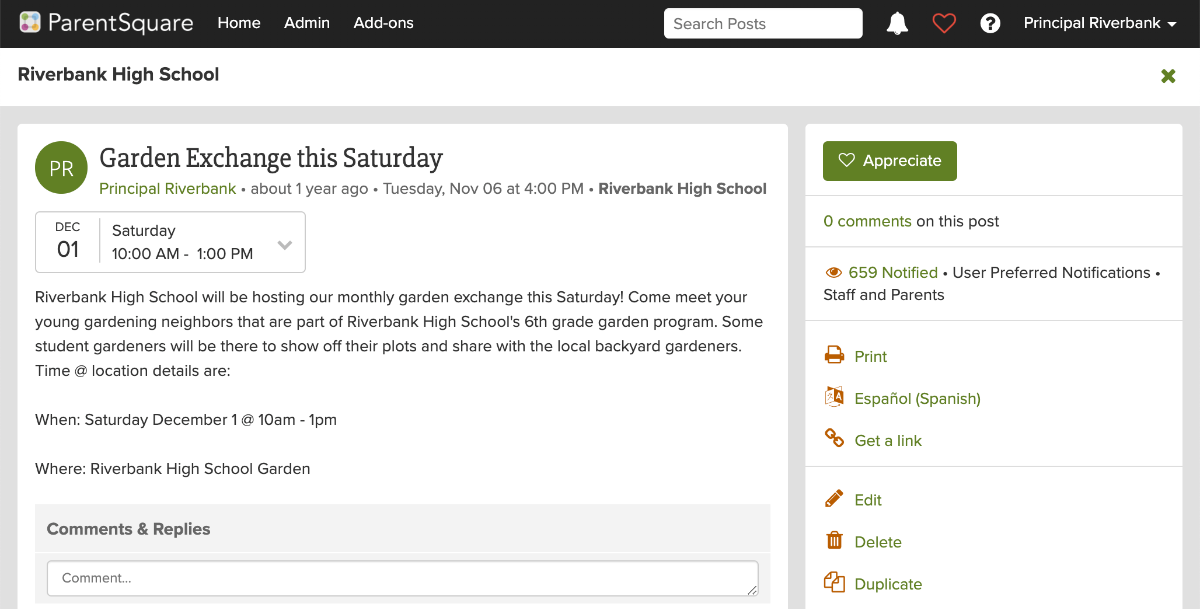
You MAY NOTICE color changes, to align with ADA Guidelines.
Custom colors for your school/district:
When defining custom colors for your school under ‘Admin > School’, a warning is now displayed if the colors you chose are not ADA compliant.
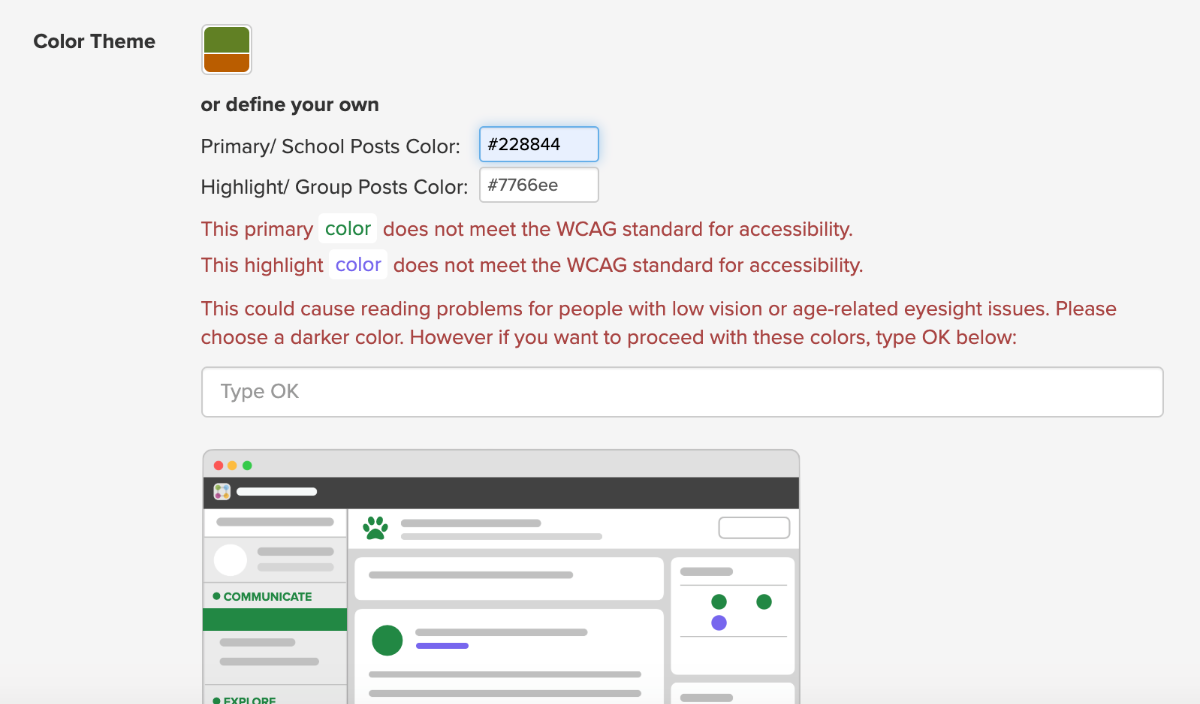
CUSTOM COLORS HELPS YOU MAKE SURE THEY ARE ADA COMPLIANT.
Customers can login and reference our new help page to learn more about how to ensure ADA compliance for your posts. We hope these changes will benefit all users, making PS more functional and inclusive than ever before!
Image Captions
Enhancement • Customize the Alternate Text for Images
Now you can customize the name of images you use in ParentSquare, using the Alternative Text field:
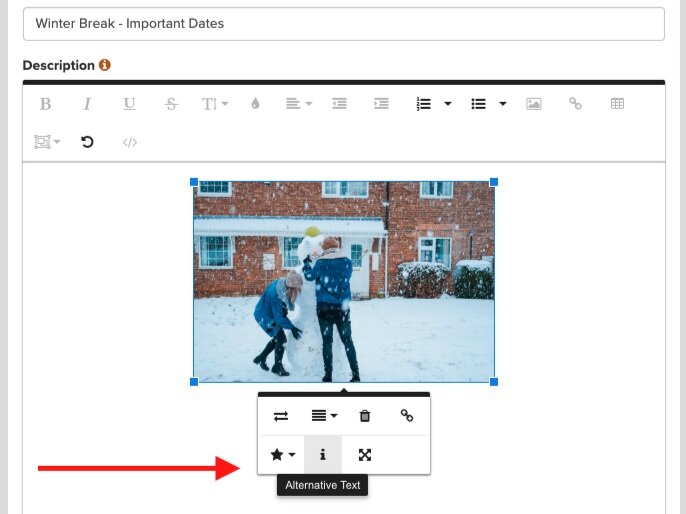
At the bottom of a message, click Once to Appreciate, Click Again to Undo your Appreciate.
District-wide Search for Posts
Feature • Post Search Available at District Level
Based on user feedback, you can now search by keyword across all posts in your ParentSquare environment. Previously, this was available at the school level.
Administrators are using it to find great posts for sharing with their community on social media! Try searching for “celebrate,” “proud,” or “congratulations” and see what you find for your district!
While district admin-level search functionality was already possible (using the Directory to review activity by a teacher or staff, or reviewing school feeds, etc.), this field should make it easier and faster to find what you need.
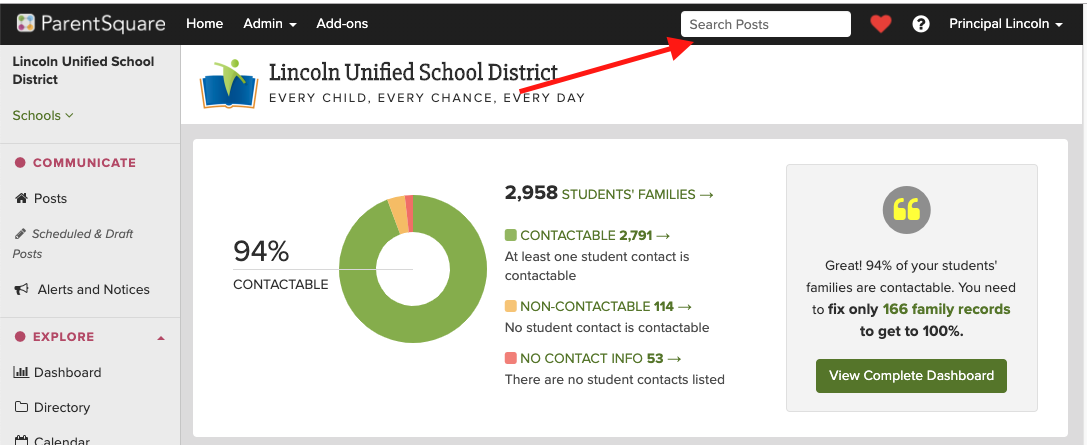
Smart Alerts — Share Message Library with School Sites
Enhancement • District Admin shares Alerts with Schools
Our Message Library allows you to set up messages that you wish to use in the future or more than once. Based on customer feedback, District Administrators can now share Alerts stored in the District Message Library with their school sites. Customers can login and learn more about sharing these messages with school(s) here.
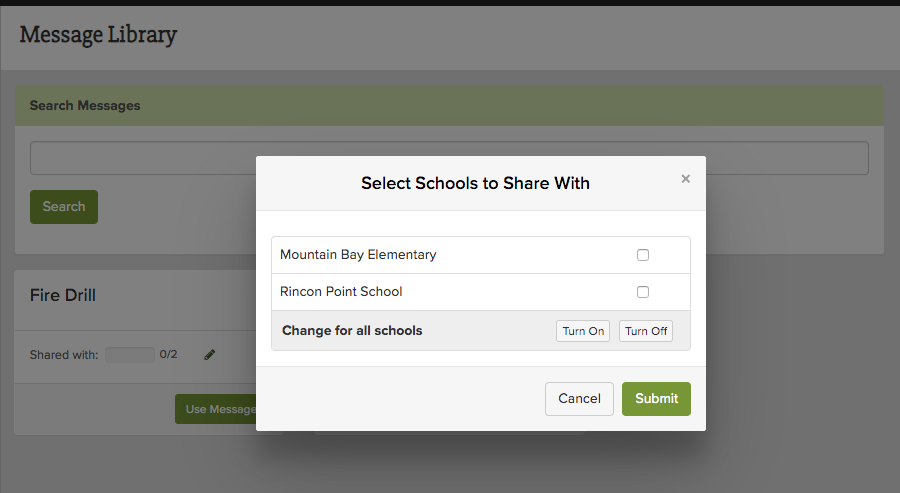
You’ll find sharing options in the message library view.
Want to know more? Please reach out!
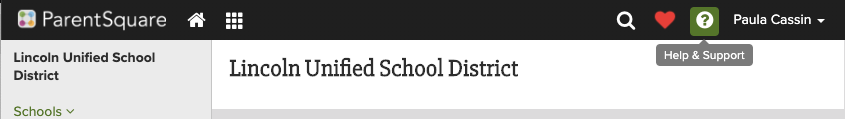
If you are a ParentSquare user, you can login to ParentSquare and click the Help & Support icon to connect!
If you’re not a customer and want to take a closer look, please contact us to organize a live walk-through of these features or any other functionality.







