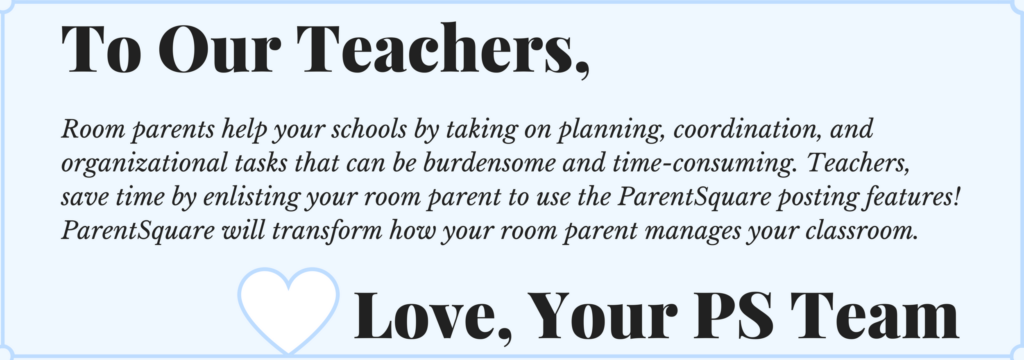By enlisting help from room parents, you as a teacher can free up time spent on organizational and logistic tasks and instead focus on what matters most — maximizing time with students! Room parents can not only facilitate communication between other parents and the teacher, but can also help you out with organizing classroom supplies, volunteers for field trips and class projects, and of course teacher gifts 😊 ParentSquare completely changes how room parents tackle tasks — creating a more simple, comprehensive, and streamlined interface for your classroom.
Here’s how room parents can help you, and how ParentSquare can help room parents:
1. NEWS, ANNOUNCEMENTS, AND PHOTO SHARING
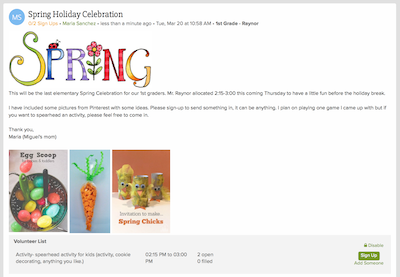
Use posts to notify parents about classroom specific news and announcements. Only the parents from your class will be able to view these posts. Some examples of useful classroom-specific posts include:
-
Field Trips
-
Teacher Appreciation Week
-
Back to School Night
-
Celebrations and Parties
-
Fundraisers
-
Classroom Volunteers
2. FIELD TRIPS AND PARTIES
Go ahead, add your class parties to the class calendar. Parties, field trips, or special events will only show up for parents in your classroom. This will prevent an overload of impersonal and/or confusing calendars, while simultaneously heightening parent-classroom engagement.
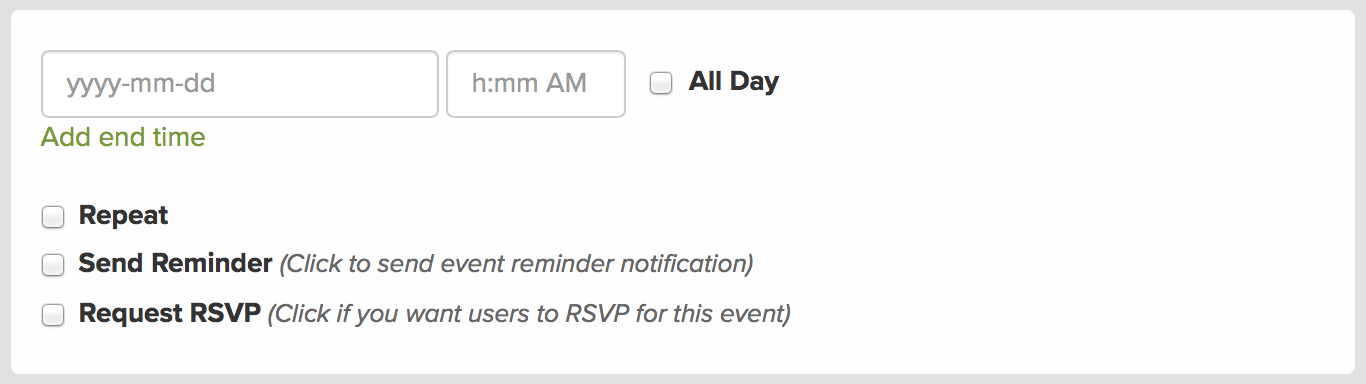
To add an event to the PS calendar, click on Calendar under Add-Ons on the new post page, then add the date and time, reminders, and other options as directed.
3. RSVP TO EVENTS
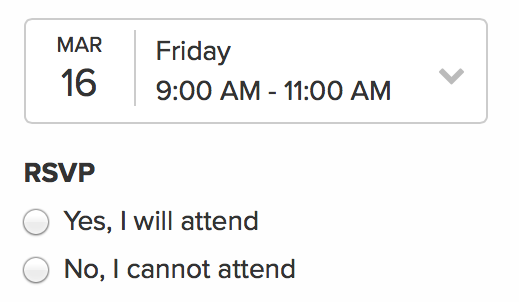
For class parties, consider requesting RSVPs. Parents can view the RSVP requests within the post, and click to reply either “Yes, I will attend,” or, “No, I cannot attend.” This way, ParentSquare can remind them and you will have a count which is helpful for organizing, simple, and user friendly!
“I love ParentSquare because it keeps me up-to-date. It reminds me about upcoming events, just in case I forgot to add them to my own calendar. It means less stacks of papers coming home…It’s easy and extremely convenient for everyone.”
To create an RSVP to an event, just click the “Request RSVP” checkbox, found within the Calendar Entry feature as shown above. If “Yes, I will attend,” is selected, ParentSquare will send the parent a reminder 24 hours before the event.
4. ROTATION GROUP VOLUNTEERS AND CHAPERONES
Use the ‘Recruit Volunteers’ option to create sign-ups for volunteer opportunities. Parents can view the post and click to sign up either from their mobile app or online. You will be amazed with the response!
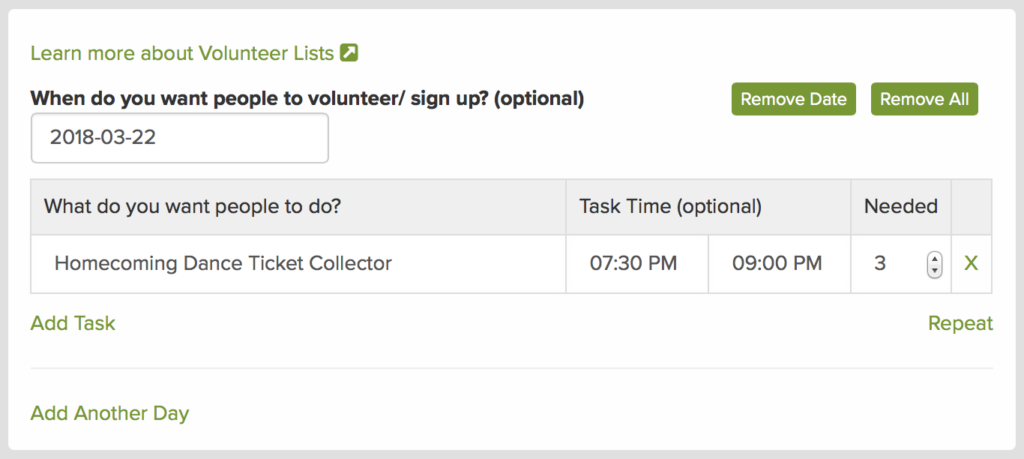
“I love ParentSquare because we can save so much paper and get instant responses! No more confusion about signing up for parties or field trips!”
To add volunteer sign ups to a post, click “Request Volunteers” under Add-Ons and enter the appropriate information as directed.
5. CLASS SUPPLIES, SNACKS AND DECORATIONS
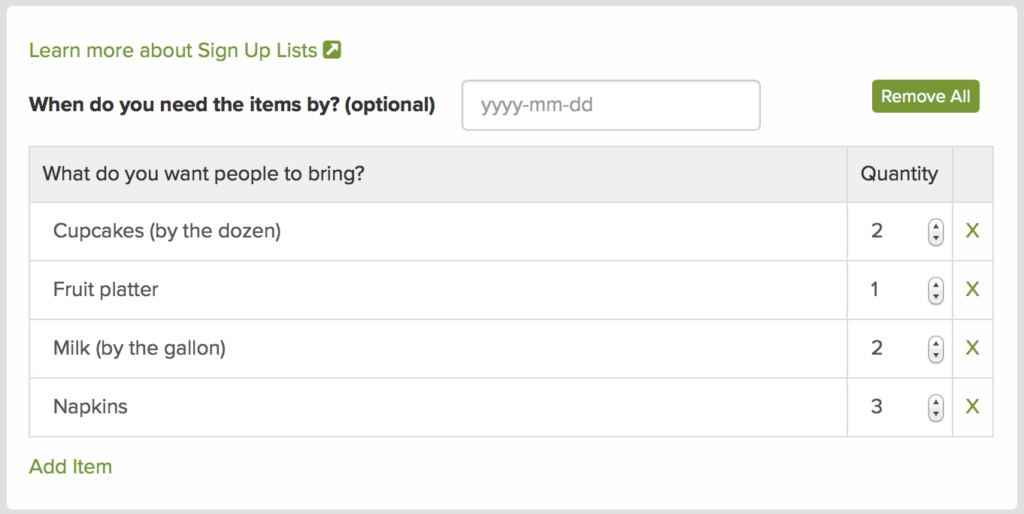
Tissue papers — check! Markers — check! Wipes — check! Lab supplies — check! Classroom decorations — check! Snacks for hungry bellies check! Check, check, check! Just ask and you shall receive 🙂
To add donations to a post, click “Ask for Items.” Then, enter the specific needs.
6. TEACHER GIFTS AND APPRECIATION
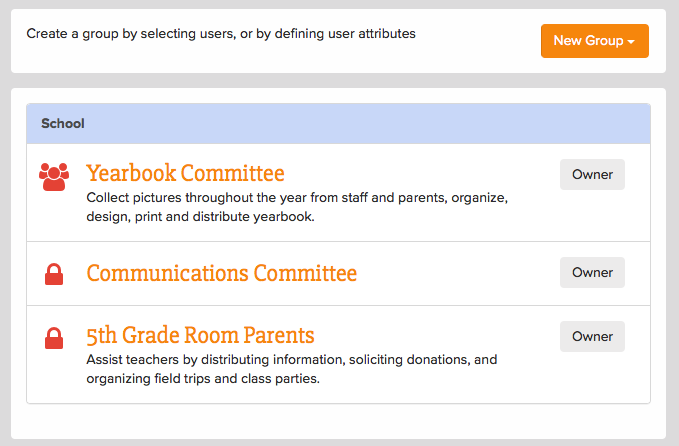
Create a group to post, communicate, and plan with the rest of the school’s room parents to create a consistent message across all grades.
For example, room parents can coordinate teacher appreciation week in this space and pick out teacher gifts. (Let’s be honest, we know this might be your main motivation to get your room parents on PS.)