Written by Zareena Zaidi
We’ve improved our app’s organization! You can still do everything you could in the old app — we’ve just redesigned our navigation for ease of use, quick access, and enhanced usability — and we’re so excited to share these with you! These changes include:
- New “Media” section
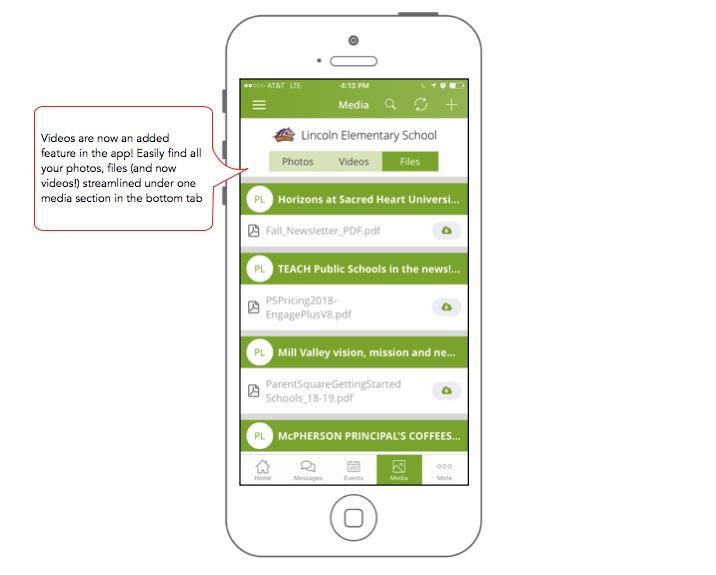
More convenient messaging
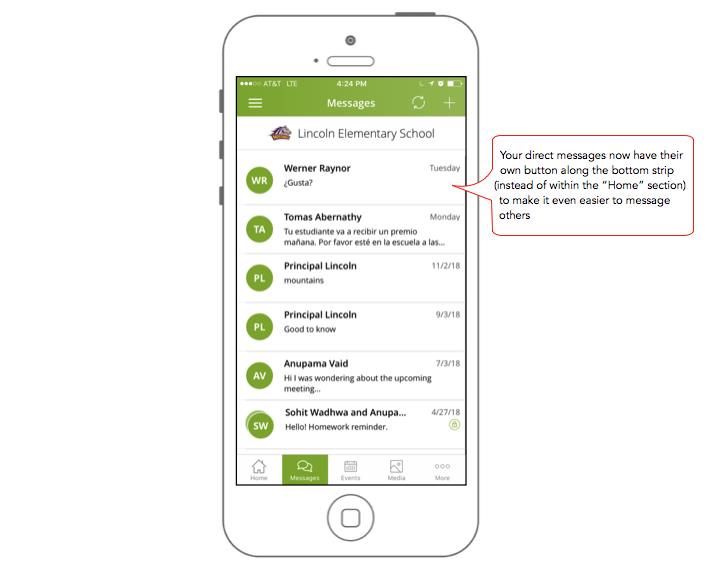
- New space dedicated for polls
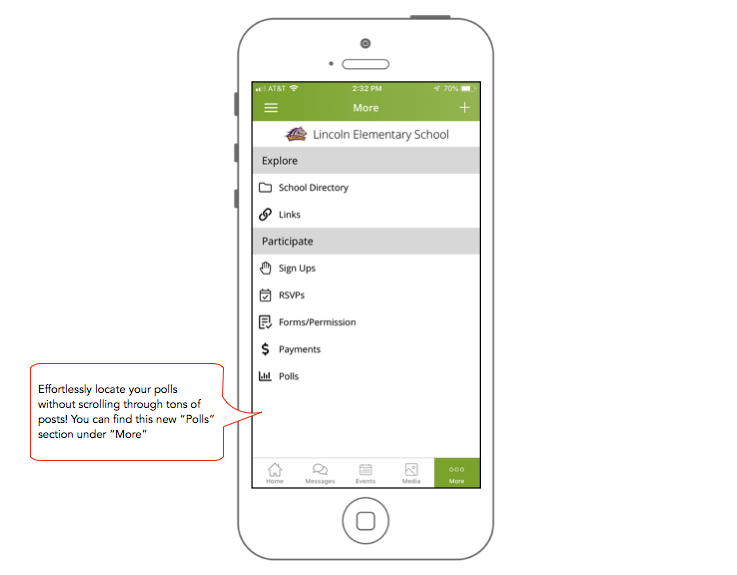
- Specialized left sidebar menu
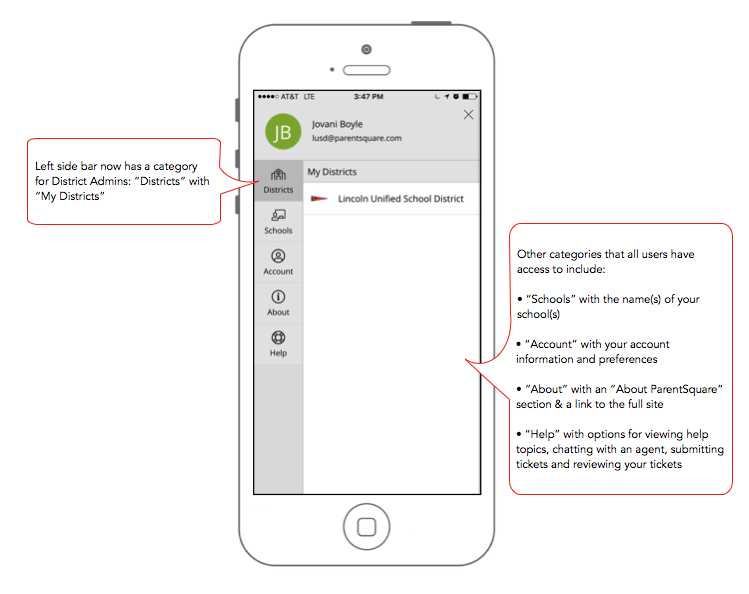
Can’t find what you are looking for? Here’s a list of what has been moved:
- Messages: Used to be in the Home screen → Now it has its own button on bottom strip
- School Directory & Links: Left side bar menu → Under “More”
- Photos → “More”
- Files → “More”
- Tasks → “More”
These organizational changes were made in preparation to bring all the features and power of our platform to our app. While our app is already almost full-featured for parents, these changes will benefit teachers and admins — so that everyone can use any feature of PS from the ease and convenience of their hand — where they want and when they want.







