Why 100% Reach?
All families benefit from having a stronger connection with the school. Regular open lines of communication, as fostered by ParentSquare, establish transparency and trust with parents regardless of language or cultural differences. Some families, as we know, can be hard to reach. However, once we make the effort to create a connection and communicate regularly to develop trust, they often seek ways to stay connected.
If you accept the 100% Reach Challenge, you will find your efforts are soon rewarded, amongst other benefits, with smiles and thank yous 🙂
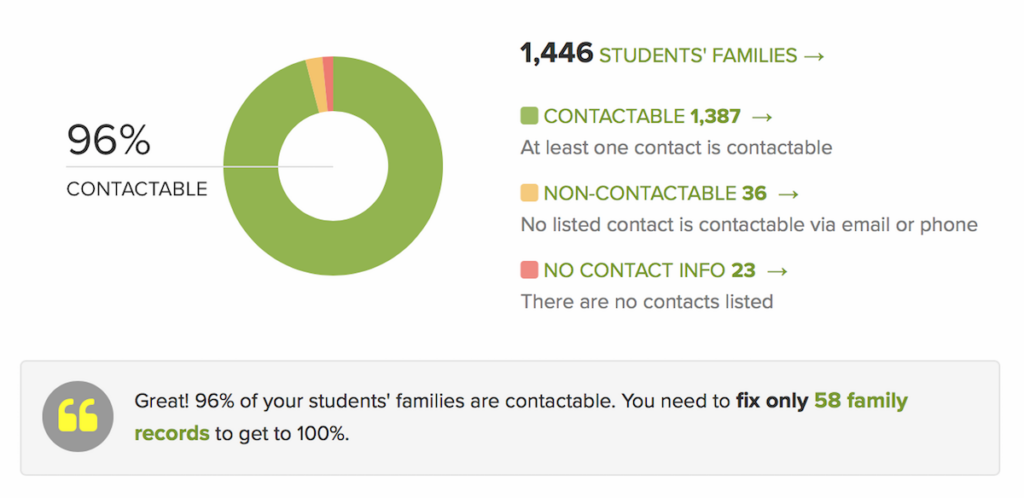
ParentSquare helps you reach families easier as it gives you targeted statistics on the ‘student families’ you are reaching as opposed to just ‘users’. ParentSquare provides reports on reach for every student at your school not just the emails or phones in your database.
For Schools Already Using ParentSquare:
Where to Begin
1. Click on Admin menu to view your school dashboard.
2. If your reach is not 100%, click “You need to fix only n records to get to 100%” and download the report.
How to Correct
1. Contact parent to get the right email/ phone. If parent email in ParentSquare report is categorized as spam reporting/ bounced, make sure you have the right email and that the parent would like to receive school information. Then clear the spam/ bounce from user account page so they can start receiving email.
2. Make sure the notification setting for the parent is correct. If email is bouncing and the user has a phone or if you are adding a phone number, make sure the notification setting includes notification via text and not just email.







