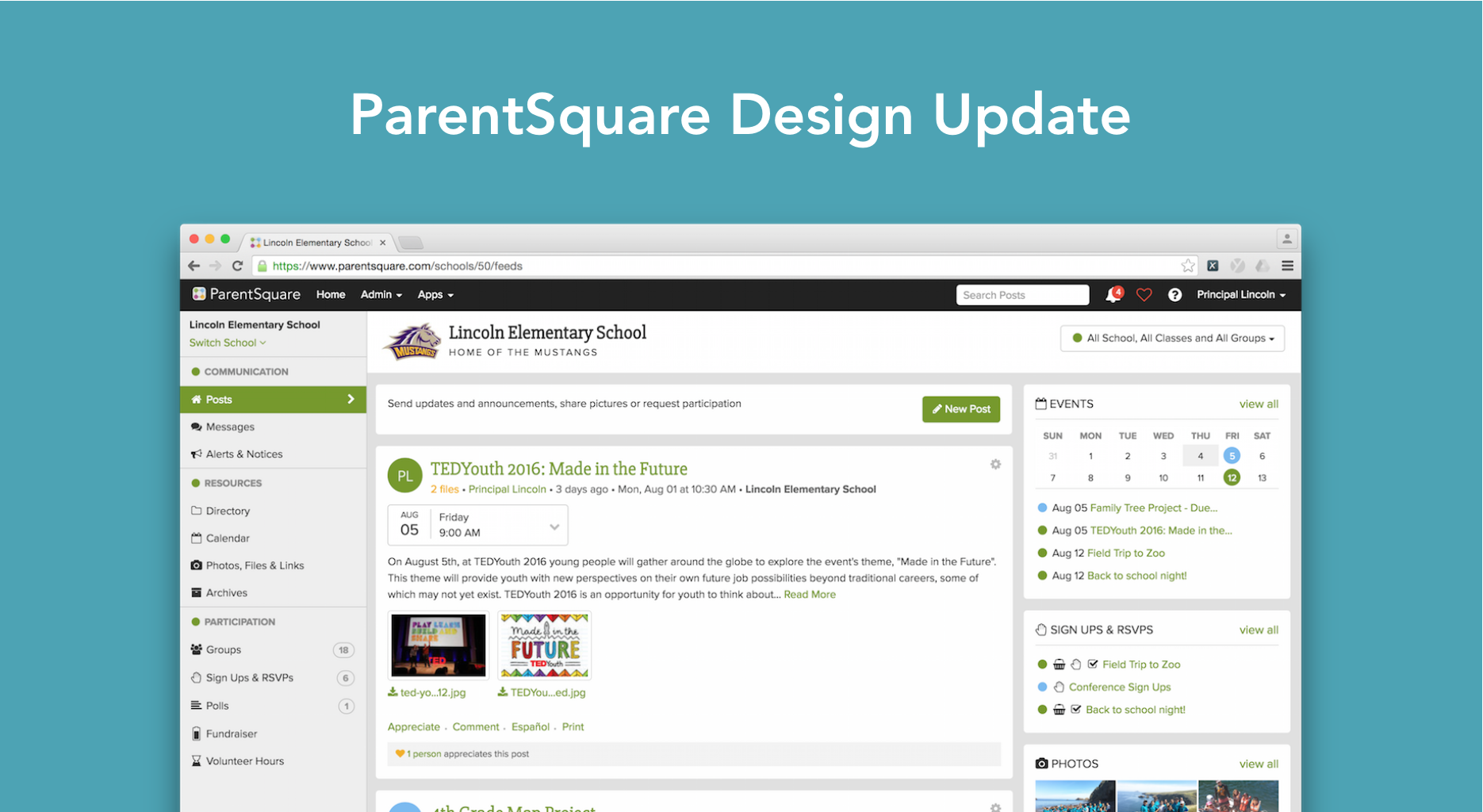
We have learned a lot from our schools over the past year… like what’s really important when communicating, what features are used most frequently and how to keep things so simple that technology never gets in the way of reaching and engaging families. Summer is our time to have some fun by putting all of our learnings into action with new product improvements and fine tuning. This summer we dreamed up and launched a new ParentSquare design: It’s fresh, it’s modern and easier than ever before. Take a look!
New Home Page
The biggest change can be seen the moment you login, on the homepage. We gave ParentSquare a modern feel with cleaner lines and improved the overall layout of information. Major home page updates include:
Left-side Navigation
The new left-side navigation was one of our most important updates. Instead of having the five buttons up top for navigation, we now have anchored it to the left to make all important resources easily accessible and at your fingertips, not just the top 5. The navigation bar now includes all the ways you can communicate with parents — ParentSquare Posts, Individual Private Messaging, and Alerts — along with every day Resources and Participation tools. We are already getting some wonderful feedback about it and hope you like it too.
We have also made some of our other commonly used features more prominent. Parents can easily search for past posts, view the calendar for next 2 weeks and quickly access events and volunteer opportunities they have signed up for.
Simplified Messaging Posts
Since ParentSquare Posts are the most commonly used feature in ParentSquare, we decided to make it even easier to get the word out to parents.
-
New single page layout: No more clicking through two pages to get a post out. Everything is now available in a single page easy layout with all add-ons to the left.
-
Notification options: You will appreciate the break-down of how notifications for your post will be delivered to families via email, text or mobile app. Plus now you have the option to send messages only to parents. Think of how your room parents can now easily arrange those teacher gifts!
Mobile-Friendly Experience
ParentSquare is now fully mobile-friendly. We updated our apps on Android and iOS, so now both the web experience from a mobile browser and the app on a mobile platform offer easy ways to appreciate messages, view photos and sign-up to events so parents can stay connected and involved from anywhere.
Well that’s a wrap. We hope you enjoy the latest updates to ParentSquare, helping to set schools+ families up for a successful year ahead and some really great things we have in store. As always, we’d love to hear what you think, if you have any suggestions or just want to say hello!
We want to thank you for your continued support and amazing feedback in making ParentSquare the best it can be.










