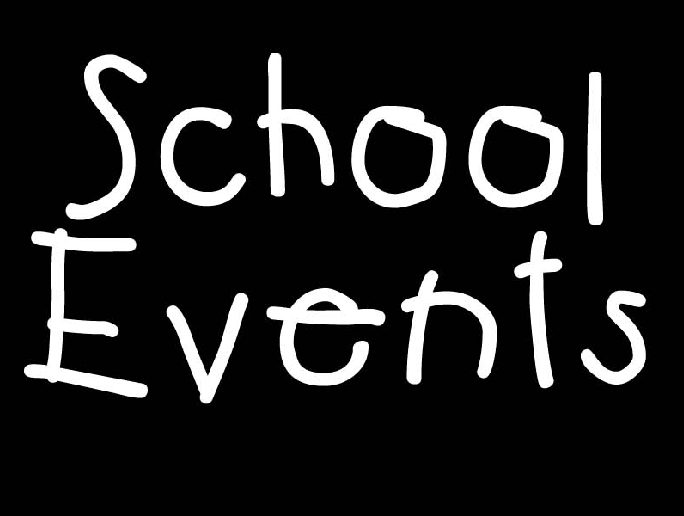
All over the country teachers and school administrators send out weekly updates, news flashes, class news, newsletters, and announcements… these hand crafted words from you are valuable and appreciated by your school community. Here is the best way to share this type of information on ParentSquare.
Best Practice – Class or School Posts
The goal with this type of communication is to achieve 100% of parents receiving and reading the information. Here are some things to think about when sending out a weekly update or newsletter:
- Embed the information in the body of the post instead of adding an attachment
- If you make a beautiful newsletter with Word or Pages, include some highlights for those parents that will not view the attached document (avoid only putting ‘Attached’ in the message.
- If you do attach your document, make sure it is a .pdf file so it can be viewed by all
- Attach a picture from your class that week
- Include important dates of upcoming assignments or projects
- Try to keep the information short and simple so it gets read
Here is a sample of a newsletter where the text is embedded in the post as well as the Weekly Update is attached

My PS Tip – Comment vs Update
There are times when a parent will comment or have a question about something in your post. Should you comment back or send an update?
Things to remember:
- When you comment, only the people prior to you that have commented will receive that message
- If you want everyone to receive that comment you need to send an update vs commenting
Here is a sample of a teacher who has commented to a question but should have sent an update

To send an update, click on the green arrow next to your message and select ‘Send Update,’ type your message and submit.









