
Building your school community means involving working and non-working families in your school culture. When parents feel connected to your school they participate more and feel more connected. Sharing photos from school gives parents a window in their students’ day and keeps them aware of what students are learning or activities they are involved with. This type of school communication is truly appreciated!
Photos and Albums
Pictures and videos are a great way to show all of the amazing things you are doing with students. Here are some areas where we see schools sharing photos:
- Class learning and projects — hands-on project, student presentation, guest presenter
- Completed homework — provide answer keys so that parents can support their home learner
- Off campus community visits — field trips, community volunteering, fundraiser events
- School events — sporting events, science night, open house
- School-wide activities — spirit week, theme days, school colors day
You can post pictures or videos in a regular post but you can also create an album under the photo tab where parents can add to that album.
Click on the Photos button and click ‘Post a Picture’ to get started.
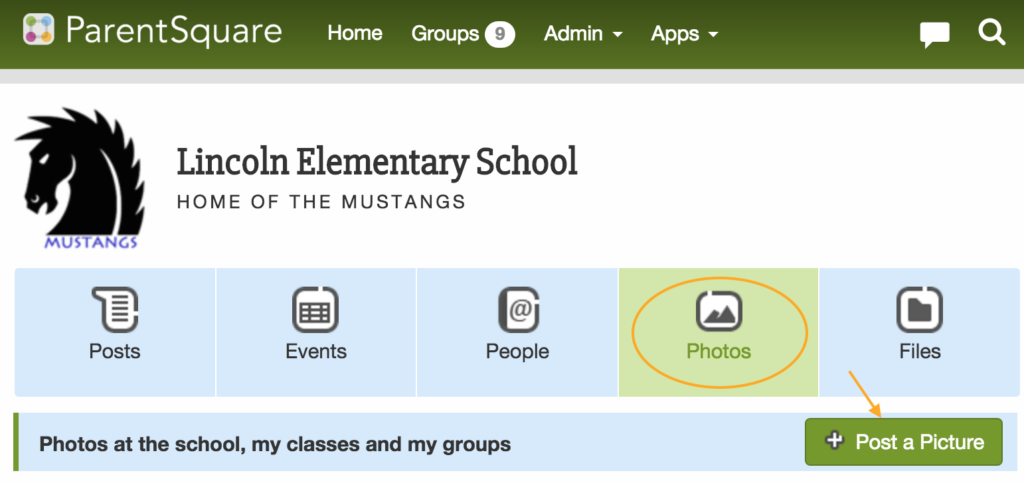
Fill out the Album name, who the album is shared with and a message for the album.
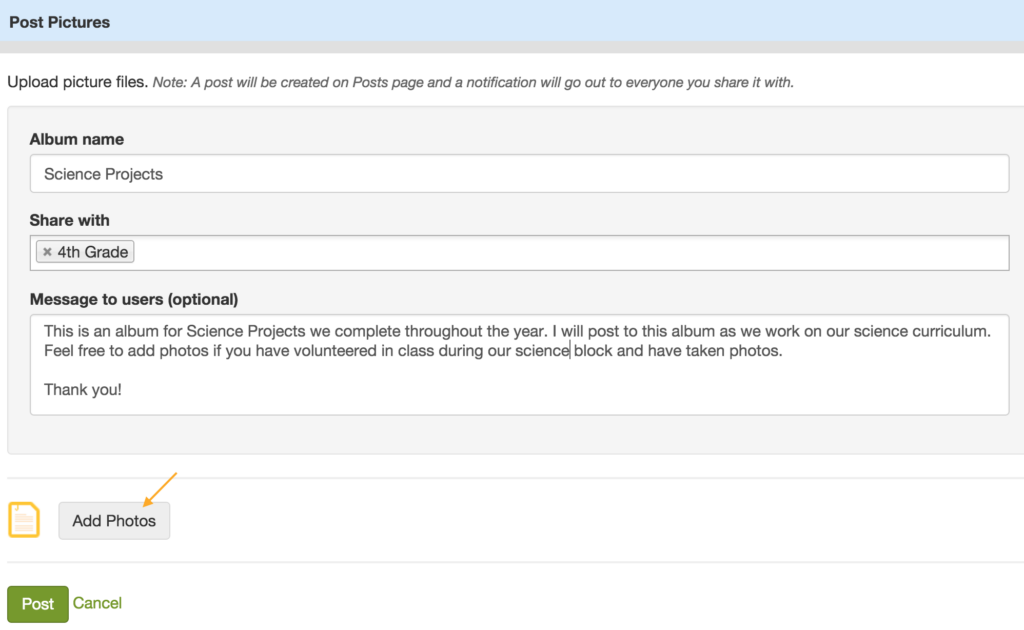
My PS Tip – Yearbook Photos
Yearbook teams at many of our schools are currently working hard to gather pictures and produce the school yearbook. Here is a post you may want to send out to your school asking for pictures from teachers, staff or parents. To create this post, select ‘Photos’ and click on ‘Post a Picture,’ and enter your text and add at least one picture to create the album (see image above).
Sample Post:

Folder Created Now Under ‘Photos’ – Anyone in the School Can Now Add Photos








