
During times of crisis, like the recent winter storms across the country and the devastating wildfires in Southern California, the importance of clear and effective communication cannot be overstated. Schools, often the heart of communities, are at the forefront, working tirelessly to keep their communities informed, safe, and supported.
At ParentSquare, we’ve witnessed our customers relay critical updates about school closures and safety measures, while also providing essential resources and lifelines for families in need. We are in awe of the incredible work districts and schools are doing to maintain stability and trust during the most challenging times.
Here are five ways schools and districts have recently used ParentSquare to engage and inform their communities during a crisis response. These examples not only showcase impactful communication strategies but also emphasize the importance of meeting school communities where they are—providing timely, accessible information and support to keep everyone connected and cared for when it’s needed most.
1. Sending real-time Alerts
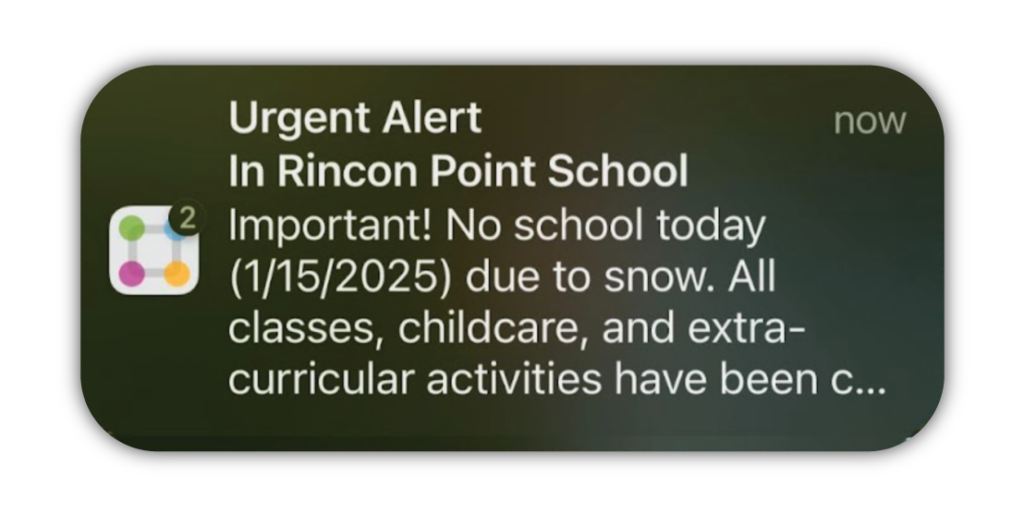
During a crisis, timely communication is critical. With ParentSquare Smart and Urgent Alerts, schools can instantly share vital updates about things like school closures, safety measures and drills, weather warnings, and more. These alerts ensure that critical information reaches parents and guardians, and we’ve seen increased use of Alerts over the last few weeks with inclement weather and the wildfires affecting the Los Angeles area.
Above all, using Smart and Urgent Alerts is quick and easy. To help schools during winter weather and natural disasters, our team compiled helpful tips for school and district admins—outlining use cases for Urgent vs. Smart Alerts, example templates that can be modified to meet your school policies, and an overview video (must have ParentSquare login to view).
Helpful Tips for ParentSquare Users
- Build a library of alerts ahead of time. Remember to add any new alerts you send in the Template Library.
- For important messages, check the box to send Smart Alerts as both text and voice. It defaults to sending voice only if a text message fails.
2. Leveraging Forms and surveys to identify and address community needs
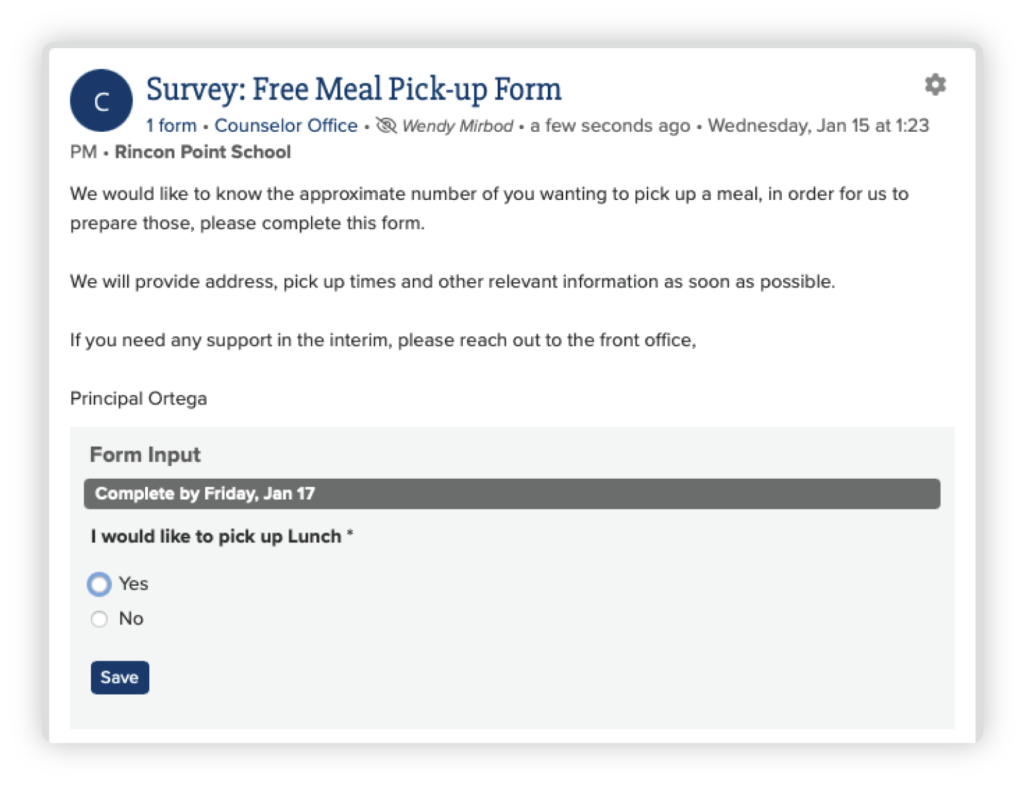
Crises often bring about immediate and evolving needs within communities. Using Forms with ParentSquare and sharing links to third-party surveys via Posts, schools can quickly gather essential information from student families—whether it’s about meal pick ups, mental health check-ins, or assessing the impact of crisis situations. When schools have a 360 degree view of their communities it enables them to respond effectively and offer targeted support.
But the need for help doesn’t end once the immediate crisis is over. For school communities who experience significant events—like natural disasters—where buildings and infrastructures are affected—it’s critical that districts continue gauging the ongoing needs of their communities. Conducting follow-up surveys can help schools understand how families are coping, identify new challenges, and provide additional resources as needed. Regular check-ins ensure that the support offered remains relevant and timely—fostering a deeper sense of trust and connection within the community.
Ideas for Collecting Feedback via Forms
- Assess impact of damage if any. Ask parents if they have suffered any damages or injuries themselves, or know of other school families who may have
- Asking parents what help they need such as meals, shelter, child care, or other resources
- Check in on your community’s mental health
3. Keeping local media and community informed and up to date with Community Groups
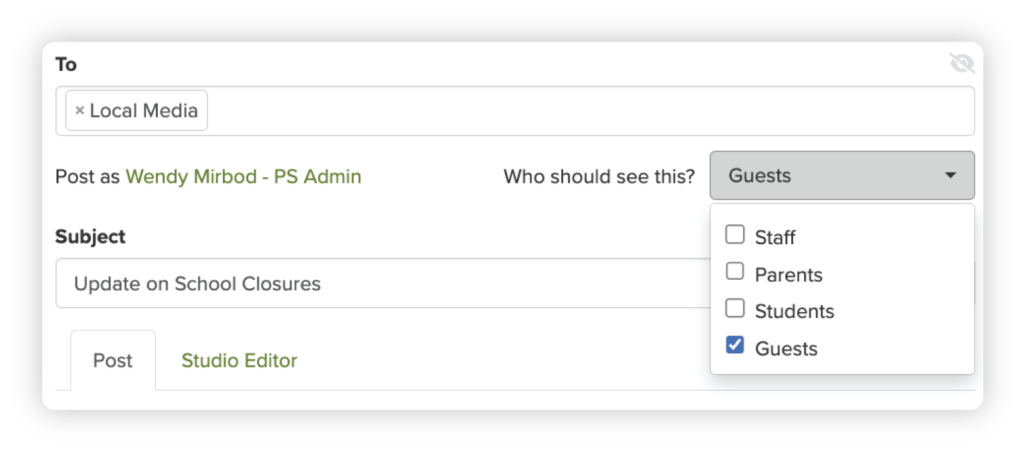
Keeping local media and the greater community informed during a crisis helps ensure accurate and timely reporting. With the Groups feature, schools can provide consistent updates—separate from classes and grade levels—to community stakeholders like local journalists and media outlets, helping to disseminate critical information.
We recently saw this example in action, where a school public relations officer leveraged Groups to keep their media list informed. By creating a static or Community Group for local media or community members, ParentSquare admins can easily share updates and important information by selecting the “Guests” option in the To: field when sharing a Post or Smart Alert. This ensures that everyone on a designated list receives notifications directly, keeping them informed in real time.
Use Groups to Keep Local Media and the Greater Community Informed
- Create a community group to address crisis situations that your local community can subscribe to for updates
- Create separate groups for:
- First responders like fire, police, emergency medical, and public health officials
- Local journalists and media outlets to ensure timely and accurate updates on your district or school’s situation
4. Coordinating relief efforts with Appointment Sign Ups and sharing links to resources and assistance with Posts
In the aftermath of a crisis, coordinating relief efforts is essential. Posts on ParentSquare can link students, families, and staff affected to vital resources like food, shelter, mental health support, and ways to contribute to relief causes. With Appointment Sign Ups, schools can limit the number of people who come to pick up items during a particular time, ensuring a safe and organized distribution process.
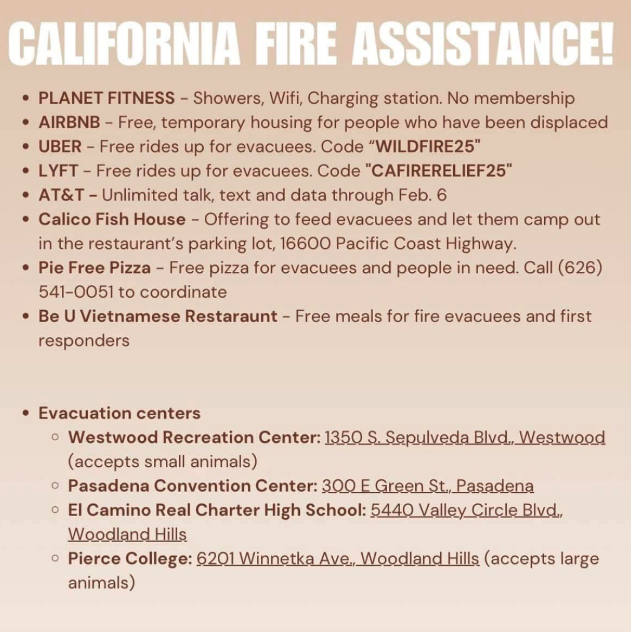
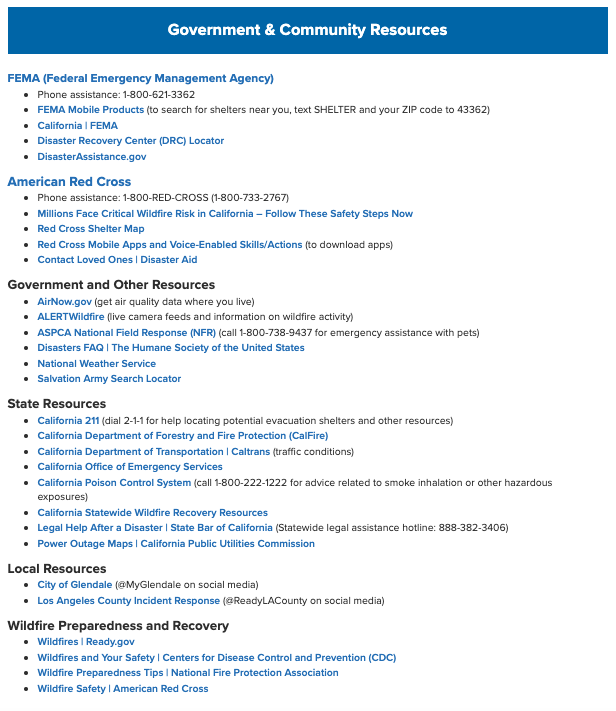
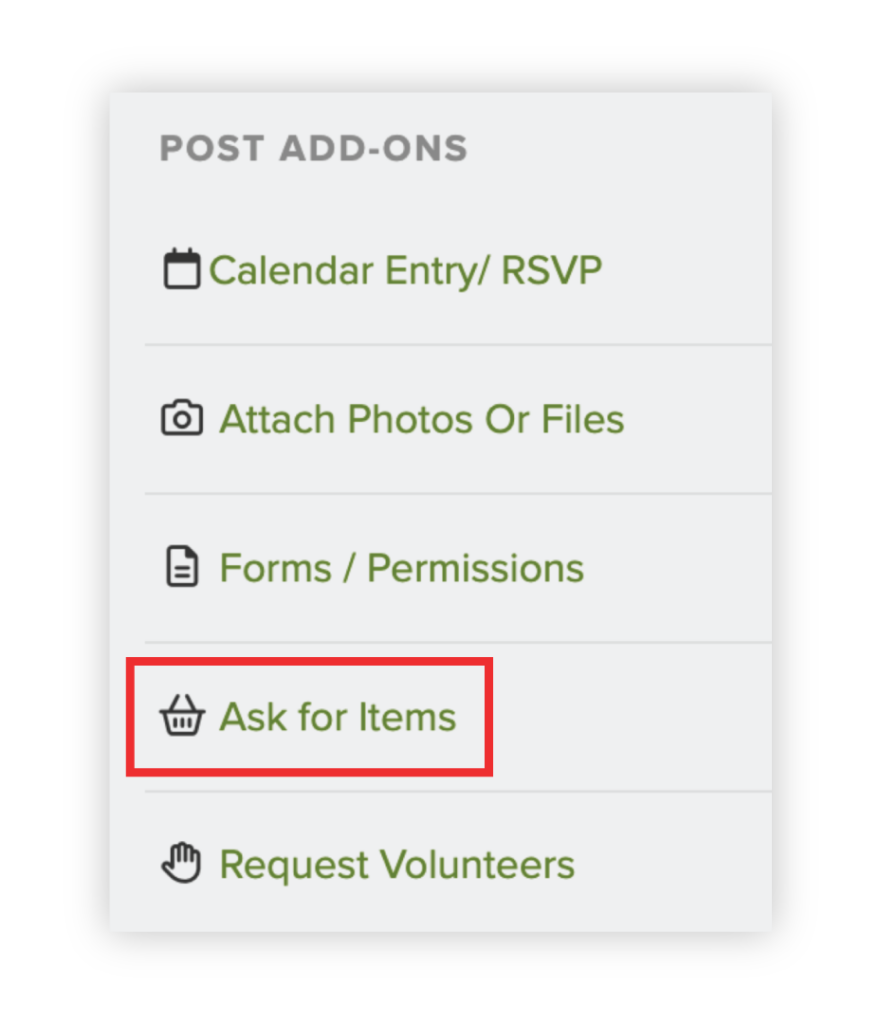
In addition to sharing links to resources, assistance, and ways to help wildfire relief efforts, we saw district and school leaders share their school emails—allowing families to reach out directly with specific needs or questions. This personalized touch not only provides immediate support but also strengthens a sense of community and trust during challenging times. To extend the reach of these efforts, districts and schools can make these posts public and share them across their social media channels, enabling parents, guardians, and the greater online community to share links with friends and family.
Schools can further support relief efforts by using ParentSquare payments to allow parents and the community to make monetary contributions. For in-kind donations to families in need, schools can compile wish lists or supply requests with an “Ask for Items” in Post Add-Ons.
Helpful Tips to Coordinate Relief Efforts
- With Appointment Sign Ups you can limit the number of people who come to pick up items during a particular time
- Make relief effort posts public and share them across your social channels to allow parents, guardians, and the greater online community to share links with friends and family
- Use ParentSquare payments to allow parents and the community to make monetary contributions to relief causes
- To help families in need, compile wish lists or supply requests with an “Ask for Items” in Post Add-Ons
5. Hosting virtual meetings with parents and guardians to communicate next steps
In times of crisis, clear and direct communication with parents and guardians is essential to ensure everyone stays informed about the next steps. Customers affected by the wildfires in Southern California leveraged Posts to send parents and guardians save the dates about virtual meetings and town halls to address concerns, share updates, or in some cases, discuss return-to-school plans. Within the posts, many people engaged and commented—sharing their well wishes for one another and commending their school communities for their impressive responses.
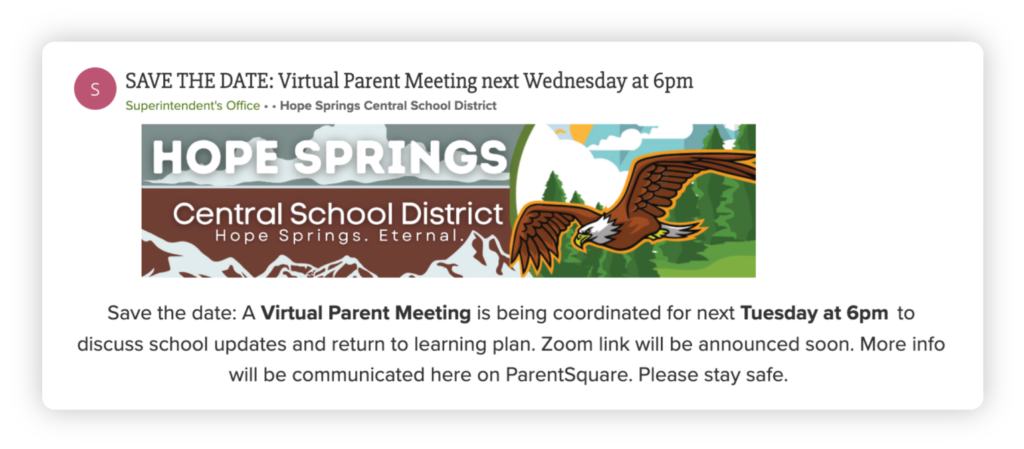
What You Can Cover in Virtual Meetings
- Current status of the situation
- School closures and operations after reopening
- Details about online classes, attendance policies, and grading
- Air quality and health precautions
- Emotional and mental health resources
- Community resources and assistance
- Volunteer opportunities
- How families can stay updated and the importance of maintaining accurate contact information
- Q&A session
Crisis response: key takeaways
We’ve seen firsthand the critical role that effective communication plays in maintaining stability and trust within school communities during crisis situations. By leveraging the right tools and strategies, districts and schools can ensure they’re continually meeting the needs of their students, families, and staff. Here are some key takeaways to help guide your crisis communications efforts:
- Prioritize clear and timely communication: Ensure updates are straightforward and accessible to meet your school community where they are.
- Prepare with a crisis communication plan: Develop a plan that outlines various scenarios and provides clear procedures to ensure readiness. Don’t have a school crisis communications plan? Get started with our District Playbook on Crisis Communications.
- Create, utilize, and update templated messaging: Keep templates for Urgent and Smart Alerts, Posts, and other communications updated to streamline your response during emergencies.
- Evaluate and improve continuously: After a crisis, review your communication strategies with your team to identify what went right and what could be improved to enhance future responses.
If you’re a current customer affected by the wildfires in Southern California or winter storms, our team is standing by to support your school-home communications needs and ensure no interruptions in service—please don’t hesitate to reach out to our support team. To every school navigating challenging times, we stand with you and wish you strength, resilience, and success as you continue your invaluable work of educating, supporting, and uplifting your communities.







