Classroom Comms
Classroom Comms
Virtual Phone: School Phone System
Let school staff call families from anywhere—without using personal numbers.
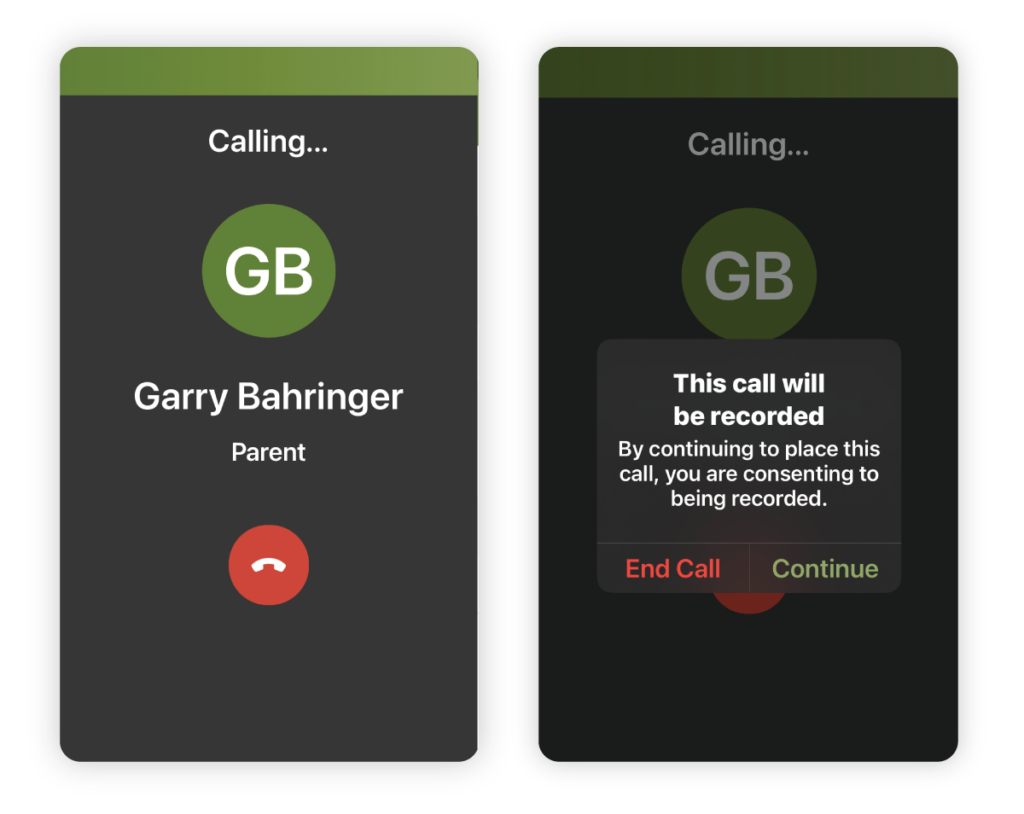
Quick, simple voice calling—right from ParentSquare
- Available on any device with ParentSquare, no additional setup required
- Calls sync across your smartphone and computer for easy reference
- Tap to call ParentSquare users or dial any US-based, 10-digit phone number
Built for K-12 requirements with reporting and call logs
- Calls are automatically logged for convenient reference and reporting
- Staff members can add notes and choose from a list of predefined call reasons
- Advanced reporting features include options for automatic call transcription
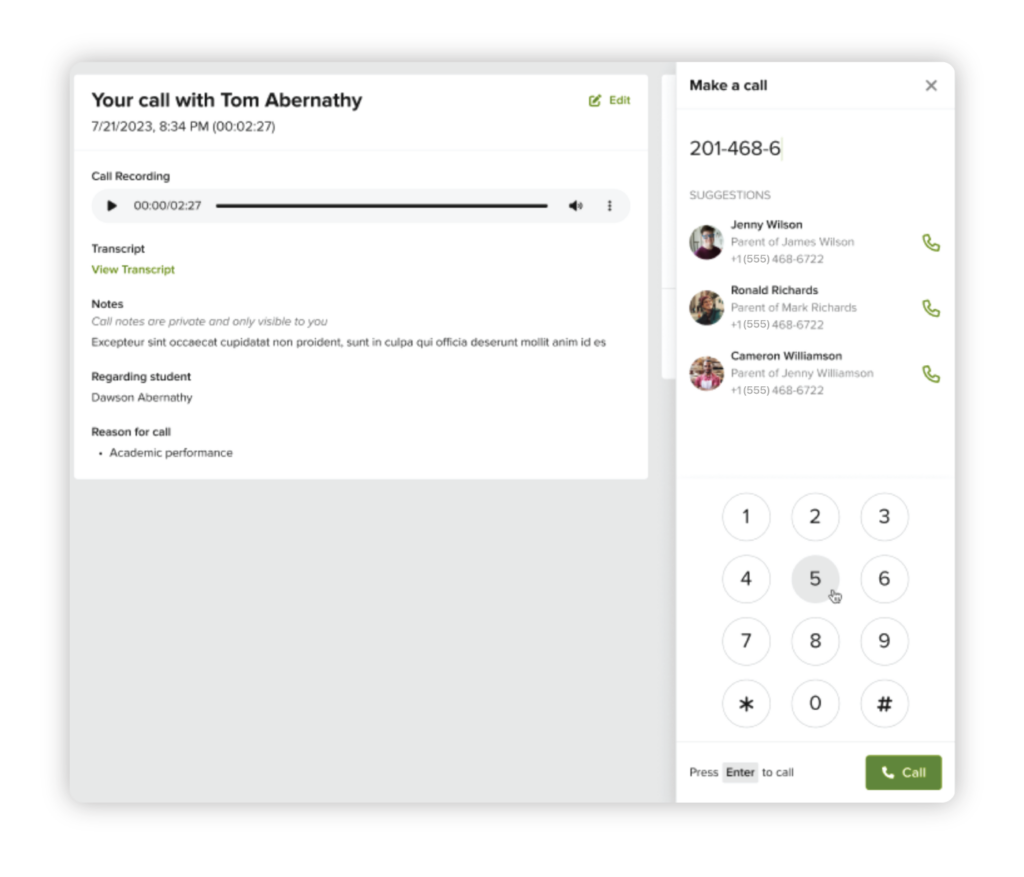
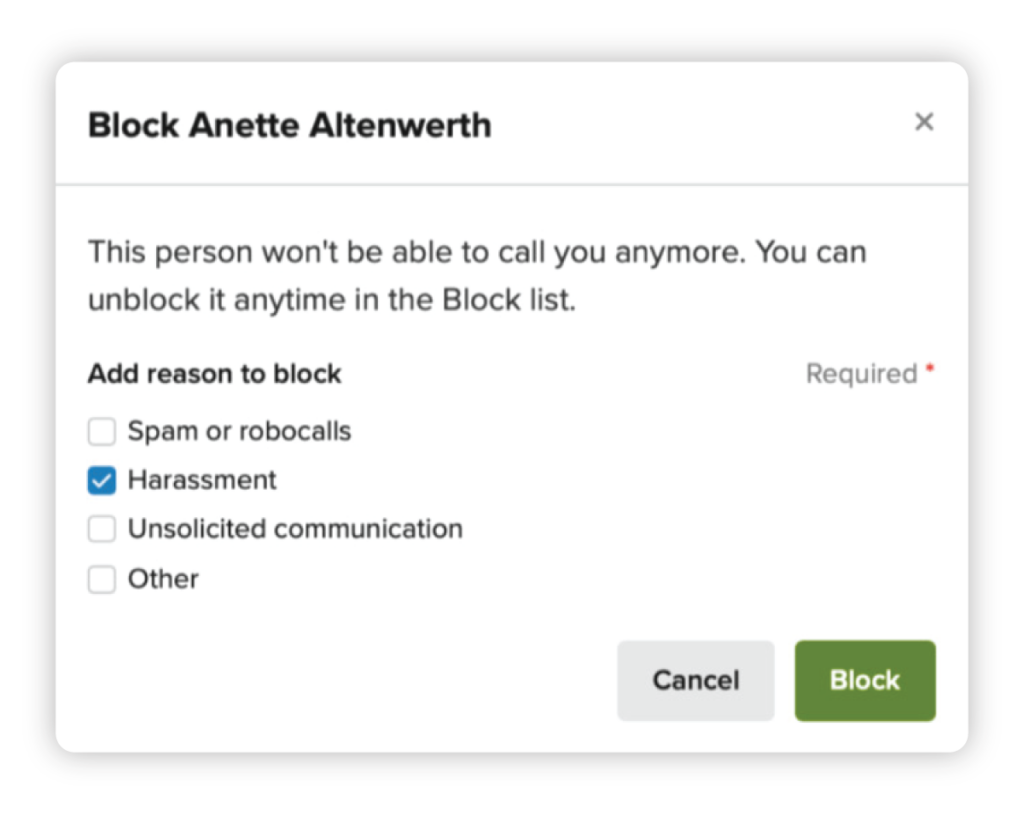
Enhanced privacy features so you can call with confidence
- Make and receive calls from a dedicated phone number with your school area code
- Set office hours with your availability and send calls to voicemail outside of these times
- Use the blocking feature to prevent users and numbers from calling
Virtual Phone in Action
Discover how districts are enhancing family engagement with Virtual Phone.

How Virtual Phone works
What staff see
Staff members can make and log calls from their own devices—while keeping personal contact information private.
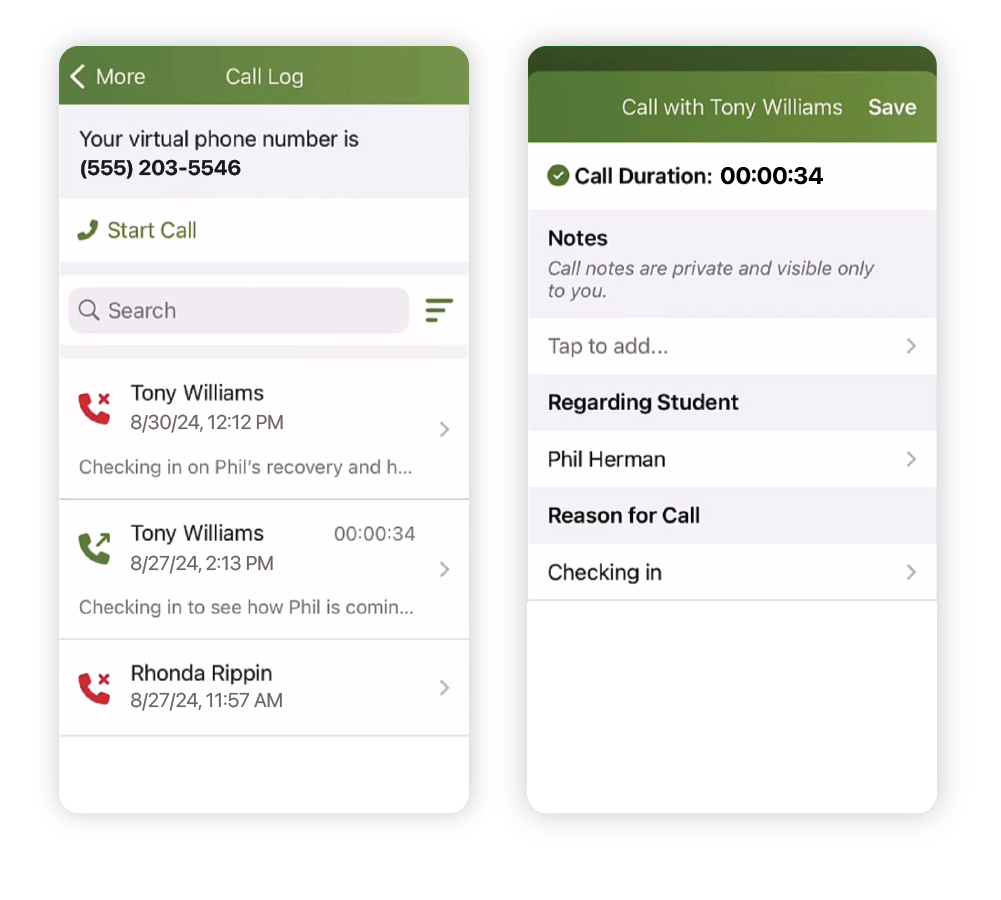
What families see
Incoming calls come from the staff member’s dedicated Virtual Phone number, so families can save it as a contact.








