Designed by Katherine Engel
The results of our 2021 Customer Satisfaction Survey are in, and we want to give a big thank you to the almost 4,000 educators who submitted their feedback! We appreciate you taking the time to share your experience with ParentSquare, especially during another busy year of new challenges.
Our team thoroughly reviewed the survey feedback. Let’s take a look at a snapshot of this year’s results.
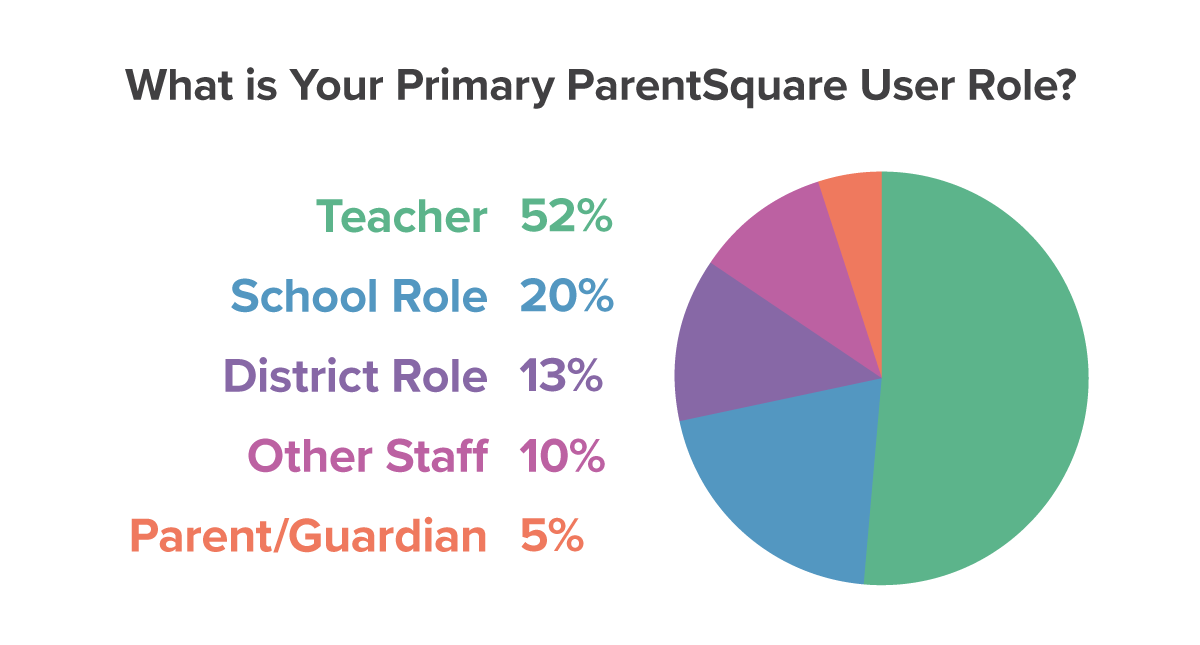
Who Filled Out the Survey?
About half of our survey respondents were teachers, followed by school and district administrators and other staff roles.
How Satisfied Were Our Customers?
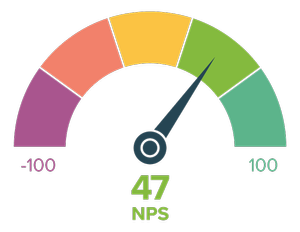
We are excited to report a Net Promoter Score (NPS) of 47. NPS measures customer satisfaction and is calculated by asking our users, “How likely are you to recommend ParentSquare?” on a scale from 1 to 10.
This year’s NPS is an improvement from last year’s score, and an indication of our ongoing commitment to improving our platform and providing our customers with the best experience possible.
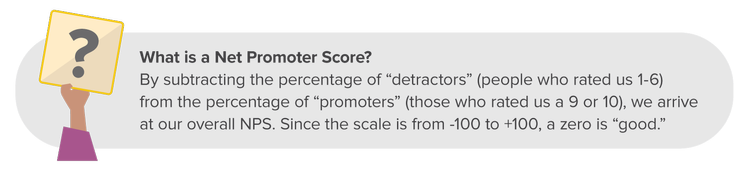
The Features Most People Requested & Loved
Here is a highlight of our most popular features and some memorable customer comments.
Alerts and Notices

ParentSquare’s Urgent Alerts feature allows you to deliver alerts to all of your contacts in the case of an emergency or important update. Districts and schools can preload and access alerts from the ParentSquare app and send alerts with three taps on your phone (or with Siri on an iPhone).
Parents and guardians can choose how and when they receive messages and alerts (emergency alerts & notices cannot be disabled so parents never miss out on urgent information). They can select email, text, and/or app notifications, as well as instant notifications or daily digest (which provides all messages in a single batch at the end of each day).
Allowing parents to customize their notifications, helps ensure they receive important communications in a way that best works for them, which also helps combat message fatigue and increase parent engagement.
Posts

Teachers can post updates, newsletters, volunteer sign-ups, announcements about school events, positive news, and more to the ParentSquare platform. Posts can go to the entire school, or a specific grade, class, period, etc.
Parents can view and interact with posts in their feed, making engagement with communications easy. Plus, teachers can see who is and is not receiving and engaging with class messages.
Personalized Auto Notices

Schools and districts can set up automated messages to parents with information about truancy, overdue textbooks, and more. Parents can receive notices by email, voice, message, text, and/or app notification.
ParentSquare Admins can also set up messaging templates that can be shared across the district to ensure consistency and save time.
Appointments

Schools and districts use Appointments in a variety of ways like parent-teacher conferences, COVID-19 testing, or material pick-up and drop-offs. Teachers can easily set up time slots for appointments, and parents can select a time that works for their schedule — helping to improve sign-up rates.
Forms, Permission Slips, and Surveys

Teachers can send out a digital form, permission slip, or survey, which parents electronically complete and sign. Districts can even create templated forms for individual school sites to ensure district consistency. Digital forms also help save time, reduce costs for printing and mailing, and are an eco-friendly alternative to physical documents. Plus, they allow those in remote-learning scenarios to easily receive important forms.
Sending forms electronically also allows teachers to see who has or has not completed a form, survey, or permission slip, and send follow-up communications to ensure that all forms are completed on time.
Coming This Year
We are always looking for ways to make ParentSquare better! Here’s what we’re focused on in 2022:
-
More reports in the Dashboard. Look out for messaging activity, posts and alerts digests to better understand the amount and kind of messages being sent home.
-
Secure Documents E-Signatures. Gather signatures on important documents you send home via Secure Documents.
-
Partner integrations. We want to make your life easier through technology, and integrating with other software programs is key. Watch out for more integrations in the year ahead.
-
ParentSquare API. This year, we’re aiming to provide access to your data in ParentSquare through an API so you can integrate it into your own business processes.
-
Enhancements to existing features like Direct Messaging, Forms & Permissions Slips, and Personalized Auto Notices. We are listening to your feedback and will continue improving upon what we’ve built.
Customers — for more details, please login to watch our January “What’s New Preview”, covering our plans for 2022.
Not a customer and interested in learning more about these features? Schedule a free 15-minute demo.







