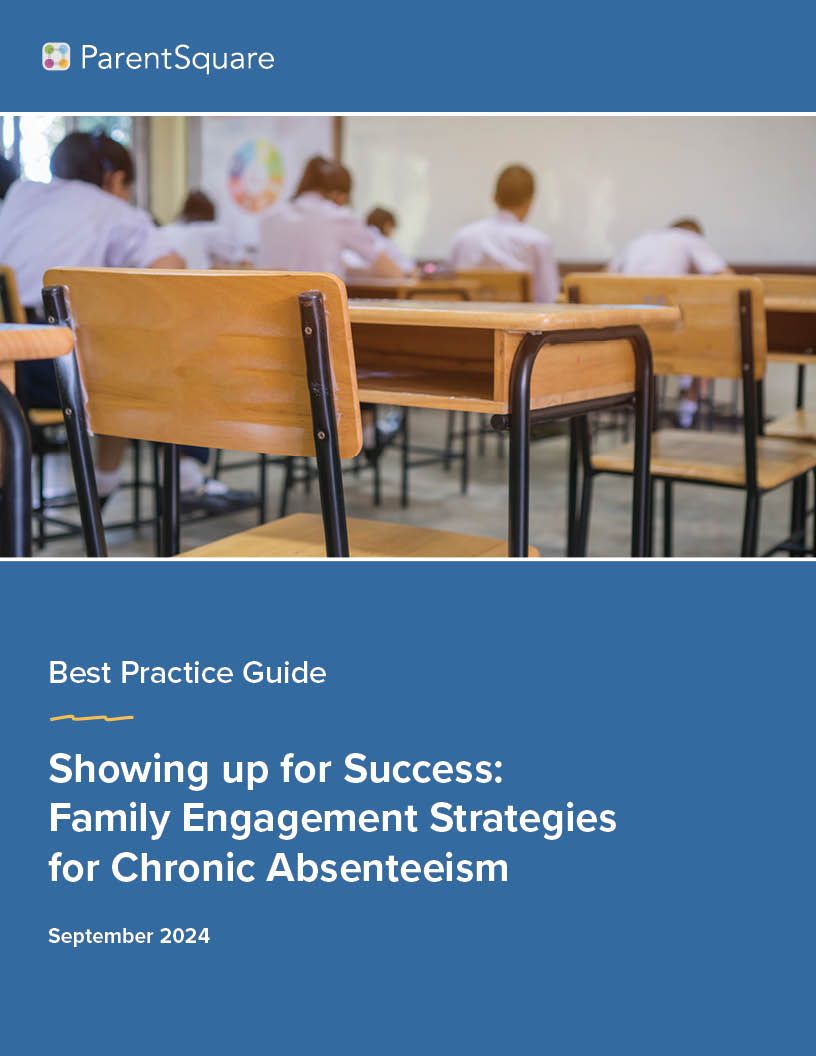District Forms Enhancements

We know districts face many challenges surrounding re-openings, so we’re excited to be able to provide two enhancements to our Forms and Permission Slips feature and make administrators’ jobs a little easier.
Authorized administrators can now complete a form or survey on behalf of a parent. This capability is particularly helpful when a busy parent is unable to fill out a form or needs additional assistance. Now, parents can have a staff member help them complete the form over the phone or during an office or classroom visit.
-
Post admins can now complete a form on behalf of a parent.
-
The report clearly indicates whether the parent or admin completed the form.
-
The parent receives a notification when the form is submitted on their behalf.
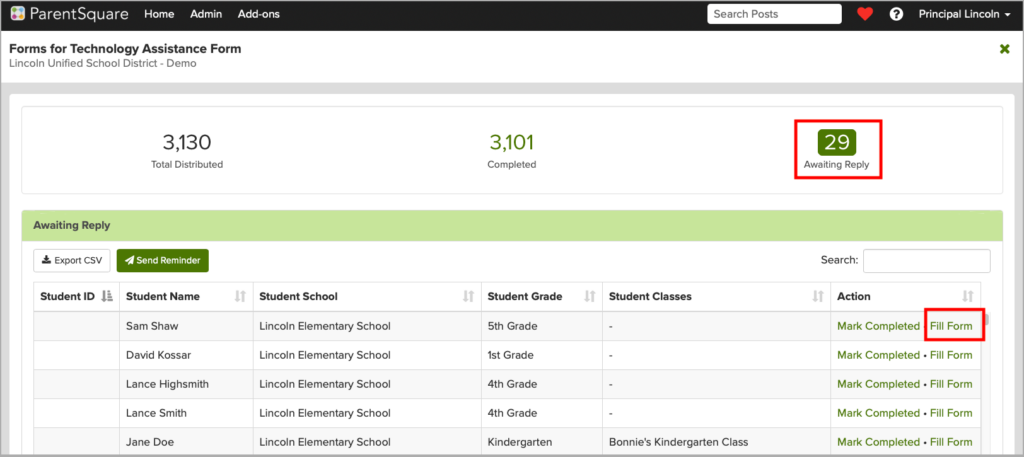
District Forms Reports now available for school administrators. We have been listening to our partner districts and know they need more flexibility with sending forms like “Return to School”. Now, districts can send a form to all district families, yet allow schools to view responses for their own site. When sending out a form or survey for students at the district level:
-
-
Site administrators now have access to the Forms Report option on a district form post if the post reached parents at their school.
-
-
-
Site admins will have access to responses related to their school only.
-
-
-
Export, print and other options are available in the Forms Report.
-
If you’re an existing customer and would like to learn more about the Forms Report, click here (login required).
Add Custom Questions to Your COVID-19 Health Screening Form
COVID-19 Health Screening requirements and procedures are evolving, and many ParentSquare partner districts and schools now need to collect additional screening information to support contact tracing efforts, vaccination status or other details without flagging a user as symptomatic. This update provides a new, optional and flexible question type for district and school’s specific screening workflows.
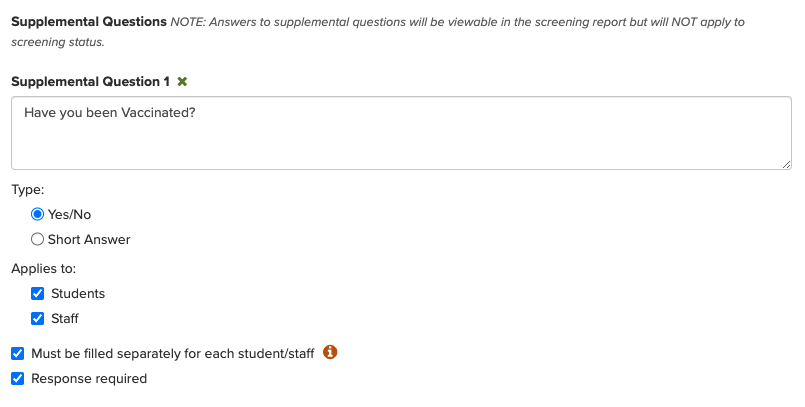
These supplemental questions do not affect the screening status of the person filling it out.

If you’re an existing customer and would like to see how to create your custom COVID-19 Health Screening form, click here (login required.)
What is COVID-19 Health Screening?
With the COVID-19 Health Screening feature, parents, staff and high school students can electronically submit a health screening form indicating if they are exhibiting systems of COVID-19. They will immediately receive clearance to go to school or instructions to stay home, matching school or district policies. Supplemental questions, that do not apply to screening status, can be added as well.
If your district or school is looking to roll out a quick, convenient, and secure COVID-19 screening process, we would love to help.
New Office Hours Setting for Direct Messages
Setting realistic expectations for when a parent or a student will receive a direct message response from staff or teachers is now easier than ever with “Office Hours” for our Direct Messaging feature!
The Office Hours setting will allow staff to set office hours to let people know the best times they can be reached via Direct Messaging. Staff, parents or students who initiate a direct message with a staff user, who is currently outside of office hours, will be informed that the recipient is not available at this time.

If you’re an existing customer and would like more information on how to set your office hours, click here (login required).
For more details on the improvements above, customers can visit the ParentSquare Support Site (login required). You will always find the latest platform enhancements under What’s New!
Coming up: Where do technology and K-12 family communications intersect, and how can you ensure your district communicates effectively as we edge toward a post-pandemic era?
CoSN Solution Spotlight Webinar: Technology Practices for Post-Pandemic Family Communications
Friday, April 16th @ 11am PST/ 2pm EST