By Jennifer Dunn
Changelog is a roundup of what we’ve released in the last month! Here are the features and functionality we added in May:
Spanish Translation: ParentSquare Header
Single click expands translation options for parents
Users can now translate content on any page with ease by selecting “Español” within the header. This provides a fully translated ParentSquare experience for Spanish-speaking families.

Mobile Document Scanning (iOS App)
Save time for parents and staff
Users can now scan a document with the iOS app when adding an attachment to a form in ParentSquare. This is a convenient way to collect soft copies of permission slips or other documents from parents.
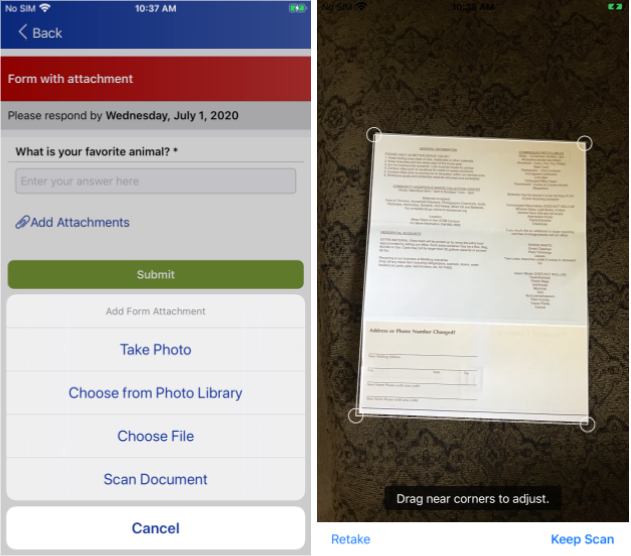
Admin Tab Redesign
Simplifying student, class and grade administration
We merged the former Admin>Grades, Admin>Students, and Admin>Classes tabs into a new section called “Data Assistant”.
The cleaner interface makes it easier for ParentSquare Admins and Data Admins to search for students and classes. Admins can make all classes active or inactive with a few clicks.
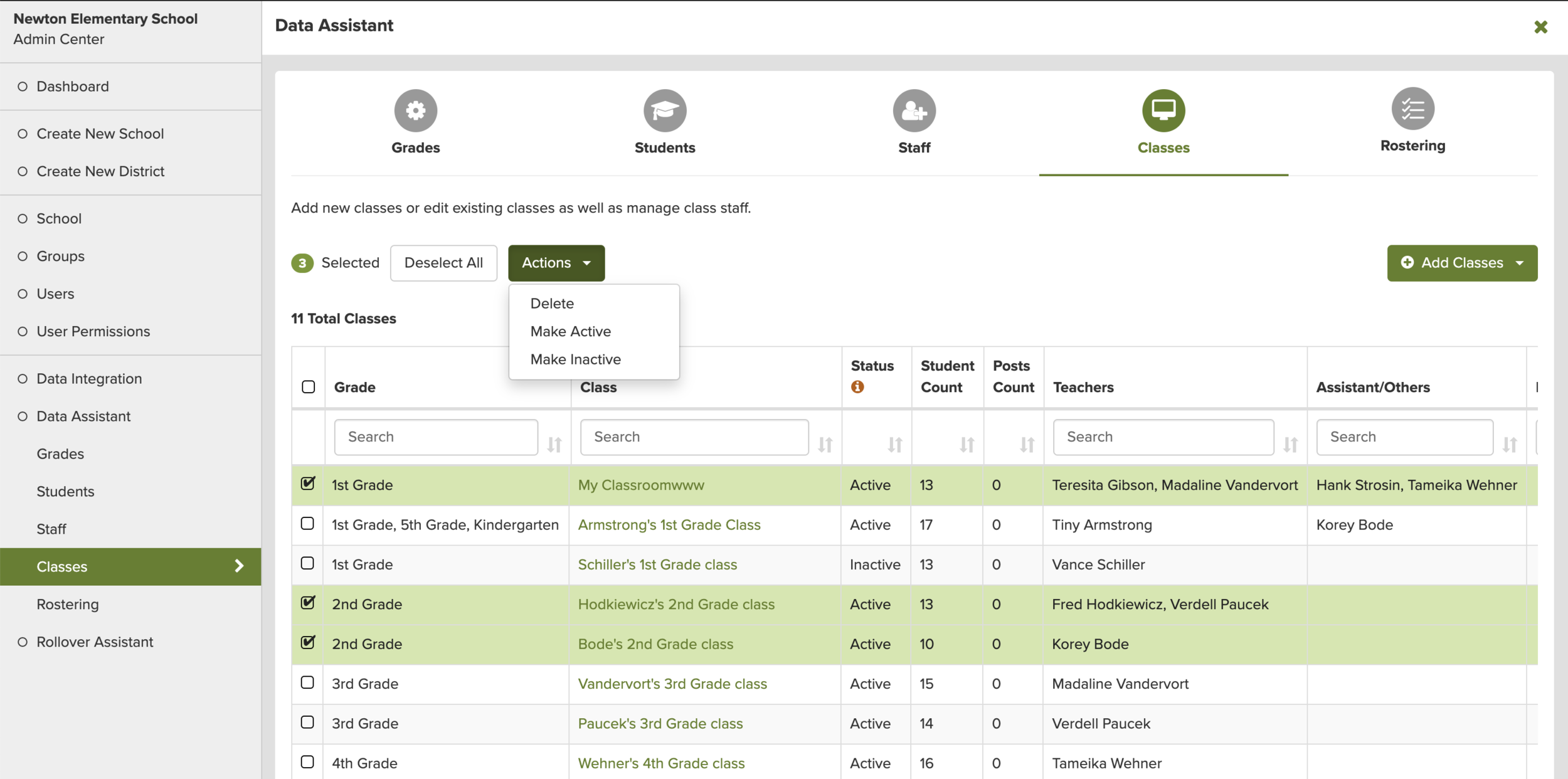
Upload External Users to a Group via CSV
New Option to Add Members to a Group
School board members, after-school activity providers, student teachers, or interested community members can be added to groups in ParentSquare when a permitted user uploads a CSV file of names and email addresses.
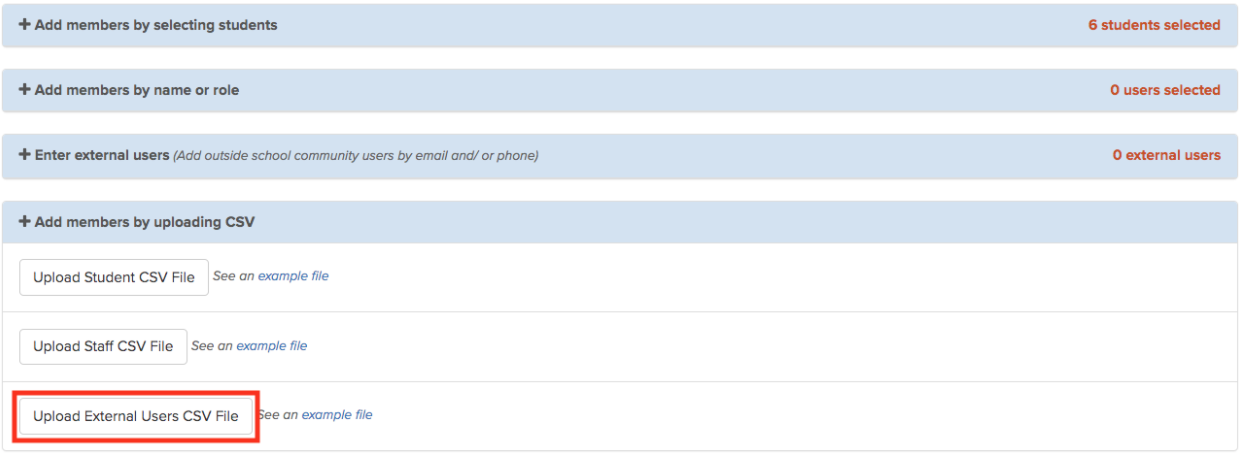
We added this feature so schools and districts could include community members on newsletters or specific communications about the school. External users do not receive school-wide communication and only receive notifications if their group is selected as a recipient.
New Post Stats
When creating a post, users now have access to metrics on the right that provide insight into whether digest settings should be applied to the post. Our team can help your district set all users to digest, which can prevent message fatigue and ultimately strengthen communication with your parent community.
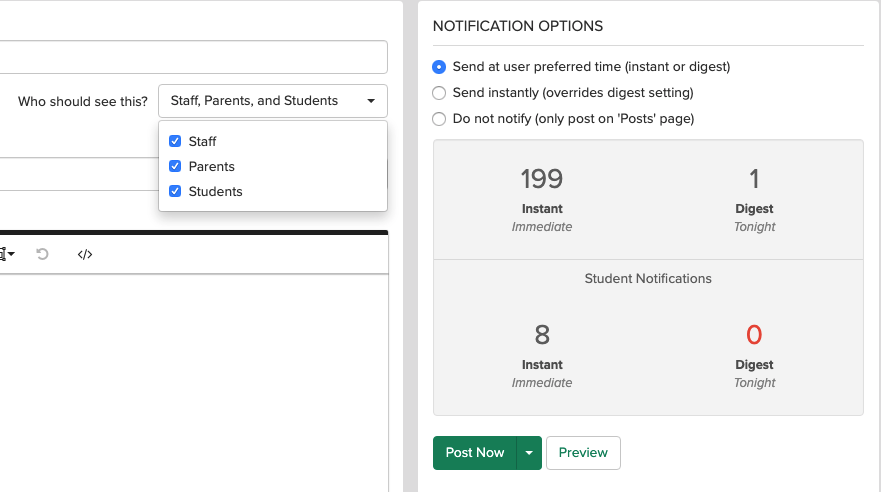
Translations for Add-On Content
Extend translation capabilities to your forms, payments, volunteer sign-ups.
Post creators can now translate add-on content, in addition to post content, to provide a seamless sign-up and payment process for ELL families. The translated text can be reviewed or customized before being sent. Add-on translations are available for Sign Up Lists, Volunteer Lists, and Payments.
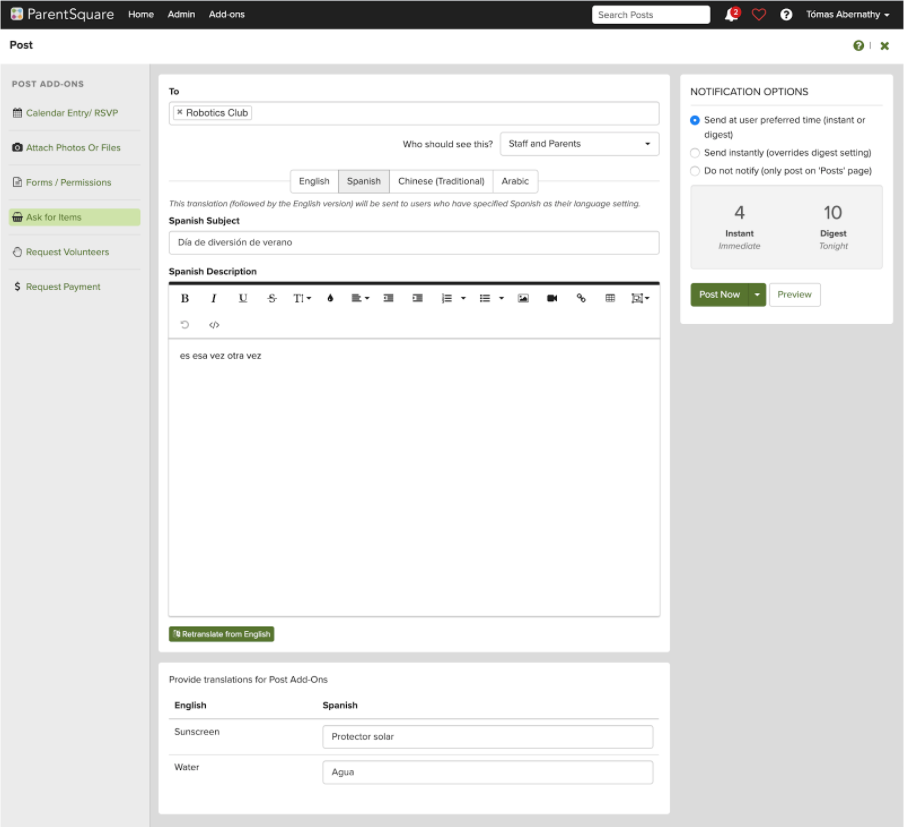
Set Caller ID for Smart Alerts from the App
Ability to Select “From Number” When Sending a Smart Alert in the iOS App
When sending a Smart Alert, schools have the option to display a saved number on the caller ID. This helps parents identify the department that sent the Smart Alert and displays the correct line if they call back with questions.
Smart Alert creators can select the “From Number” to display as the caller ID for incoming phone calls to recipients, as shown below.
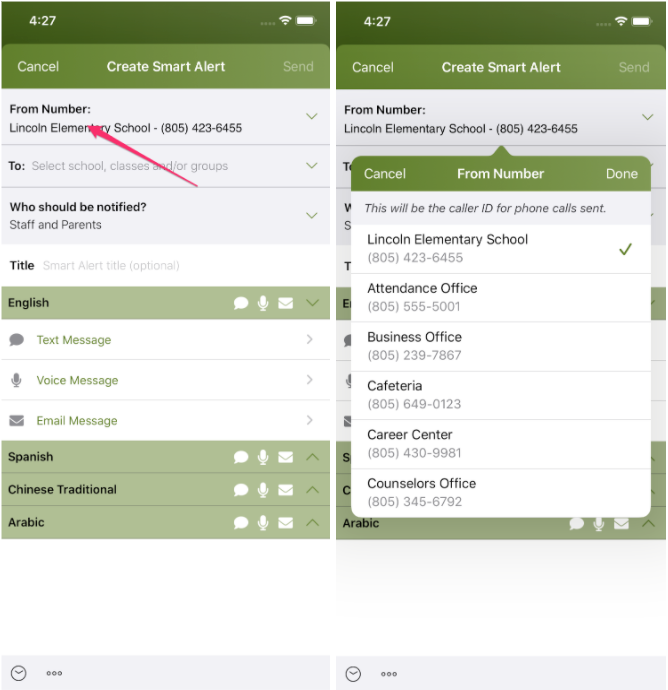
This functionality is now available in the iOS ParentSquare app.
Annual Rollover Update
Increased control and more tools for annual rollover
ParentSquare has improved the rollover process for both Syncing and Self-Managed schools and districts.
For Syncing Schools/Districts, we now support:
-
Ability to select a date to resume sync
-
Ability to select date and time class lists are announced
-
District visibility into dates completed at school level
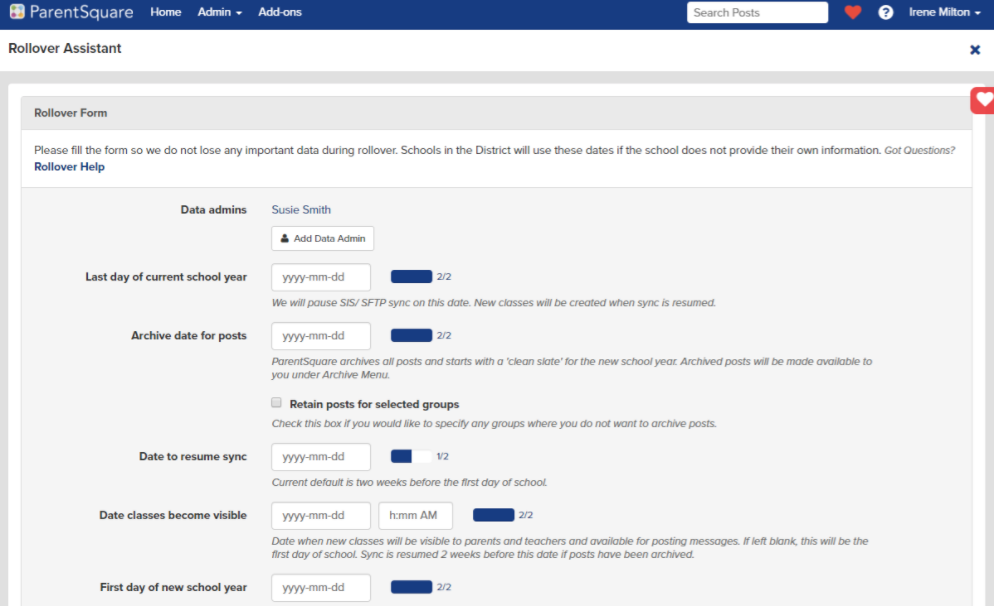
For Self-Managed Schools, we now support a “Move Students” function that moves all students out of their current classes and up a grade level.
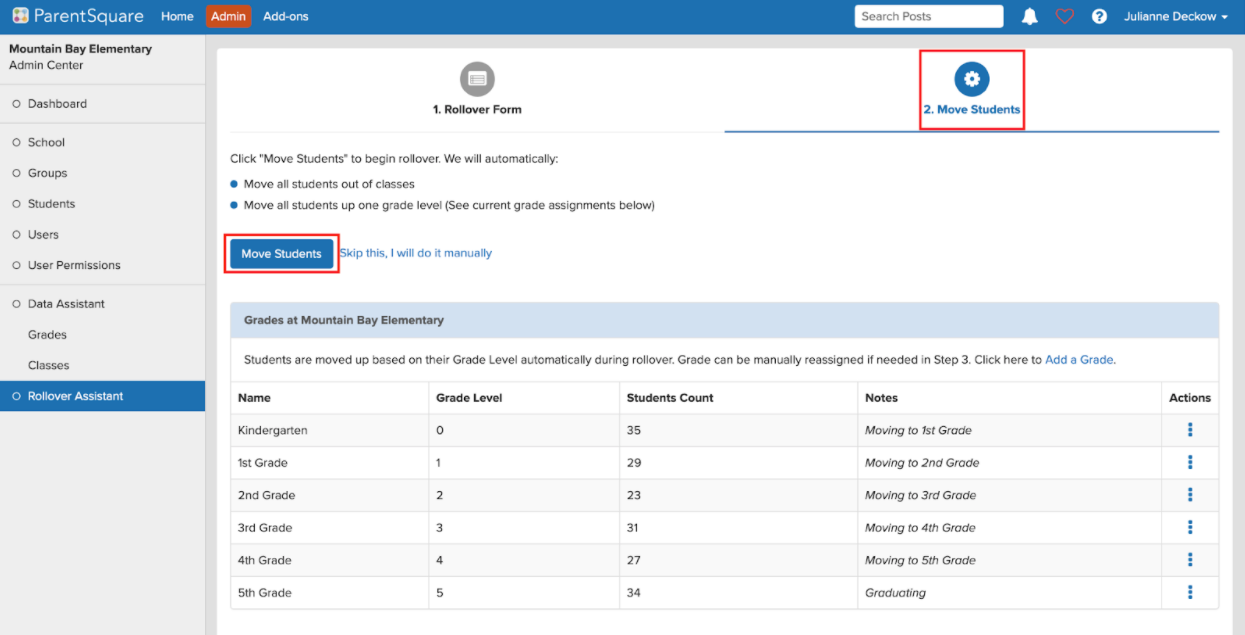
Teachers Manage Class Update
Increased Privacy for Parent and Student Data
This update moves the Class, Staff and Student/Parent management option to the Admin > Data Assistant menu. Teachers still have easy access to students, parents, and classes, but these items are managed in a different location to increase data privacy.
Within Admin > Data Assistant > Students, click the action menu to view parent information.
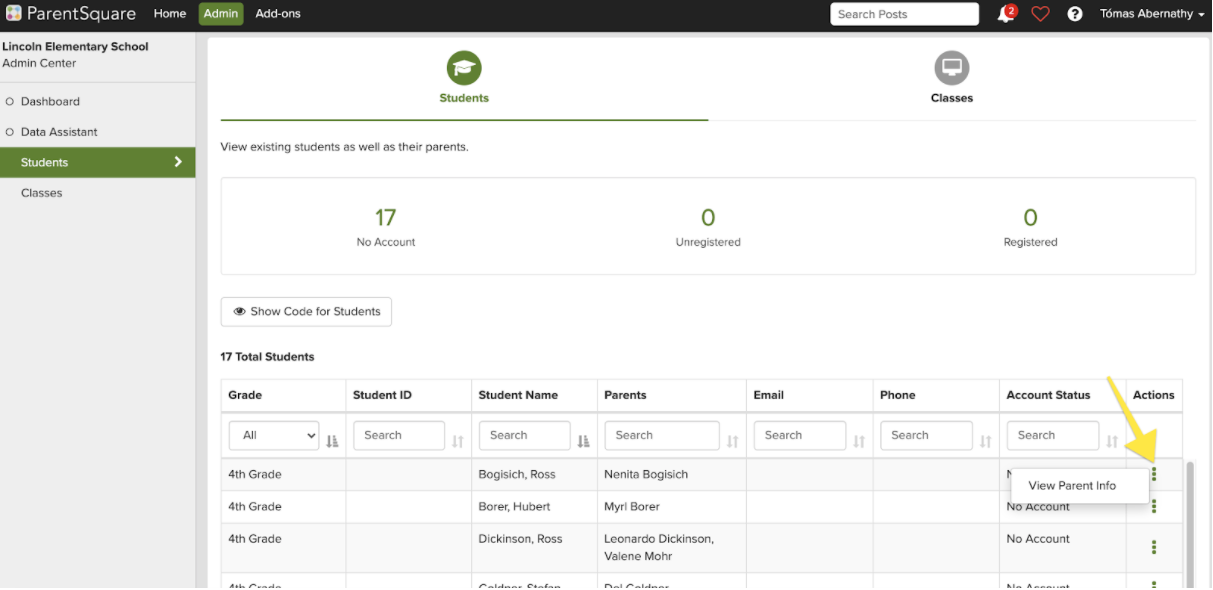
Within Admin > Data Assistant > Classes: click the action menu to edit a Class or manage Class Staff (adding a room parent or assistant).
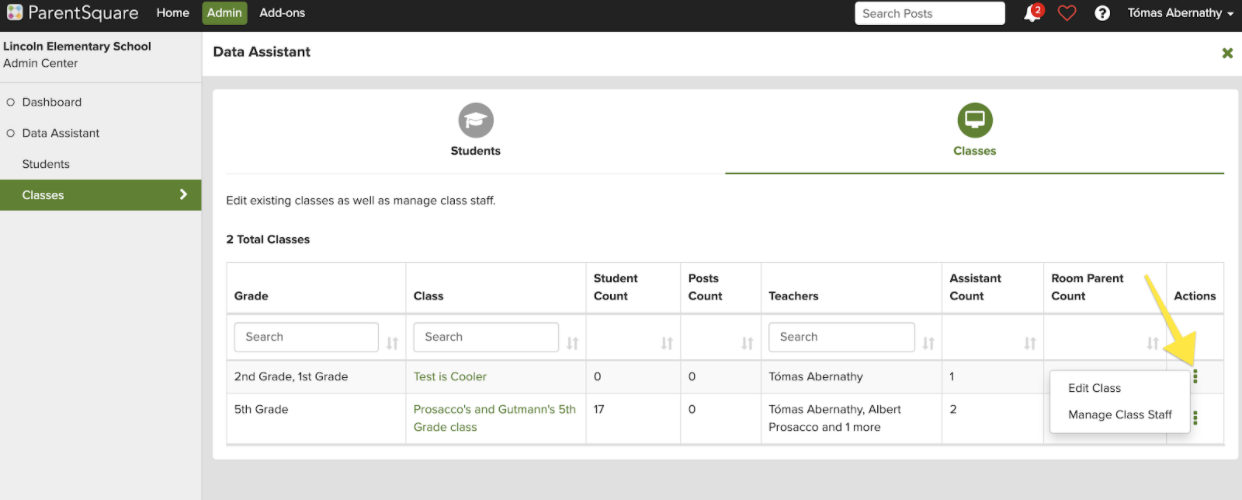
Notification Preferences
Users can now edit and set notification preferences directly from a notification without being signed into ParentSquare.
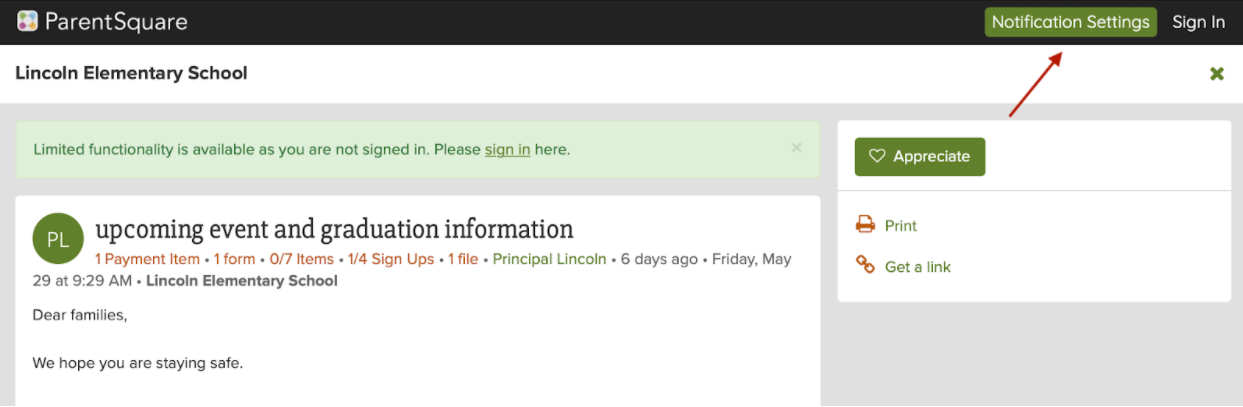
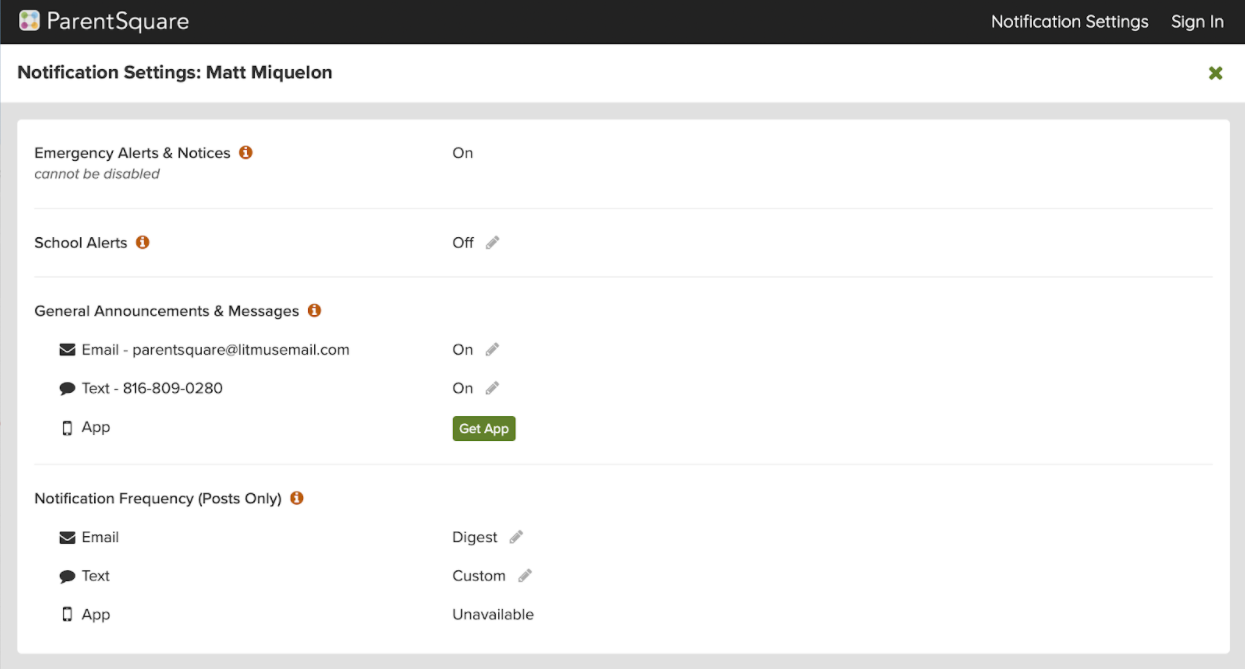
My Account Update
The “My Account” screen has been updated for easy access to school(s) and/or students in the ParentSquare mobile apps.
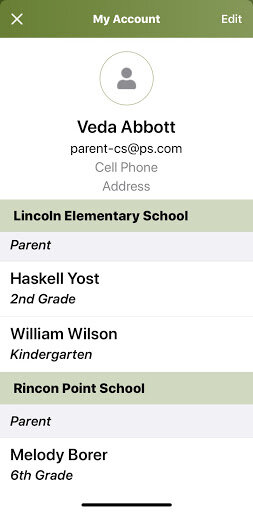
Additional Changes
District Pinned Posts: To highlight important announcements, District Admin can now pin (and unpin) posts at the school level or at the district level.
Enhanced Language Preferences: We added support for displaying right to left languages such as Arabic, Persian/Farsi, Hebrew and Urdu and parents can now choose to receive ParentSquare notifications in Urdu.
App Updates:
-
Post summary now shows a “filled bubble” on both iOS and Android devices if you have commented on a post. We hope this helps you better keep track of your interactions.
-
Persian and Urdu have been added as optional languages within settings in the iOS app.
eSchoolData Update: Schools who sync with us via the eSchoolData API now have the option to sync incoming/registered students. To load these students, please reach out to ParentSquare Support.







