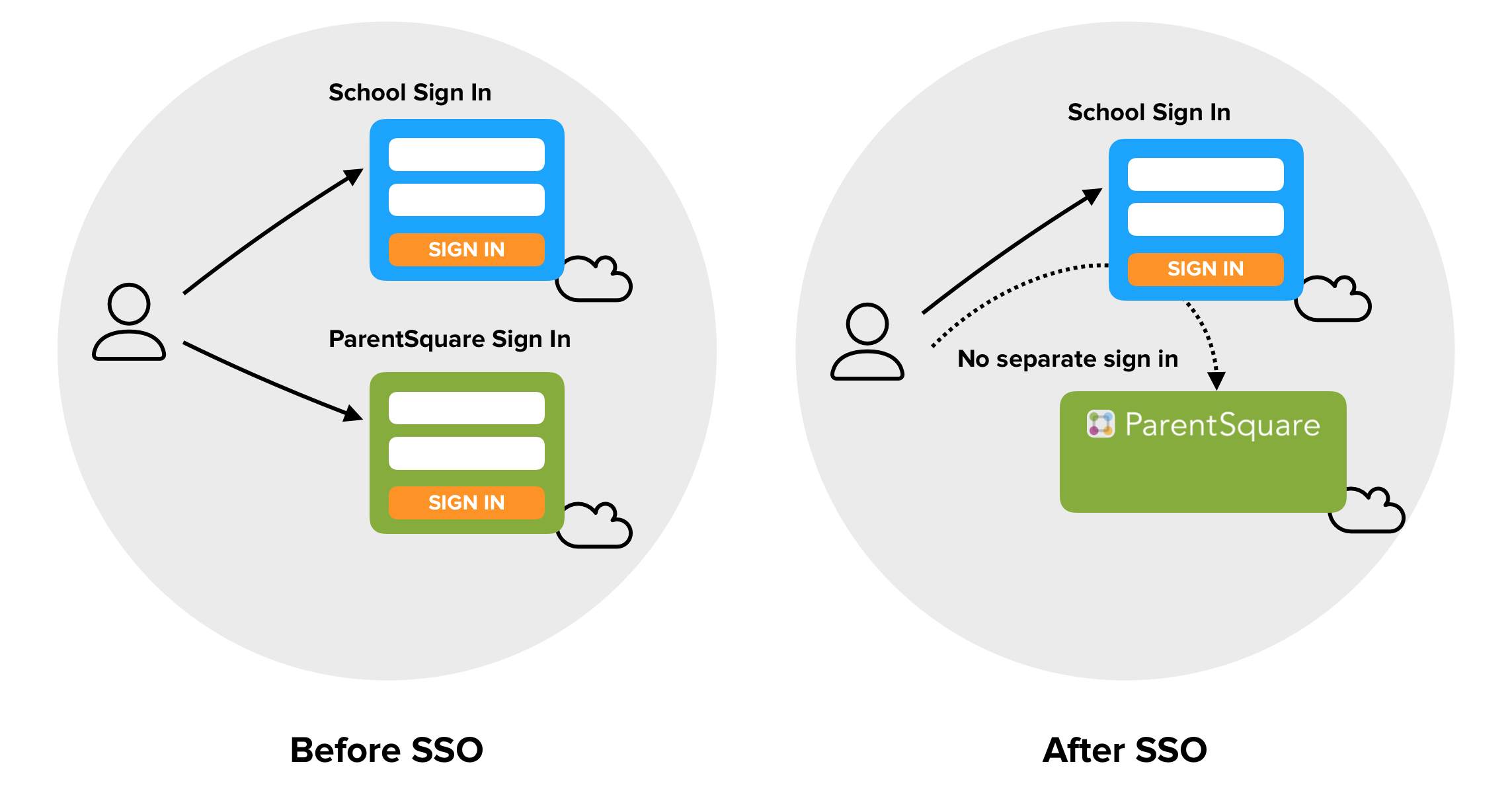
No need to remember yet another password! ParentSquare is proud to announce a highly anticipated new feature that makes signing in to ParentSquare a breeze.
SSO via SAML
ParentSquare can now be configured to work with the District’s existing Authentication and Identity System via SAML version 2. Single Sign-On (SSO) will expedite access to your ParentSquare account by letting you sign in with your existing district credentials such as ADFS, which means one less password to keep track of. Nice!
Sign In with Google
If you have needed to log into ParentSquare recently, on the web or on your app, you may have noticed that we now support Sign On with Google. This new integration allows you to sign in and securely authenticate to ParentSquare using your Google credentials if you use the same email for ParentSquare and Google Apps/ GMail. District members can login using their Google App credentials, if they use Google for email.
SAML and Sign In with Google comes in addition to the single sign on with PowerSchool and Clever, we are already supporting.
Please let us know if you are an existing customer and have any SSO need outside of these.







