
California District Swaps Paper for Technology to Support More Equitable and Efficient School-Home Communications
Selma Unified School District (CA)
Parents don’t always have time to open every single piece of mail that they receive. Knowing this, Selma Unified School District in central California set out to supplement its postal mail-based school-home communications with a digital, streamlined, and more reliable way to manage those interactions.
“I’m a parent myself, and I don’t always open everything that I receive,” says Norma Barajas-Ruiz, Director of State and Federal Programs for the 11-school district. Traditional mail also doesn’t work for sending out hyperlinks for upcoming virtual meetings, nor does it support immediate two-way communications between school, parents, and guardians.
With the Aeries student information system (SIS) already in place, and the option to tightly integrate the ParentSquare platform, Selma USD implemented the ParentSquare-powered Aeries Communications module. This one-stop solution for sharing school events while also improving communication, coordination, and engagement between the school community and home provided almost immediate benefits.
“The real game-changer was being able to communicate to parents via text and email,” says Barajas-Ruiz, who also likes the Smart Alert phone calls that can be broadcast to parents, urging them to check their email or the ParentSquare portal. “We make good use of those three modes of communication,” she said. “And of the three, text messaging has been pretty powerful because it lets us get the message out quickly.”
Used by the district’s transportation department, food services department, administrators, and teachers, ParentSquare also allows them to create attractive, professional-looking flyers and quickly send them out to recipients.
“The flyers are definitely one of the coolest tools in ParentSquare,” says Barajas-Ruiz, who as a parent likes that all of the important information she needs is right on her mobile phone. “It all comes through my phone. I just open the app and everything I need is literally at my fingertips.”
Name
Selma Unified School District
Location
Selma, California
Students
5,990
FRL: 86% | ELL: 28%
Type
8 Elementary, 1 Middle School, 1 High School, 1 Alternative Education Site, 1 Virtual Learning Academy
Parent University Sessions
Selma USD’s school-home communications platform has more than proved its worth during the pandemic when schools were shut down and communicating remotely became more important than ever. “At that point, we really ramped up our use of ParentSquare,” says Barajas-Ruiz.
During a recent Parent University session, for example, the district helped parents load the ParentSquare-powered Aeries Communications module on their computers and mobile devices. A school IT professional reviewed and verified the number of users on the system while the district began sending out more alerts, posts, and attachments. “We also reached out to families who we could tell weren’t receiving the messages and corrected all of their email addresses and took other steps to make sure everyone was using ParentSquare,” Barajas-Ruiz adds.
Technology Drives More Equitable and Efficient Communication with Families
Efraín Tovar, an English Language Development Teacher at Selma USD says he’s glad that his district started using a unified platform for school-home communications. “Previously, many teachers were using their own cell phones or tried a host of apps and other products that are out there,” Tovar said. “Now that we have a unified platform, I encourage my colleagues to use it.”
According to Tovar, being able to use technology to communicate with certain subgroups of the student population makes his job easier and also helps enhance the students’ educational experience.
“I’m a huge advocate of utilizing technology to minimize the language divide within our classrooms and at home,” he explains. “Knowing how to leverage the translation portion of ParentSquare is a powerful tool for engaging parents across different languages—especially because it keeps the messaging short and simple.”
“I’m a huge advocate of utilizing technology to minimize the language divide within our classrooms and at home. Knowing how to leverage the translation portion of ParentSquare is a powerful tool for engaging parents across different languages—especially because it keeps the messaging short and simple.”

Efraín Tovar
English Language Development Teacher
It Really Took Off
Currently, all of Selma USD’s ParentSquare and Parent University flyers are sent through the platform using “live” links. “Parents open our flyer, and instantly there’s a link to our Zoom meeting,” says Barajas-Ruiz. The district also showed parents how to receive their notifications in a single, daily digest format versus multiple notifications throughout the day.
“A lot of our teachers use ParentSquare to communicate back and forth individually with families, and we really wanted to show families how to get all of their notices at the most convenient time for them,” said Barajas-Ruiz.
Through its Parent University program, Selma USD utilizes ParentSquare to engage with parents three to four times a month via themed sessions (e.g., spooky Halloween science projects, technology, and signs of self-harm). Parents from all school sites can register, receive the necessary materials, and participate in the virtual events.
To districts looking for a way to improve and streamline their own school-to-family communications, Barajas-Ruiz suggests embracing technology and not being afraid of it. “Once we walked everyone through how to use ParentSquare,” she adds, “they all realized how easy it was and it really took off.”
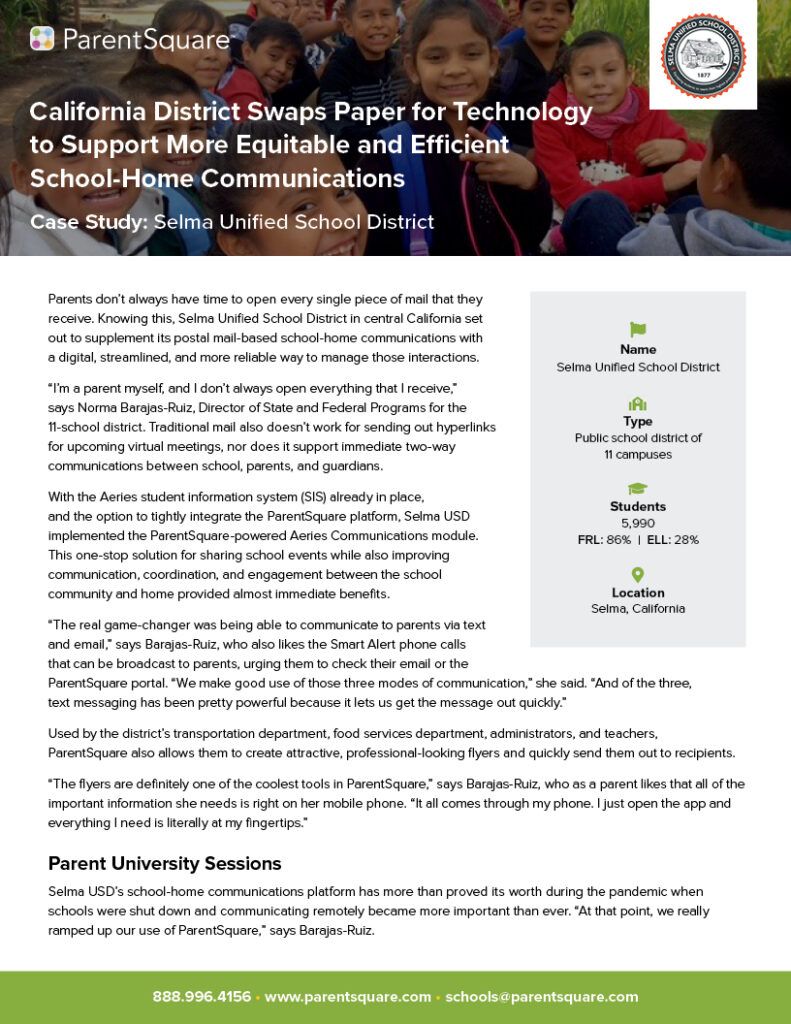
Share This Case Study
Enter your email address below to download a PDF of the case study.







